Toyota Tundra (2015 year). Manual - part 87
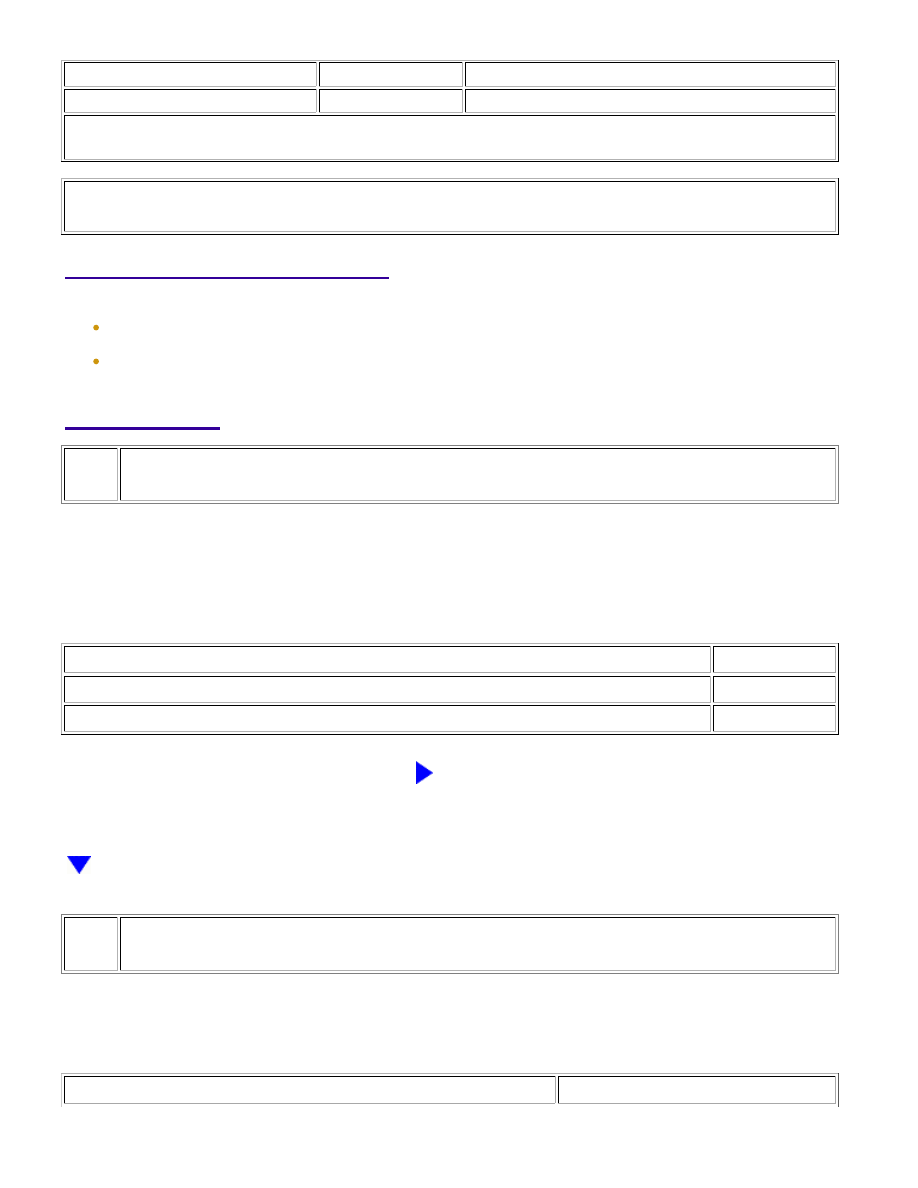
A
Last Modified: 9-16-2014
6.6 J
Doc ID: RM000002U2Z077X
Model Year: 2015
Model: Tundra
Prod Date Range: [08/2014 - ]
Title: NAVIGATION: NAVIGATION SYSTEM: Traffic Information is not Displayed; 2015 MY Tundra [08/2014 -
]
Traffic Information is not Displayed
INSPECTION PROCEDURE
NOTICE:
Traffic information requires payment. An "XM Nav Traffic" contract must be made between the satellite
radio company and the user. If the contract expires, traffic information will not be available.
Traffic information does not apply to all roads, only main roads. For the latest information on coverage
areas, contact the satellite radio company.
PROCEDURE
1.
CHECK DISPLAY
(a) Check which communication is not being used for displaying traffic information.
HINT:
RESULT
PROCEED TO
Traffic information using HD radio communication is not displayed
A
Traffic information using Entune function communication is not displayed
B
B
GO TO STEP 3
2.
CHECK SYMPTOMS
(a) Check for symptoms (poor sound quality, sounds cannot be heard, etc.) during conventional FM radio
broadcasting.
Result
RESULT
PROCEED TO
NAVIGATION: NAVIGATION SYSTEM: Traffic Information is not Dis...