Toyota Tundra (2015 year). Manual - part 63
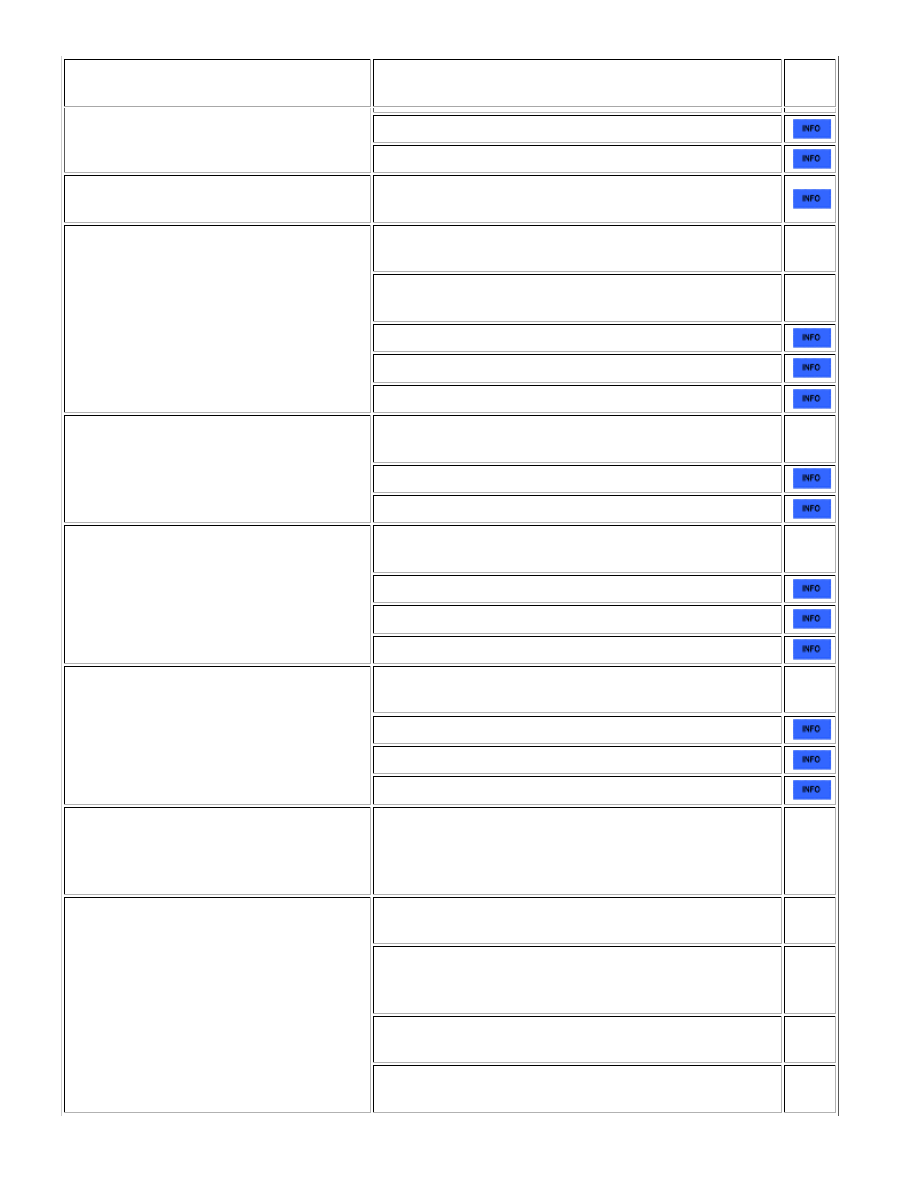
SYMPTOM
SUSPECTED AREA
SEE
PAGE
cannot be recognized by the cellular phone)
Navigation receiver assembly (for Column Shift Type)
Navigation receiver assembly (for Floor Shift Type)
"Bluetooth" compatible cellular phone
cannot be registered
Proceed to "Cellular Phone Registration Failure"
"Bluetooth" compatible cellular phone
cannot be connected
Check that no other cellular phone is connected as a
hands-free device
-
Bring the cellular phone near the in-vehicle device and
reconnect it
-
Proceed to "Cellular Phone Inspection"
Navigation receiver assembly (for Column Shift Type)
Navigation receiver assembly (for Floor Shift Type)
"Bluetooth" compatible cellular phone
cannot be connected automatically (can be
connected manually)
-
Navigation receiver assembly (for Column Shift Type)
Navigation receiver assembly (for Floor Shift Type)
"Bluetooth" compatible cellular phone
connection is disconnected
Bring the cellular phone near the in-vehicle device and
check if it is reconnected
-
Proceed to "Cellular Phone Inspection"
Navigation receiver assembly (for Column Shift Type)
Navigation receiver assembly (for Floor Shift Type)
Message that prompts to check the cellular
phone is displayed
Bring the cellular phone near the in-vehicle device and
check if it is reconnected
-
Proceed to "Cellular Phone Inspection"
Navigation receiver assembly (for Column Shift Type)
Navigation receiver assembly (for Floor Shift Type)
When the ignition switch is turned to ACC,
instructions for checking the connection
condition between the in-vehicle device and
cellular phone are displayed
Turn the cellular phone connection conformation display
on the in-vehicle device off
-
Phonebook data cannot be transferred
Check that the phonebook automatic transfer setting of
the in-vehicle device is on
-
Enter "1234" into the "Bluetooth" phone (when
transferring phonebook data, OBEX authentication may be
required)
-
Check that no applications on the cellular phone are
running
-
If using "Bluetooth" audio function, cancel the "Bluetooth"
audio player connection and check the operation
-
NAVIGATION: NAVIGATION SYSTEM: PROBLEM SYMPTOMS ...