Toyota Tundra (2015 year). Manual - part 52
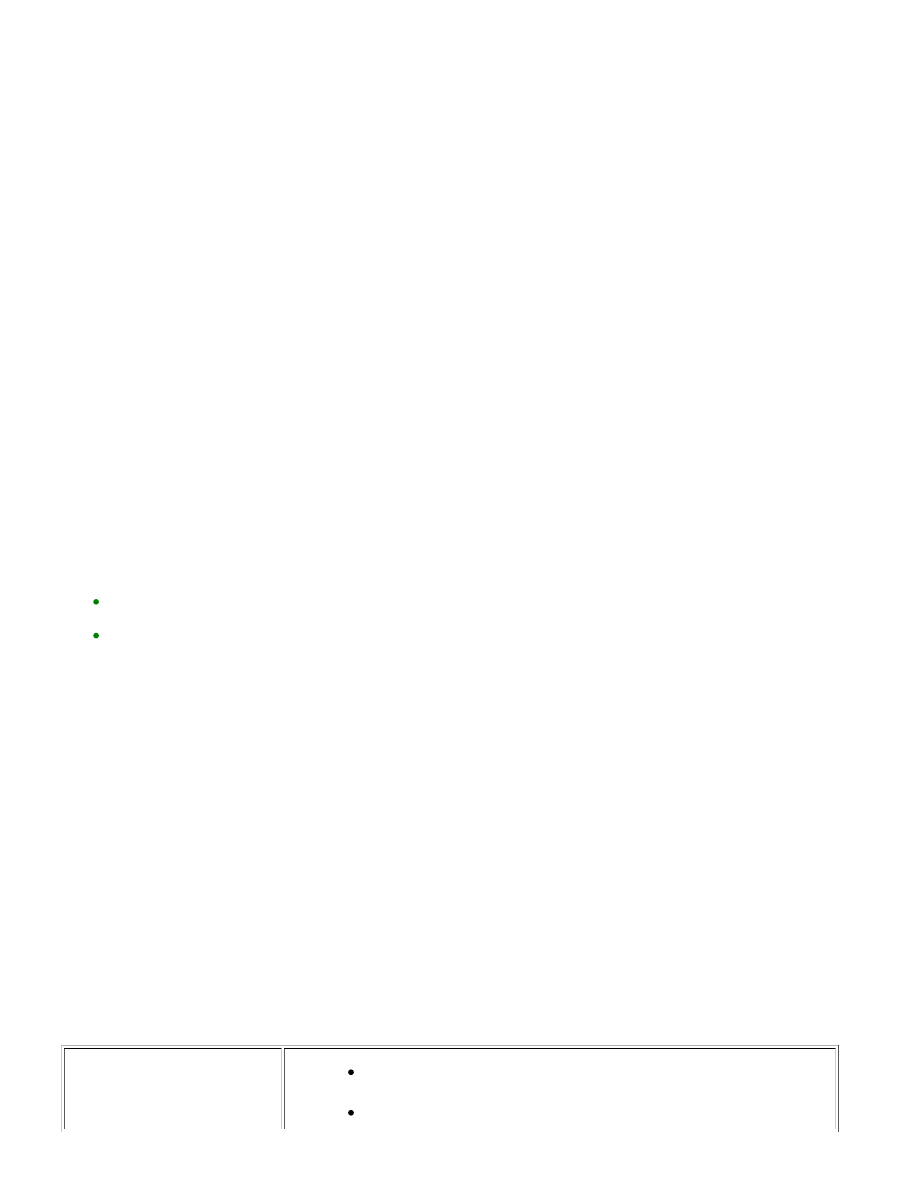
received and displayed on the navigation screen.
7. SDARS SYSTEM FUNCTION OUTLINE (w/ SDARS System)
(a) Satellite Digital Audio Radio Service (SDARS) is a satellite digital radio broadcast provided by Sirius XM
Radio Inc. The broadcast (pay-type) is performed through satellites and terrestrial repeater networks.
Several unique channels are available, and even if a vehicle changes locations, the same information can
be received without breaks. Information such as song names, broadcast station names, etc. can be
received. Also, traffic information can be received and displayed on the navigation screen.
NOTICE:
To receive audio-visual pay-type broadcasts, the customer must enter into a pay-type contract with XM
communication between a cellular phone and the navigation receiver assembly, before using the Entune
service on the navigation system, the cellular phone needs to be registered with the navigation system as
9. VEHICLE CUSTOMIZATION OUTLINE
HINT:
Items available for customization via the navigation system can also be customized by using the
Techstream.
Some customize parameters displayed on the Techstream will be displayed on the "Vehicle Customization"
screen for the navigation system. Users can customize these items.
10. RBDS FUNCTION OUTLINE (w/ RBDS Function)
(a) The Radio Broadcast Data System (RBDS) is broadcast through conventional FM radio broadcasts.
Information such as song names, traffic information, broadcast station names, etc. can be received.
11. USB AUDIO SYSTEM FUNCTION OUTLINE
(a) The No. 1 stereo jack adapter assembly is equipped with a USB terminal. Connecting a USB device or
"iPod" to the No. 1 stereo jack adapter assembly allows music files to be played. Not only is it possible to
play music from a USB device with audio functions, is also possible to play MP3 or WMA music files that are
stored on a USB device. In addition, "iPod" control software is installed, allowing file selection from
playlists and operation using shuffle mode.
HINT:
(1) USB device
The following device formats can be used:
Compatible USB device
formats
USB communication format: USB 2.0 HS (480 Mbps) and FS (12
Mbps)
File format: FAT16/32 (Windows)
NAVIGATION: NAVIGATION SYSTEM: SYSTEM DESCRIPTION; ...