Toyota Tundra (2015 year). Manual - part 36
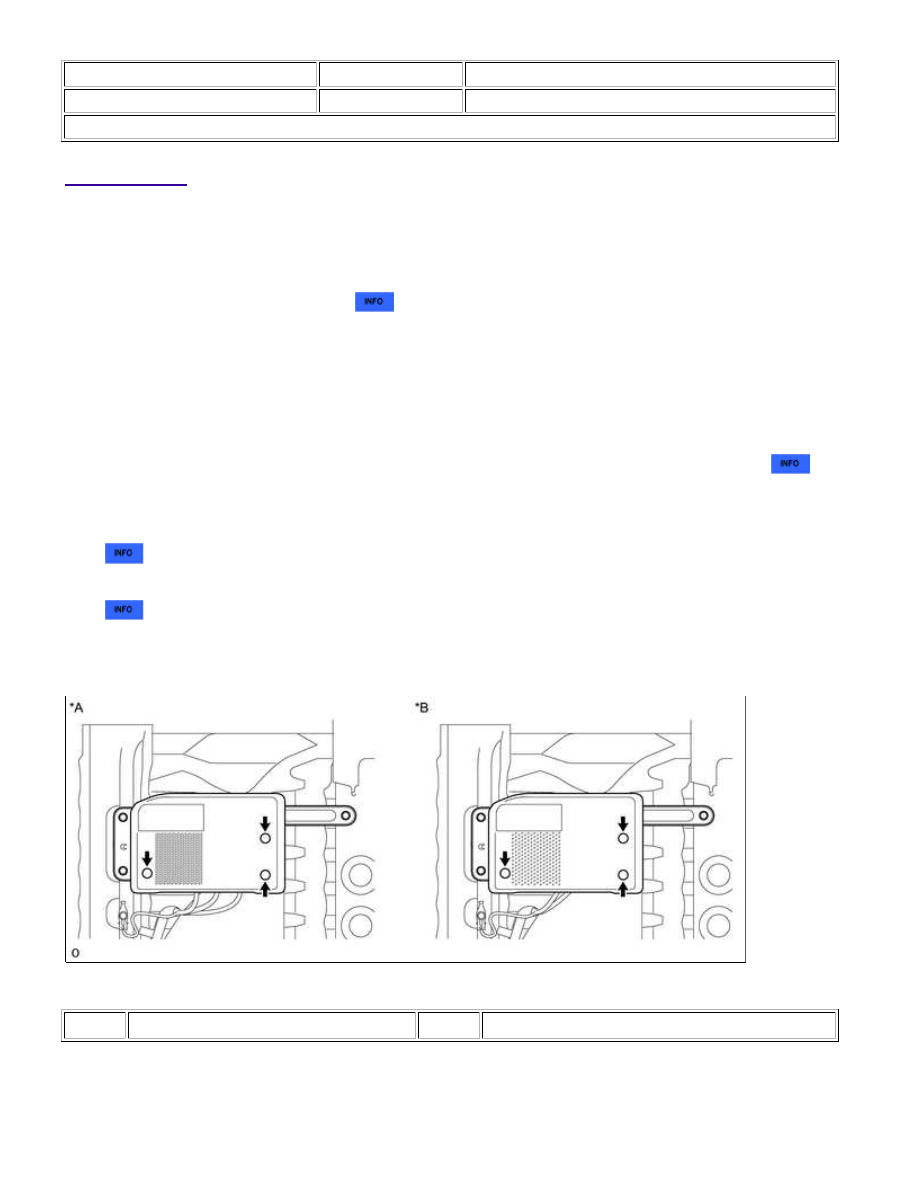
Last Modified: 9-16-2014
6.6 A
Doc ID: RM000002ZVB00UX
Model Year: 2015
Model: Tundra
Prod Date Range: [08/2014 - ]
Title: AUDIO / VISUAL: STEREO COMPONENT AMPLIFIER: REMOVAL; 2015 MY Tundra [08/2014 - ]
REMOVAL
1. PRECAUTION
NOTICE:
After turning the ignition switch off, waiting time may be required before disconnecting the cable from the
battery terminal. Therefore, make sure to read the disconnecting the cable from the battery terminal
notice before proceeding with work.
.
2. DISCONNECT CABLE FROM NEGATIVE BATTERY TERMINAL
CAUTION:
Wait at least 90 seconds after disconnecting the cable from the negative (-) battery terminal to disable the
SRS system.
NOTICE:
When disconnecting the cable, some systems need to be initialized after the cable is reconnected
.
3. REMOVE FRONT SEAT ASSEMBLY RH
(a) for Manual Seat:
(b) for Power Seat:
4. REMOVE AUDIO AMPLIFIER COVER
(a) Detach the 3 clips and remove the audio amplifier cover.
Text in Illustration
*A
for 12 Speakers
*B
except 12 Speakers
5. REMOVE STEREO COMPONENT AMPLIFIER ASSEMBLY
AUDIO / VISUAL: STEREO COMPONENT AMPLIFIER: REMOVAL...