Suzuki Grand Vitara JB627. Manual - part 424
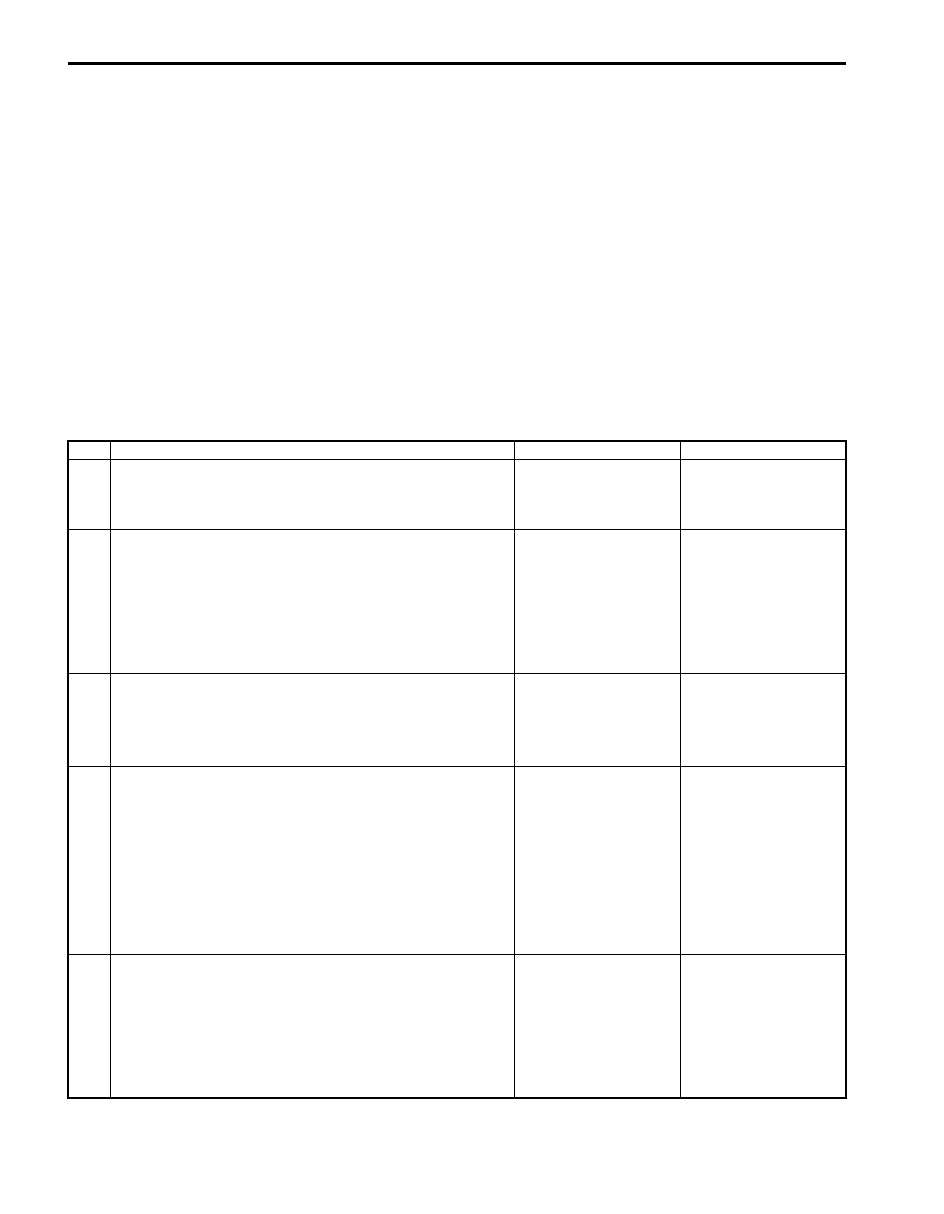
10C-8 Immobilizer Control System:
INPUT YEAR
20**: The year in which the transponder code in the transponder built in the ignition key is registered with ECM
INPUT MONTH
1 – 12: The month in which the transponder code in the transponder built in the ignition key is registered with ECM
Immobilizer Indicator Light Does Not Come ON with Ignition Switch ON and Engine Stop
S6JB0BA304006
Wiring Diagram
Refer to “Immobilizer Control System Wiring Circuit Diagram”.
Circuit Description
When the ignition switch is turned ON, ECM transmits the indication ON signal to the combination meter to turn ON the
immobilizer indicator light in case that there is not any problem with the immobilizer control system. Then, the
combination meter turns ON the light. When the engine is started up, ECM transmits the indication OFF signal to the
combination meter to turn OFF the light. Then, the combination meter turns OFF the immobilizer indicator light.
However, in case that there is some trouble with the immobilizer control system, the immobilizer indicator light flashes
ON and OFF when the ignition switch is turned ON.
Troubleshooting
Step
Action
Yes
No
1
Immobilizer indicator light power supply check
1) Turn the ignition switch to ON position.
Do other warning lights come ON?
Go to Step 2.
Go to Step 3.
2
Diagnostic Trouble Code (DTC) check
1) Check if DTC P1674, P1675, P1678 and/or P1685 are
detected by ECM referring to “Diagnostic Trouble Code
(DTC) Check”.
Is any of them detected?
Perform the
troubleshooting
referring to the
corresponding flowchart
in Section 1A.
Replace combination
meter with a known-
good one and recheck.
If the immobilizer
indicator light still
remains OFF, replace
ECM with a known-good
one and recheck.
3
Fuse check
1) Turn the ignition switch to OFF position.
2) Check if any related fuse is blown.
Is any fuse blown?
Replace blown fuse,
and then check for
short.
Go to Step 4.
4
Combination meter power supply wire circuit check
1) Remove combination meter referring to “Combination
Meter Removal and Installation in Section 9C”.
2) Check for proper connection at “G28-13” and “G28-15”
wire terminals of combination meter connector.
3) If OK, turn the ignition switch to ON position and
measure voltage between “G28-13” wire terminal of
combination meter and vehicle body ground.
Is it 10 – 14 V?
Go to Step 5.
Repair open in power
supply wire circuit.
5
Combination meter ground wire circuit check
1) Turn ignition switch OFF position.
2) Measure resistance between “G28-15” terminal of
combination meter connector and vehicle body ground.
Is resistance 1
Ω
or less?
Replace combination
meter with a know-good
one and recheck. If the
immobilizer indicator
light still remains OFF,
replace ECM with a
known-good one and
recheck.
Repair open or high
resistance in ground
wire circuit.