Skoda Octavia (2019 year). Manual - part 7
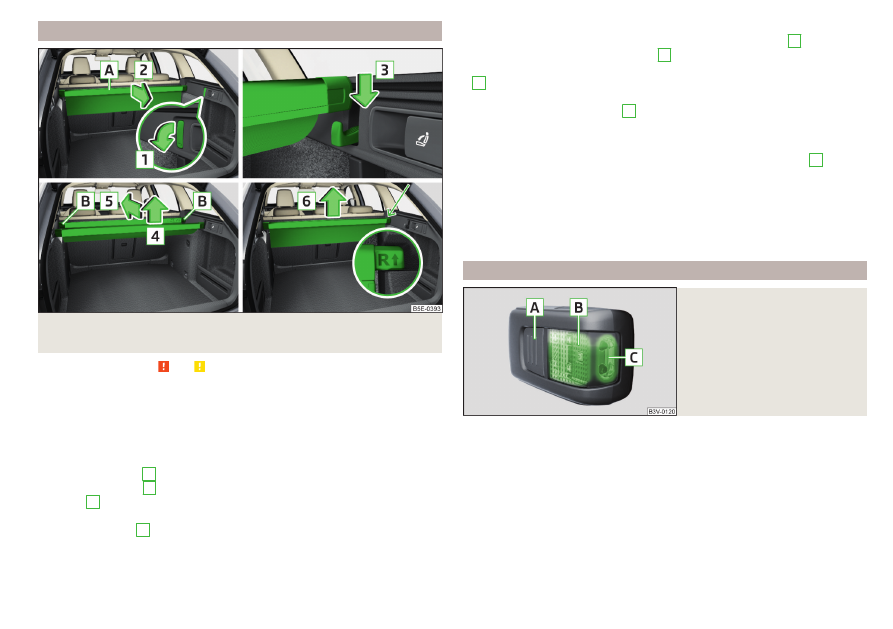
Multi-function pocket
Fig. 141 Multi-function pocket: pulling out/inserting/pushing in/remov-
ing
Read and observe and on page 102 first.
The multifunction pocket (hereinafter referred to as pocket) is provided for
storing clothing and light objects with no sharp edges.
The maximum permissible load of the multifunction box is 3 kg.
Removal and fitting
›
Fold down the front hooks on both sides of the luggage compartment in the
direction of arrow
1
.
›
Grasp the rear bar
A
with both hands and withdraw the pocket in arrow di-
rection
2
.
›
Place the rear bar onto the two hooks that are folded forward in the direc-
tion of the arrow
3
all the way to the stop.
Pushing in
›
Remove the rear bar from the hooks in the direction of arrow
4
and push in
the pocket in the direction of arrow
5
›
Place the rear bar against the front bar and press them together at both ends
B
.
›
The front hooks on both sides of the luggage compartment fold back oppo-
site to the direction of arrow
1
.
Removing/inserting
›
Remove the roll-up cover
.
›
Remove the pocket from the fittings in the direction of the arrow
6
Insertion takes place in reverse order.
›
Insert the end of the bar marked with into the right-hand mounting and
the end of the bar marked with into the left-hand mounting. The arrows
should be pointing forward.
Removable light
Fig. 142
Removable light
109
Transport of cargo