содержание .. 44 45 46 47 ..
Peugeot 205. Manual - part 46
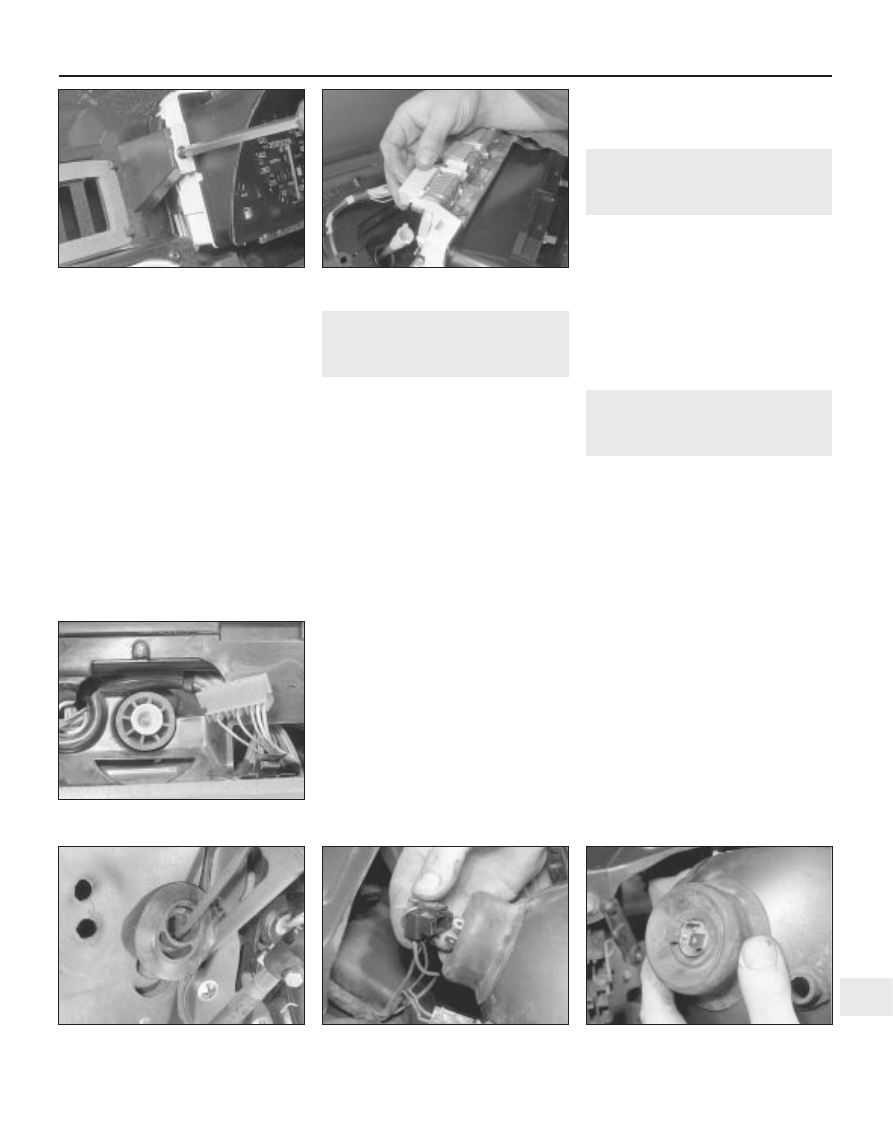
13 Remove the screws and withdraw the
centre vents.
14 Using a screwdriver through the steering
column lower shroud, unscrew the visor
locating studs.
15 Remove the side screw, then lift away the
visor.
16 Remove the mounting screws from each
side of the instrument panel (see illustration).
17 Tilt the instrument panel and disconnect
the wiring plugs, noting their locations (see
illustration).
18 Disconnect the speedometer cable by
squeezing the end fitting. Remove the
instrument panel. If necessary, the individual
components can be removed for repair or
renewal.
Refitting
19 On all models, refitting is a reversal of
removal.
6
Clock - removal and refitting
1
Removal
Pre-1988 models
1 Disconnect the battery negative lead.
2 Using a small screwdriver, carefully prise
the clock from its location in the facia.
3 Disconnect the clock wiring and remove the
unit.
1988 models onward
4 Disconnect the battery negative lead.
5 Remove the trapezium-shaped coin
compartment or cover from the top of the
facia by lifting the bottom edge.
6 Pull off the heater control knobs, using card
or thick cloth and pliers on the central bars.
7 Remove the screws beneath the control
knobs, and withdraw the upper front panel
surround.
8 Open and remove the ashtray.
9 Unclip the bottom of the clock surround
and remove it.
10 Remove the oddments tray, or if fitted, the
radio, as described in Section 22.
11 Remove the screws and withdraw the
lower front panel surround by releasing the
bottom edge first.
12 Disconnect the wiring plug from the rear
of the clock, then release the clock from the
lower front panel surround.
Refitting
13 On all models, refitting is a reversal of
removal.
7
Speedometer cable - renewal
2
1 Disconnect the speedometer cable from
the transmission by removing the retaining
bolt or rubber plug.
2 Remove the instrument panel, as described
in Section 5.
3 Prise the rubber grommet from the
bulkhead beneath the facia (see
illustrations).
4 Remove the retaining clips, where fitted,
and withdraw the speedometer cable.
5 Refitting is a reversal of removal.
8
Bulbs (exterior lights) -
renewal
2
General
1 With all light bulbs, remember that if they
have just been in use, they may be very hot.
Switch off the power before renewing a bulb.
2 With quartz halogen bulbs (headlights and
similar applications), use a tissue or clean
cloth when handling the bulb; do not touch
the bulb glass with the fingers. Even small
quantities of grease from the fingers will
cause blackening and premature failure. If a
bulb is accidentally touched, clean it with
methylated spirit and a clean rag.
3 Unless otherwise stated, fit the new bulb by
reversing the removal operations.
Bulb renewal
Headlight
4 Where fitted, remove the cover from the
rear of the headlight.
5 Pull the connector from the bulb (see
illustration).
6 Remove the rubber cover, noting that the
water drain hole is at the bottom (see
illustration).
Body electrical system 12•9
12
5.16 Removing the instrument panel
mounting screws on later models . . .
5.17 . . . and disconnecting the wiring
plugs
7.3a Speedometer cable end with
instrument panel removed
7.3b Speedometer cable grommet on the
bulkhead
8.5 Pull off the connector . . .
8.6 . . . remove the rubber cover . . .