Opel Frontera UBS. Manual - part 639
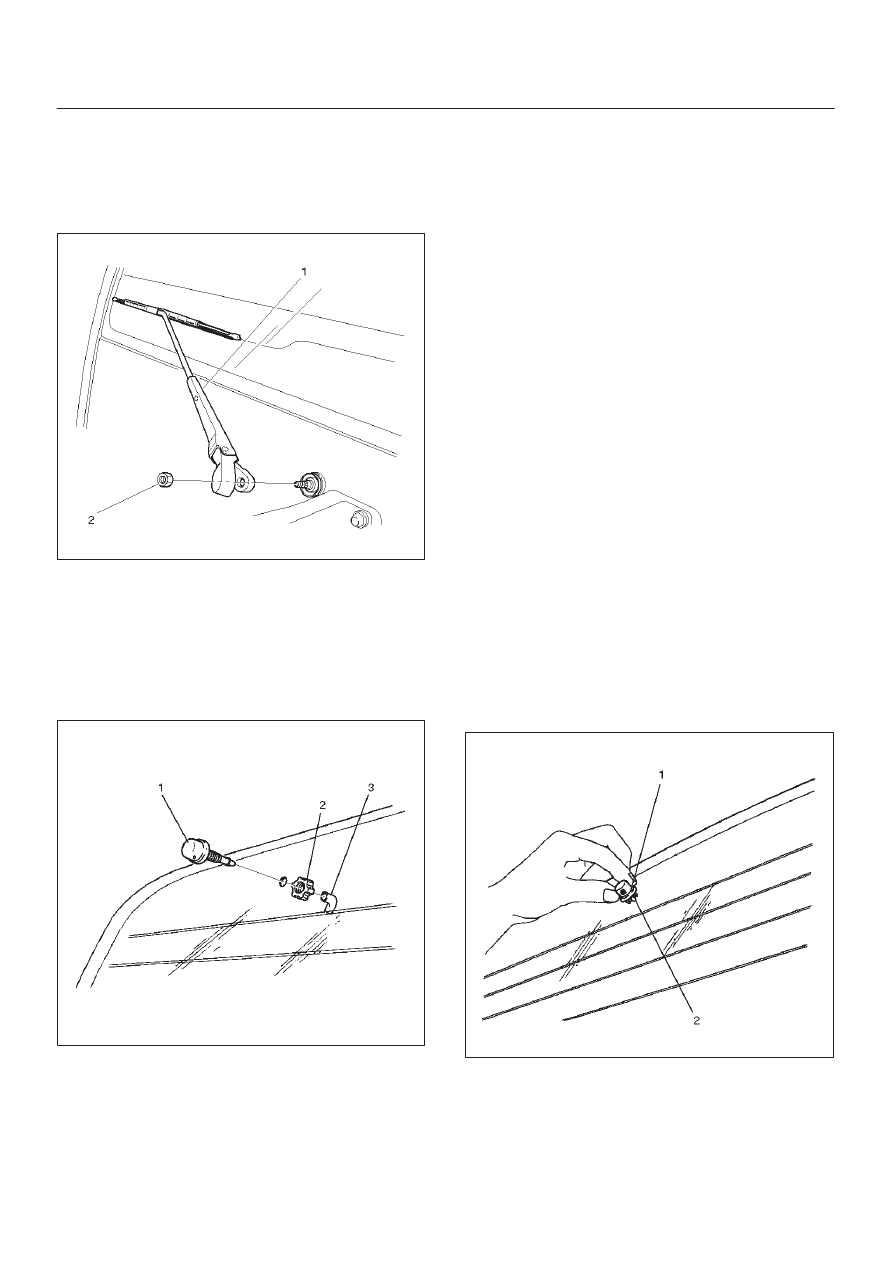
8B–10 WIPER/WASHER SYSTEM
Rear Wiper Arm/Blade
Removal
1. Remove the arm nut(2).
2. Remove the wiper arm/blade(1).
885RS008
Installation
Refer to the installation steps of the Rear Wiper Motor in
Wiper/Washer System section.
Rear Washer Nozzle
Removal
1. Disconnect the hose(3).
2. Remove the lock nut(2), and then remove the washer
nozzle(1).
885RS005
Installation
To install, follow the removal steps in the reverse order.
Rear Washer Nozzle Angle
Adjustment
Loosen the lock nut(2) of the washer nozzle(1) to adjust
the injection angle of the cleaning fluid, and then retighten
the lock nut(2).
885RS004