Opel Frontera UE. Manual - part 965
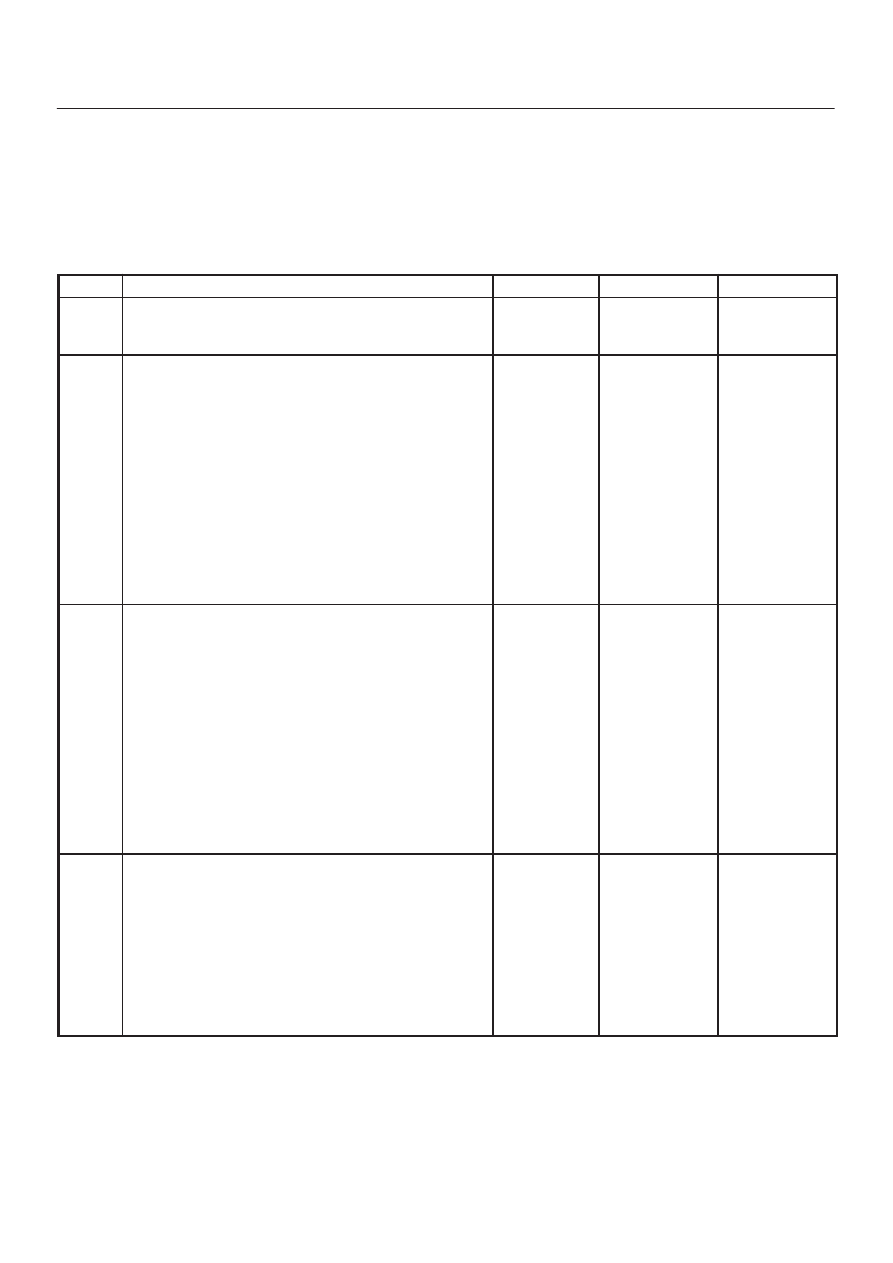
6E2–246
6VD1 3.2L ENGINE DRIVEABILITY AND EMISSIONS
intake manifold, leaks at the throttle body, faulty or
incorrectly installed PCV valve, leaks at the intake
manifold, etc.
D
Throttle body – Check for sticking throttle plate. Also
inspect the IAC passage for deposits or objects which
keep the IAC pintle from fully extending.
Reviewing the Failure Records vehicle mileage since the
diagnostic test last failed may help determine how often
the condition that caused the DTC to be set occurs. This
may assist in diagnosing the condition.
DTC P1509 –IAC System High RPM
Step
Action
Value(s)
Yes
No
1
Was the “On-Board Diagnostic (OBD) System Check”
performed?
—
Go to
Step 2
Go to
OBD
System
Check
2
1. Start the engine.
2. Turn all accessories “OFF” (A/C, rear defroster,
etc.).
3. Using a Tech 2, command RPM up to 1500, down to
500, and then up to 1500 while monitoring “Engine
Speed” on the Tech 2.
NOTE: This Tech 2 command may cause the engine to
“cut out” when RPM goes above 1500. If this occurs,
the “cutting out” will stop when the Tech 2 command for
the test is discontinued, or if the Tech 2 command is
changed to less than 1500 RPM.
Does the “Engine Speed” remain within the specified
value of “Desired Idle” for each RPM command?
±
50 RPM
No trouble
found. Go to
Diagnostic
Aids
Go to
Step 3
3
1. Disconnect the IAC.
2. Install IAC Noid Light 5–8840–2312–0 or
equivalent.
3. With the engine running, command RPM up to
1500, down to 500, and then up to 1500 while
observing the noid light.
NOTE: This Tech 2 command may cause the engine to
“cut out” when RPM goes above 1500. If this occurs,
the “cutting out” will stop when the Tech 2 command for
the test is discontinued, or if the Tech 2 command is
changed to less than 1500 RPM.
Does each noid light cycle red and green (never
“OFF”)?
—
Go to
Step 5
Go to
Step 4
4
1. Check the following circuits for an open, short to
voltage, short ground, or poor connections at the
PCM:
D
IAC “A” Low.
D
IAC “A” High.
D
IAC “B” Low.
D
IAC “B” High.
2. If a problem its found, repair as necessary.
Was a problem found?
—
Verify repair
Go to
Step 8