Content .. 997 998 999 1000 ..
Nissan Frontier D40. Manual - part 999
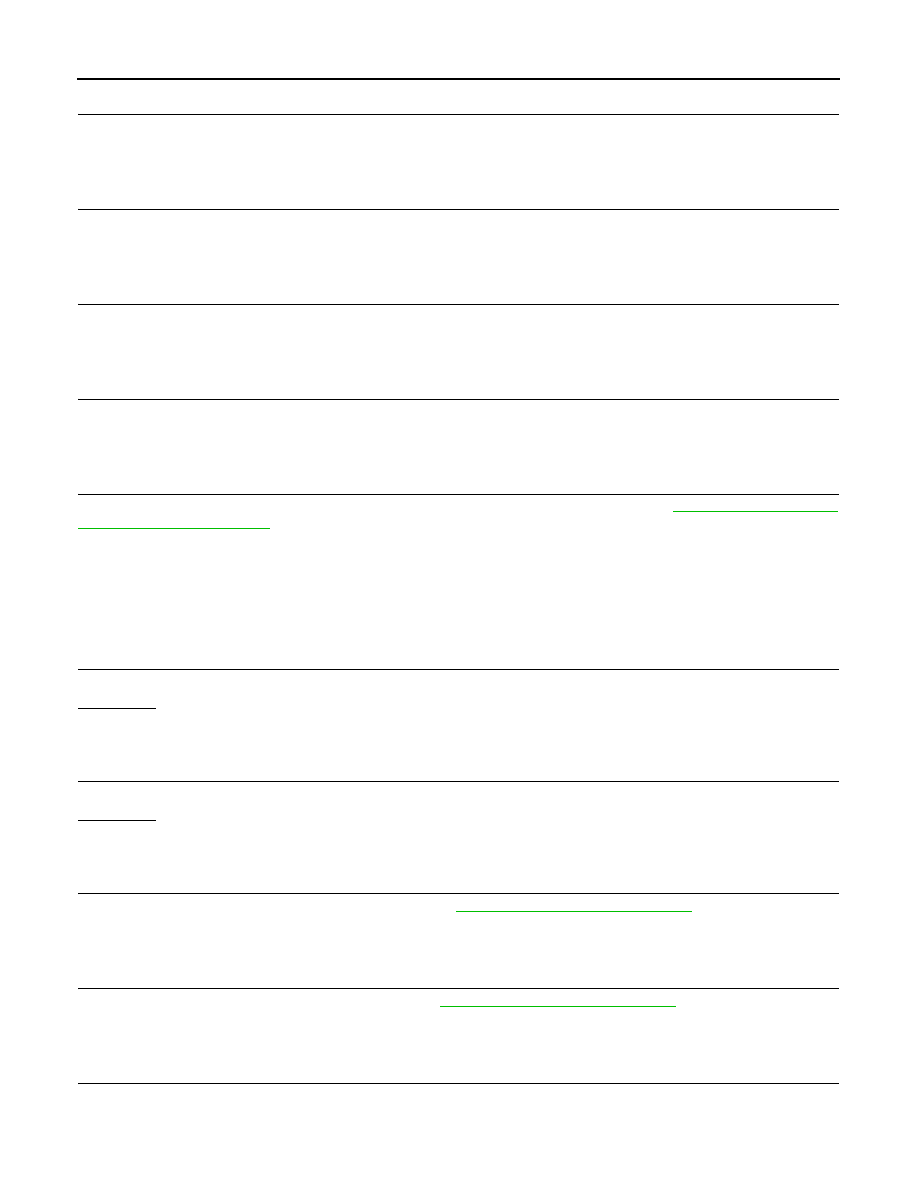
SRC-48
< COMPONENT DIAGNOSIS >
B1113 – B1115 SATELLITE SENSOR RH
2.
IGNITION SWITCH
After air bag warning lamp lights for 7 seconds, turn ignition switch OFF within 1 second.
>> GO TO 3
3.
WAIT TIME
Wait more than 3 seconds.
>> GO TO 4
4.
REPEAT STEPS
Repeat steps 1 to 3 twice.
>> GO TO 5
5.
IGNITION SWITCH
Turn ignition switch ON.
>> GO TO 6
6.
DIAGNOSTIC MODE
SRS system is now in diagnostic mode and AIR BAG warning lamp flashes. Refer to
.
>> END
Diagnosis Procedure (Component Diagnosis)
INFOID:0000000005274417
Recheck SRS after each replacement.
1.
HARNESS CONNECTOR
Is there any visible damage to the connector?
YES or NO
YES
>> Replace the harness.
NO
>> GO TO 2
2.
WIRING HARNESS
Is there any visible damage to the harness?
YES or NO
YES
>> Replace the harness.
NO
>> GO TO 3
3.
RH SIDE AIR BAG SATELLITE SENSOR
Replace the RH side air bag satellite sensor. Refer to
SR-13, "Removal and Installation"
.
>> GO TO 4
4.
AIR BAG DIAGNOSIS SENSOR UNIT
Replace the air bag diagnosis sensor unit. Refer to
SR-15, "Removal and Installation"
>> GO TO 5
5.
RELATED HARNESS
Replace the related harness.