Nissan Frontier D40. Manual - part 932
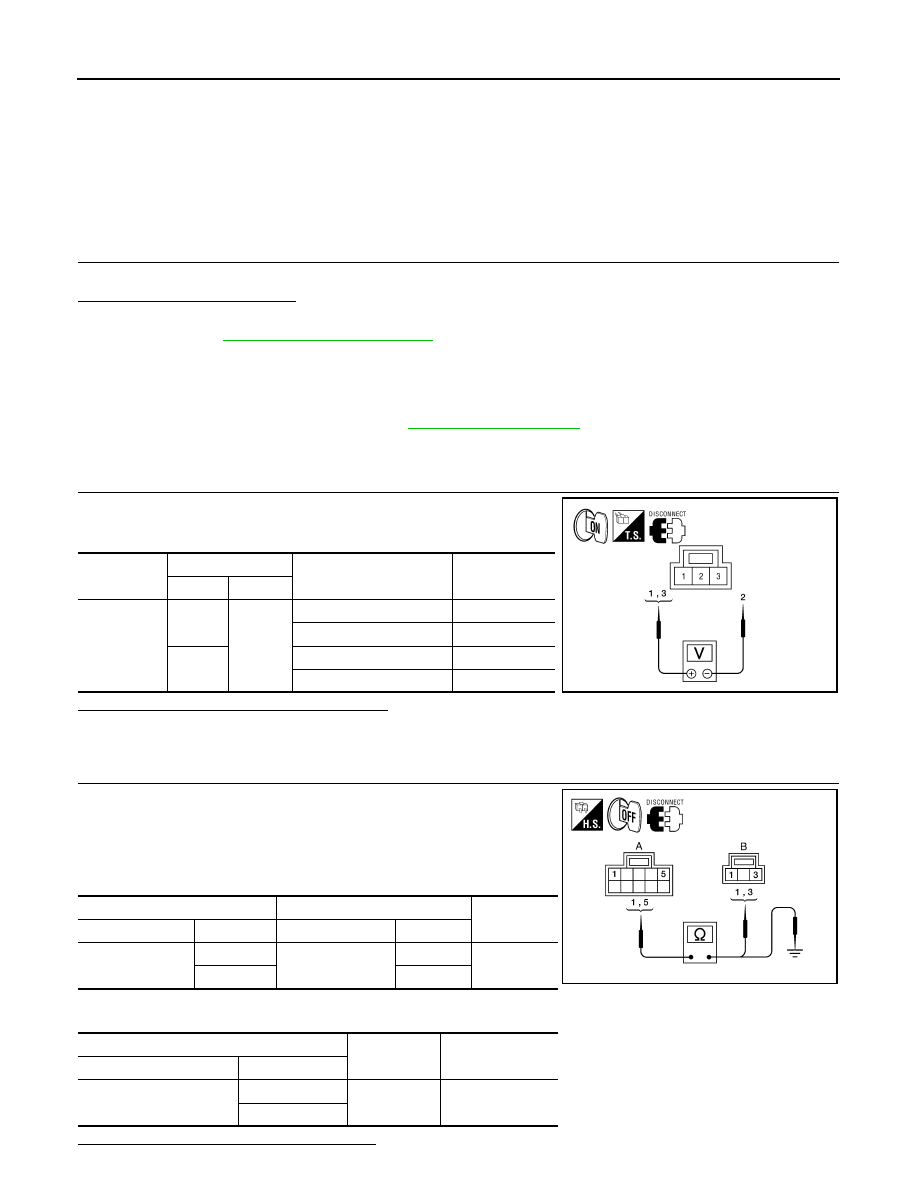
RF-12
< COMPONENT DIAGNOSIS >
SUNROOF SWITCH CIRCUIT
SUNROOF SWITCH CIRCUIT
Description
INFOID:0000000005272929
The BCM supplies power to the integrated CPU of the sunroof motor assembly. The tilt and slide functions of
the sunroof motor assembly is controlled by the sunroof switch.
Component Function Check
INFOID:0000000005272930
1.
CHECK SUNROOF MOTOR FUNCTION
Do tilt up/down & slide open/close functions operate normally with sunroof switch?
Is the inspection result normal?
YES
>> Sunroof motor assembly is OK.
NO
>> Refer to
Diagnosis Procedure
INFOID:0000000005272931
Regarding Wiring Diagram information, refer to
1.
CHECK SUNROOF SWITCH INPUT SIGNAL
1.
Turn ignition switch ON.
2.
Check voltage between sunroof switch connector and ground.
Are the voltage measurements as specified?
YES
>> Sunroof switch is operating normally.
NO
>> GO TO 2
2.
CHECK SUNROOF SWITCH CIRCUITS
1.
Turn ignition switch OFF.
2.
Disconnect sunroof motor assembly connector B83 and sunroof
switch connector R4.
3.
Check continuity between sunroof motor assembly connector
B83 (A) and sunroof switch connector R4 (B) and .
4.
Check continuity between sunroof motor assembly connector B83 (A) and ground.
Are the continuity test results as specified?
Connector
Terminals
Sunroof switch position
Voltage (V)
(Approx.)
(+)
(–)
R4
1
2
DOWN/OPEN
0V
Other than above
Battery voltage
3
UP/CLOSE
0V
Other than above
Battery voltage
ALKIA1179GB
A
B
Continuity
Connector
Terminal
Connector
Terminal
B83
1
R4
3
Yes
5
1
A
—
Continuity
Connector
Terminal
B83
5
Ground
No
1
ALKIA1180GB