Nissan Frontier D40. Manual - part 201
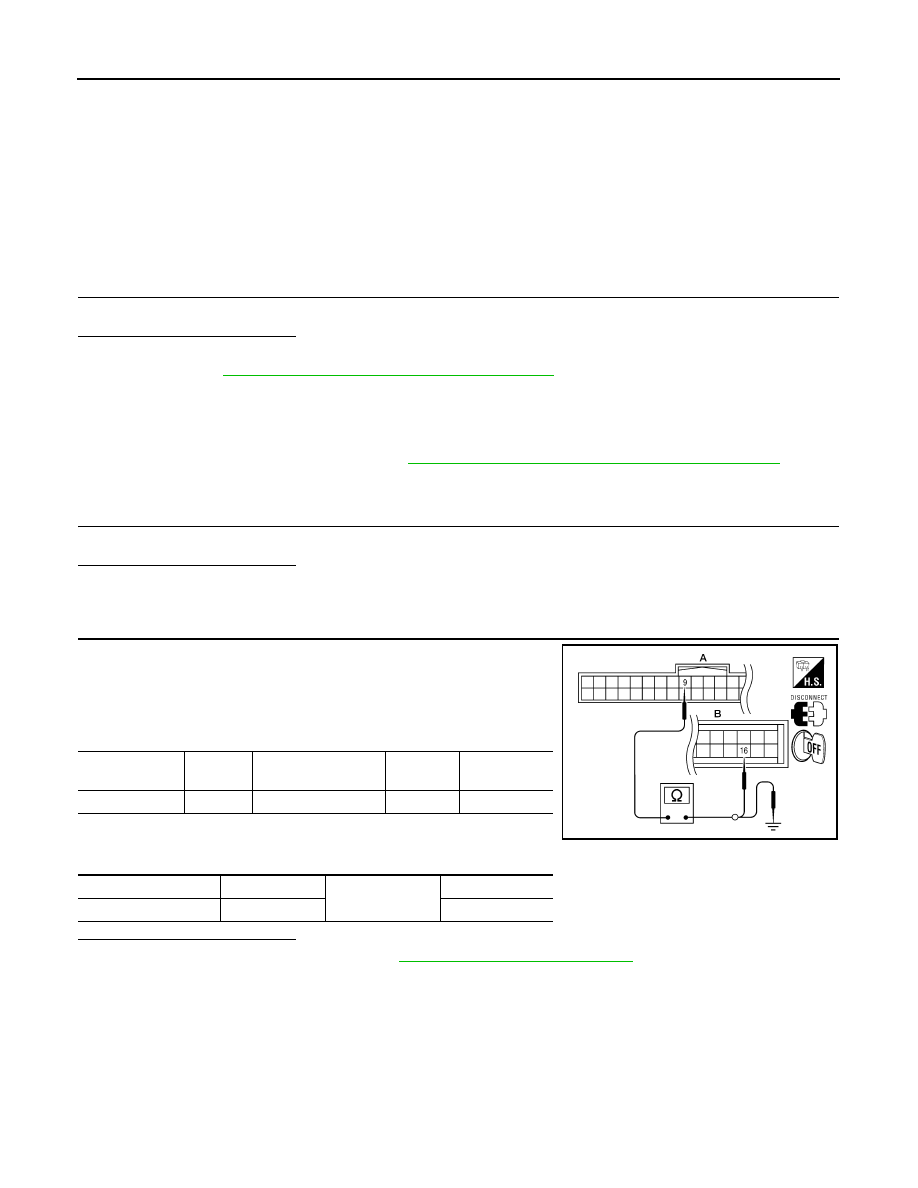
DEF-8
< COMPONENT DIAGNOSIS >
REAR WINDOW DEFOGGER SWITCH
COMPONENT DIAGNOSIS
REAR WINDOW DEFOGGER SWITCH
Description
INFOID:0000000005272647
• The rear window defogger is operated by turning the rear window defogger switch ON.
• Turns the indicator lamp in the rear window defogger switch ON when operating the rear window defogger.
Component Function Check
INFOID:0000000005272648
1.
CHECK REAR WINDOW DEFOGGER SWITCH FUNCTION
Check that the indicator lamp of rear window defogger illuminates with rear window defogger switch ON.
Is the inspection result normal?
YES
>> Rear window defogger switch function is OK.
NO
>> Refer to
DEF-8, "Diagnosis Procedure Front Air Control"
Diagnosis Procedure Front Air Control
INFOID:0000000005272649
Regarding Wiring Diagram information, refer to
DEF-27, "Wiring Diagram - Defogger Control System"
.
1.
CHECK FRONT AIR CONTROL (REAR WINDOW DEFOGGER SWITCH) CIRCUIT
Does rear window defogger switch operate normally?
Is the inspection result normal?
YES
>> Inspection End.
NO
>> GO TO 2
2.
CHECK HARNESS CONTINUITY
1.
Turn ignition switch OFF.
2.
Disconnect BCM and front air control.
3.
Check continuity between BCM harness connector M18 (A) ter-
minal 9 and front air control harness connector M50 (B) terminal
16.
4.
Check continuity between BCM harness connector M18 (A) ter-
minal 9 and ground.
Is the inspection result normal?
YES
>> Replace front air control. Refer to
VTL-7, "Removal and Installation"
.
NO
>> Repair or replace harness as necessary.
BCM connector
Terminal
Front air control con-
nector
Terminal
Continuity
M18
9
M50
16
Yes
BCM connector
Terminal
Ground
Continuity
M18
9
No
AWLIA1685ZZ