Nissan Titan. Manual - part 467
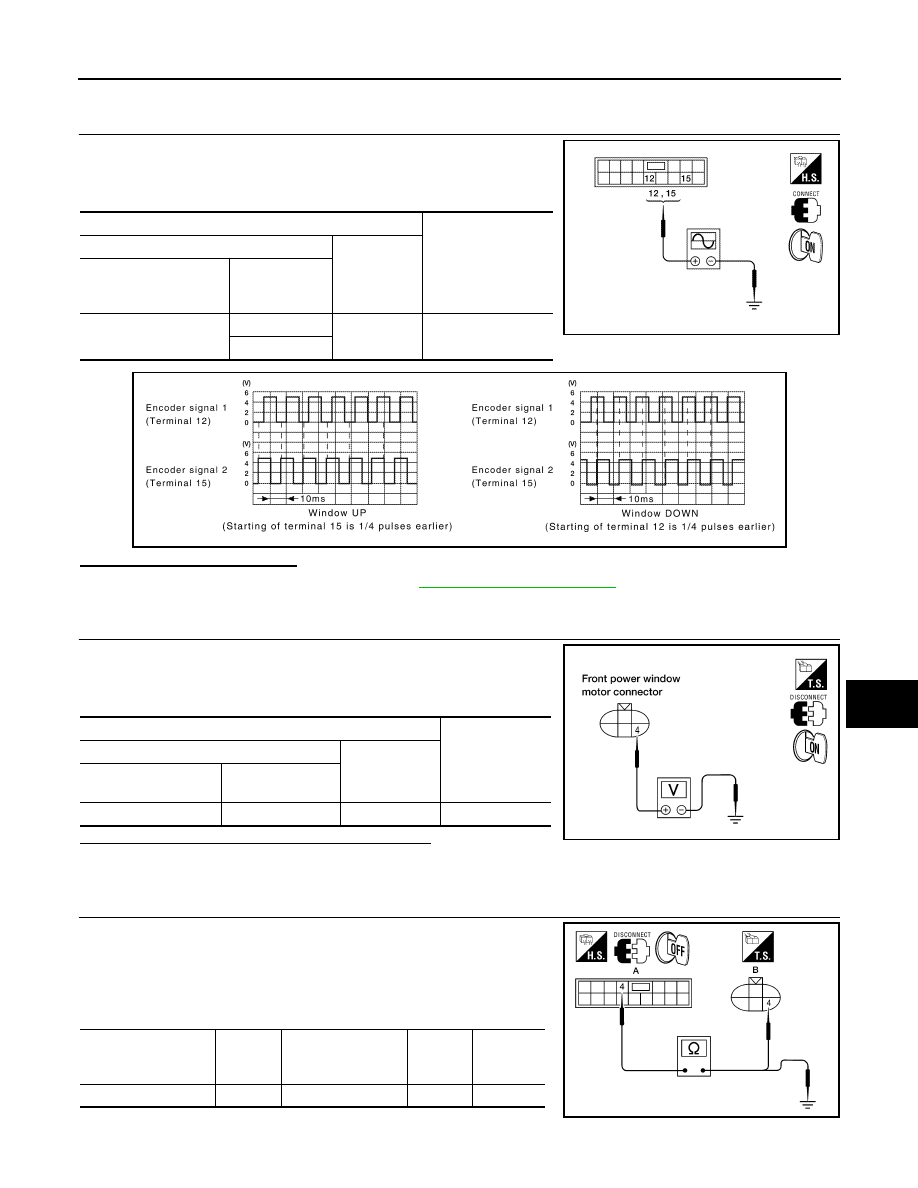
ENCODER CIRCUIT CHECK FRONT (KING CAB)
PWC-41
< DTC/CIRCUIT DIAGNOSIS >
C
D
E
F
G
H
I
J
L
M
A
B
PWC
N
O
P
1.
CHECK ENCODER SIGNAL
1. Turn ignition switch ON.
2. Check signal between power window and door lock/unlock
switch RH connector and ground with oscilloscope.
Is the inspection result normal?
YES
>> Check intermittent incident. Refer to
GI-42, "Intermittent Incident"
.
NO
>> GO TO 2
2.
CHECK FRONT POWER WINDOW MOTOR RH POWER SUPPLY
1. Disconnect front power window motor RH.
2. Check voltage between front power window motor RH connector
and ground.
Is the measurement value within the specification?
YES
>> GO TO 4
NO
>> GO TO 3
3.
CHECK HARNESS CONTINUITY 1
1. Turn ignition switch OFF.
2. Disconnect power window and door lock/unlock switch RH.
3. Check continuity between power window and door lock/unlock
switch RH connector (A) and front power window motor RH con-
nector (B).
4. Check continuity between power window and door lock/unlock
switch RH connector (A) and ground.
Terminals
Signal
(Reference value)
(+)
(–)
Power window and door
lock/unlock switch RH
connector
Terminal
D105
12
Ground
Refer to following
signal
15
ALKIA0322ZZ
ALKIA0305GB
Terminal
Voltage (V)
(Approx.)
(+)
(–)
Front power window
motor RH connector
Terminal
D105
4
Ground
10
WIIA0513E
Power window and
door lock/unlock
switch RH connector
Terminal
Front power window
motor RH connector
Terminal
Continuity
D105 (A)
4
D104 (B)
4
Yes
ALKIA1023ZZ