Nissan Titan. Manual - part 379
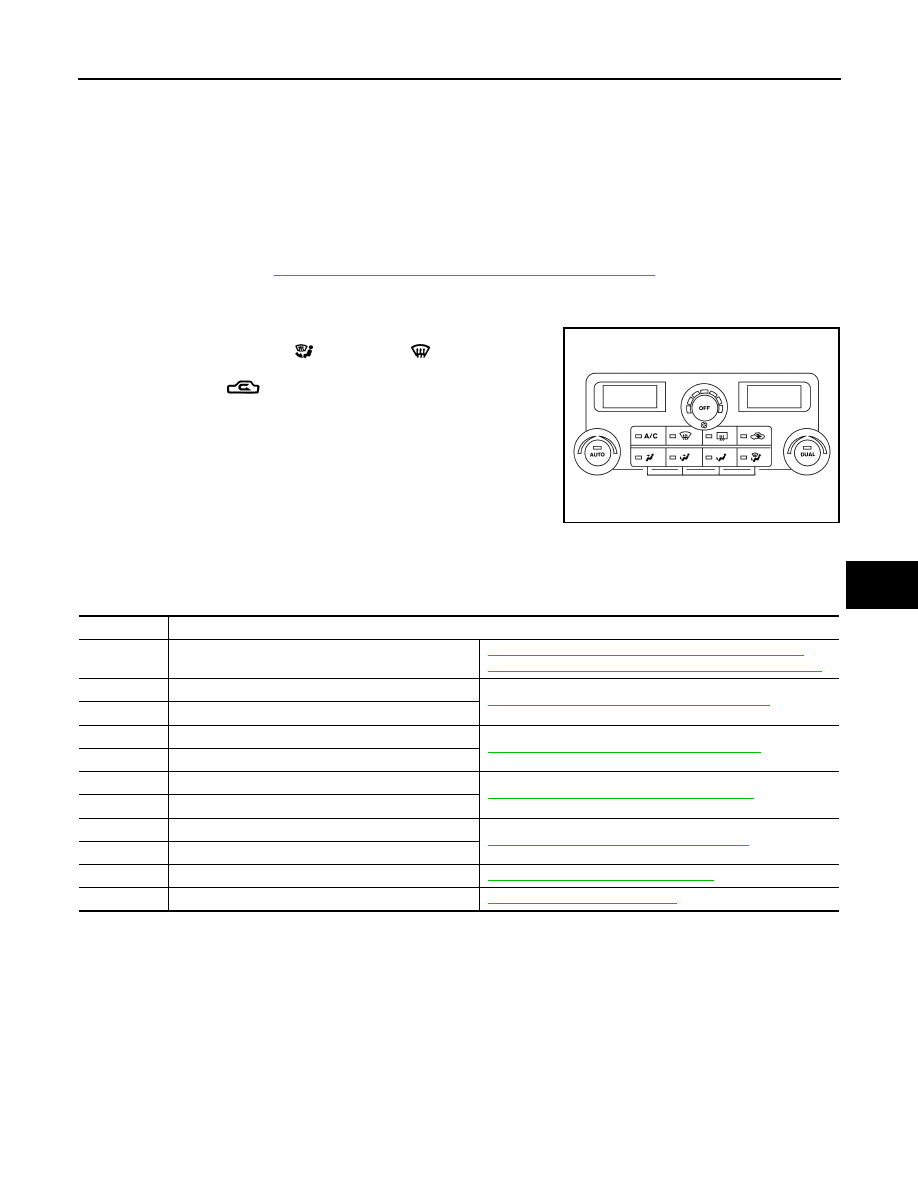
SELF-DIAGNOSIS FUNCTION
HAC-21
< SYSTEM DESCRIPTION >
[AUTOMATIC AIR CONDITIONER]
C
D
E
F
G
H
J
K
L
M
A
B
HAC
N
O
P
SELF-DIAGNOSIS FUNCTION
Front Air Control Self-Diagnosis
INFOID:0000000009882446
A/C SYSTEM SELF-DIAGNOSIS FUNCTION
The self-diagnosis function is built into the front air control to quickly locate the cause of malfunctions.
DESCRIPTION
The self-diagnostic system diagnoses sensors, CAN system, and battery voltage on front air control Refer to
applicable sections (items) for details. Fault codes (if any are present) will be displayed in the ambient temper-
ature display area. Refer to
HAC-21, "Front Air Control Self-Diagnosis Code Chart"
.
SELF-DIAGNOSTIC MODE
1. Press the OFF switch.
2. Press the FLOOR/DEF (
) and DEF (
) mode switches
together and release on the front air control.
3. Press the REC (
) to enter self diagnostic mode.
4. Turn ignition switch OFF to exit out of self-diagnostic mode.
Front Air Control Self-Diagnosis Code Chart
INFOID:0000000009882447
SELF-DIAGNOSTIC CODE CHART
AWIIA0938ZZ
Code No.
Reference page
03
Battery voltage out of range
CHG-4, "Work Flow (With EXP-800 NI or GR8-1200 NI)"
or
CHG-7, "Work Flow (Without EXP-800 NI or GR8-1200 NI)"
30
In-vehicle sensor circuit out of range (low)
HAC-59, "In-Vehicle Sensor Diagnosis Procedure"
31
In-vehicle sensor circuit out of range (high)
40
Ambient sensor circuit short
HAC-56, "Ambient Sensor Diagnosis Procedure"
41
Ambient sensor circuit open
50
Optical sensor (Driver) circuit open or short
HAC-62, "Optical Sensor Diagnosis Procedure"
52
Optical sensor (Passenger) circuit open or short
56
Intake sensor circuit short
HAC-64, "Intake Sensor Diagnosis Procedure"
57
Intake sensor circuit open
80
CAN bus fault
LAN-14, "Trouble Diagnosis Flow Chart"
90
Stuck button