Nissan Quest E52. Manual - part 738
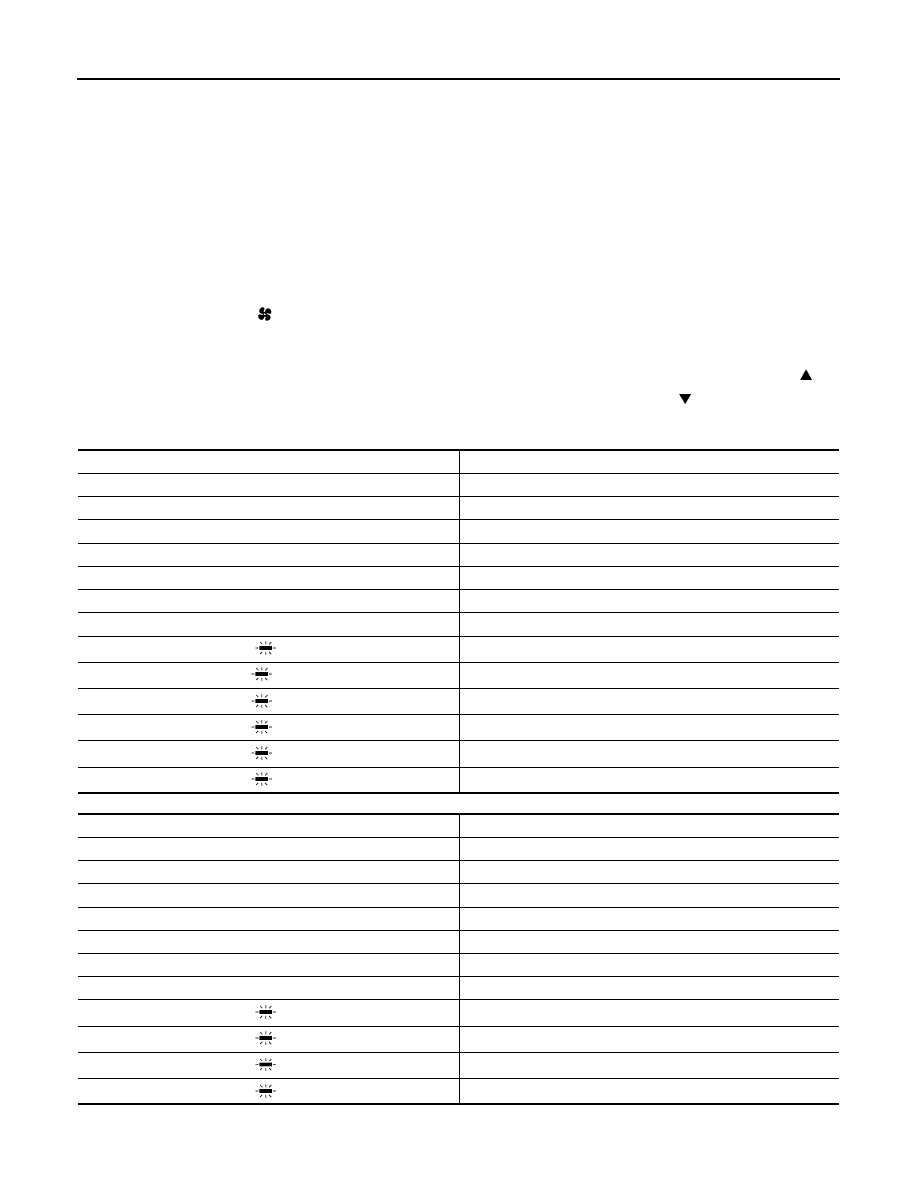
HAC-82
< BASIC INSPECTION >
[AUTOMATIC AIR CONDITIONING]
SYSTEM SETTING
SYSTEM SETTING
Temperature Setting Trimmer (Front)
INFOID:0000000009652540
DESCRIPTION
If the temperature felt by the customer is different from the front air flow temperature controlled by the temper-
ature setting, the A/C auto amp. control temperature can be adjusted to compensate for the temperature set-
ting.
HOW TO SET
1.
Starts on board self-diagnosis STEP 5 mode (Each sensor recognition temperature check; “51” or “52” is
indicated on front A/C control display).
2.
Press fan switch (up: +) and check that “61” is indicated on front A/C control display.
3.
After approximately 3 seconds, the temperature setting trimmer (front) can be available.
4.
The indication will be changed by “5” (“1”) in range of
−
3.0
°
C (
−
6
°
F) to +3.0
°
C (6
°
F) by pressing the tem-
perature control switch (driver side) each time. Press temperature control switch (driver side) ( ) to
increase the set temperature, and press temperature control switch (driver side) ( ) to decrease the set
temperature. When balance setting is minus, A/C switch indicator is turned ON.
Models for Canada
Models for USA
Display
Correction (
°
C)
30
+3.0
25
+2.5
20
+2.0
15
+1.5
10
+1.0
5
+0.5
0
0 (Initial setting)
5
−
0.5
10
−
1.0
15
−
1.5
20
−
2.0
25
−
2.5
30
−
3.0
Display
Correction (
°
F)
6
+6
5
+5
4
+4
3
+3
2
+2
1
+1
0
0 (Initial setting)
1
−
1
2
−
2
3
−
3
4
−
4