Nissan Quest E52. Manual - part 85
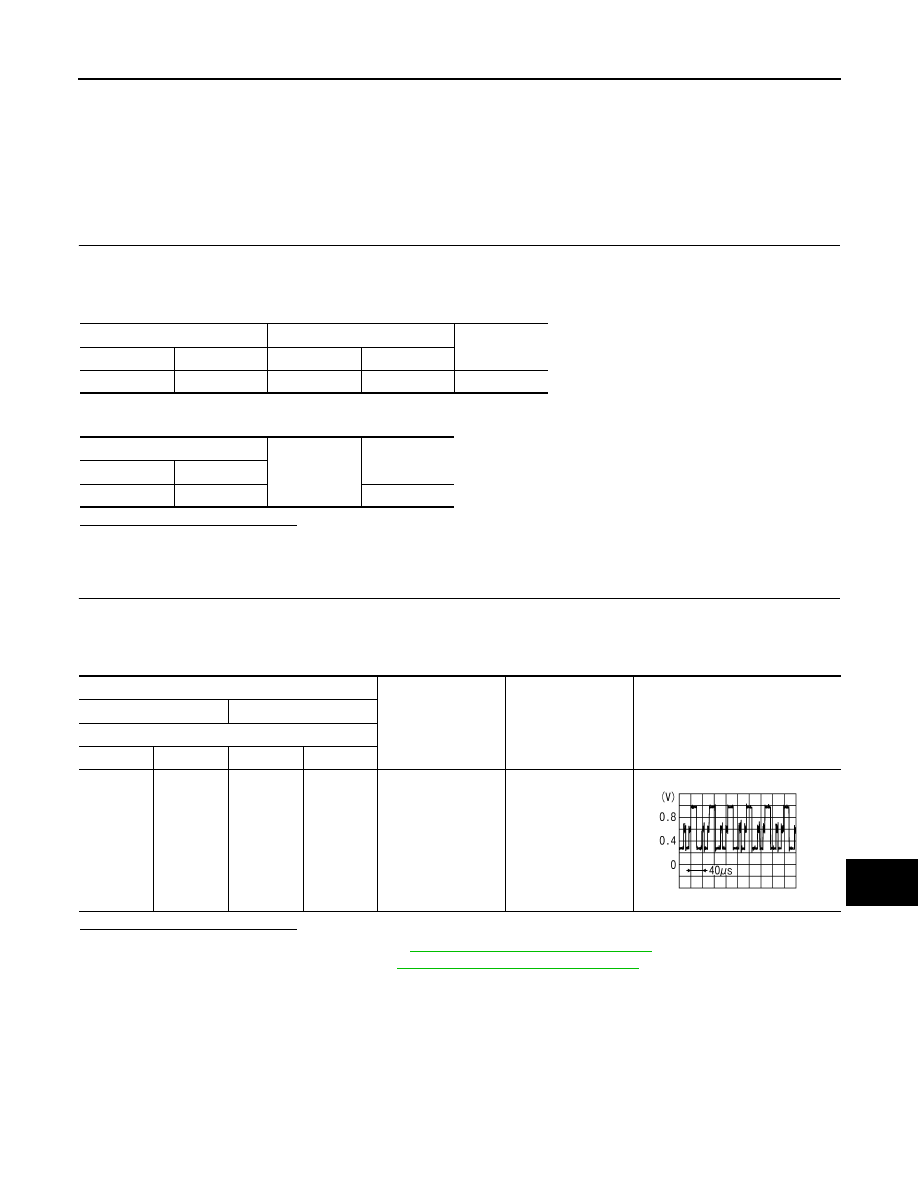
AV
RGB (G: GREEN) SIGNAL CIRCUIT
AV-219
< DTC/CIRCUIT DIAGNOSIS >
[BASE AUDIO WITH SEPARATE DISPLAY]
C
D
E
F
G
H
I
J
K
L
M
B
A
O
P
RGB (G: GREEN) SIGNAL CIRCUIT
Description
INFOID:0000000009652048
Transmit the image displayed with AV control unit with RGB signal to the front display unit.
Diagnosis Procedure
INFOID:0000000009652049
1.
CHECK CONTINUITY RGB (G: GREEN) SIGNAL CIRCUIT
1.
Turn ignition switch OFF.
2.
Disconnect front display unit connector and AV control unit connector.
3.
Check continuity between front display unit harness connector and AV control unit harness connector.
4.
Check continuity between front display unit harness connector and ground.
Is the inspection result normal?
YES
>> GO TO 2.
NO
>> Repair harness or connector.
2.
CHECK RGB (G: GREEN) SIGNAL
1.
Connect front display unit connector and AV control unit connector.
2.
Turn ignition switch ON.
3.
Check signal between front display unit harness connector and ground.
Is the inspection result normal?
YES
>> Replace front display unit. Refer to
AV-251, "Removal and Installation"
.
NO
>> Replace AV control unit. Refer to
AV-250, "Removal and Installation"
.
Front display unit
AV control unit
Continuity
Connector
Terminal
Connector
Terminal
M156
6
M172
44
Existed
Front display unit
Ground
Continuity
Connector
Terminal
M156
6
Not existed
Probe
Condition
Standard
Reference value
(+)
(-)
Front display unit
Connector
Terminal
Connector
Terminal
M156
6
M156
1
Start confirmation/
adjustment mode,
and then display col-
or bar by selecting
“Color Spectrum
Bar” on DISPLAY
DIAGNOSIS
screen.
Waveform accord-
ing to RGB image is
input.
JSNIA1030ZZ