Nissan Quest E52. Manual - part 39
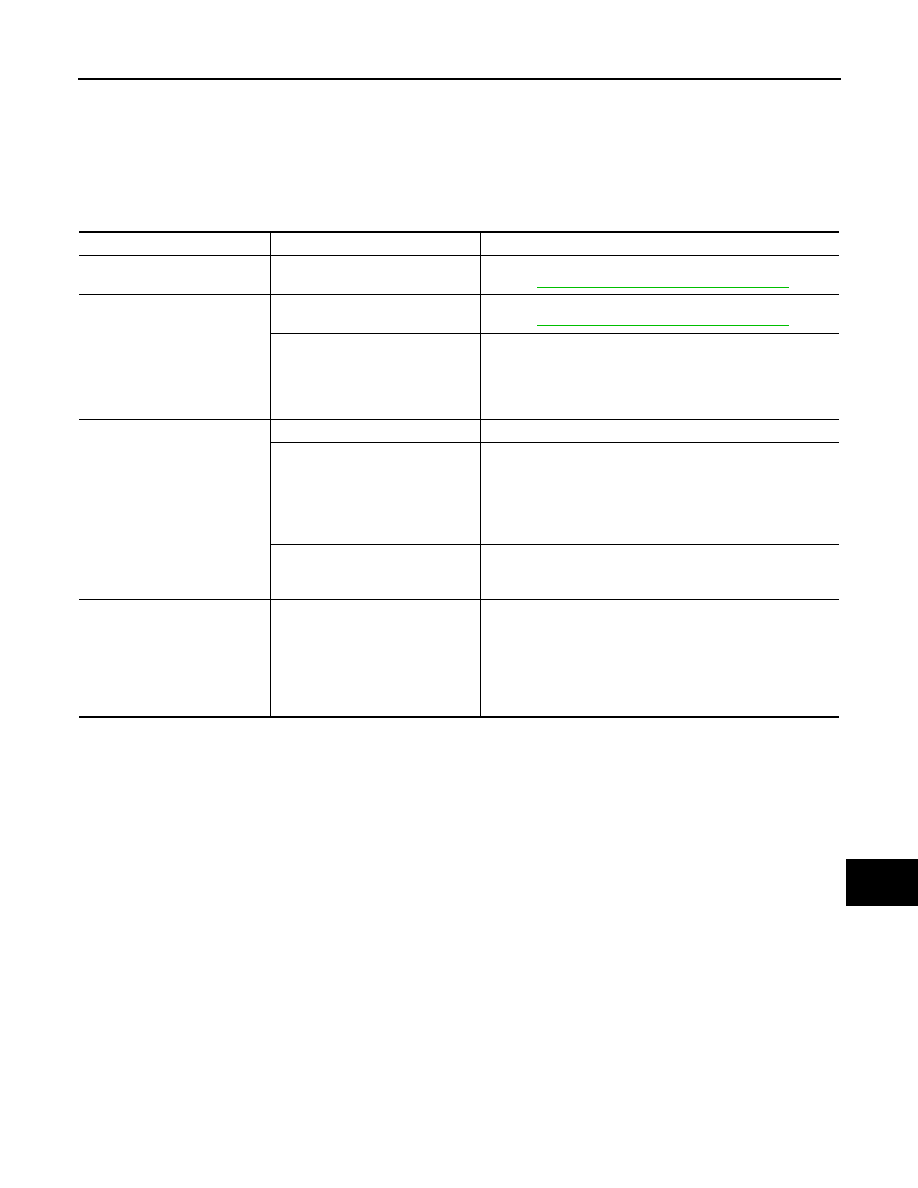
AV
AUDIO SYSTEM
AV-35
< SYMPTOM DIAGNOSIS >
[BASE AUDIO WITHOUT SEPARATE DISPLAY]
C
D
E
F
G
H
I
J
K
L
M
B
A
O
P
SYMPTOM DIAGNOSIS
AUDIO SYSTEM
Symptom Table
INFOID:0000000009651909
AUDIO SYSTEM
Symptoms
Check items
Possible malfunction location / Action to take
Audio unit does not start.
—
Audio unit power supply and ground circuit.
Refer to
AV-34, "AUDIO UNIT : Diagnosis Procedure"
.
No sound comes out.
No sound from all speakers.
Audio unit power supply and ground circuit.
Refer to
AV-34, "AUDIO UNIT : Diagnosis Procedure"
.
Only a certain speaker (front right,
front left, rear right, or rear left, etc.)
does not output sound.
• Poor connector connection of speaker.
• Sound signal circuit malfunction between audio unit and
speaker.
• Malfunction in speaker.
• Malfunction in audio unit.
Noise is mixed with audio.
Noise comes out from all speakers.
Malfunction in audio unit.
Noise comes out only from a certain
speaker (front right, front left, rear
right, or rear left, etc.).
• Poor connector connection of speaker.
• Sound signal circuit malfunction between audio unit and
speaker.
• Malfunction in speaker.
• Poor installation of speaker (e.g. backlash and looseness)
• Malfunction in audio unit.
Noise is mixed with radio only
(when the car hits a bump or while
driving over bad roads).
Poor connector connection of antenna or antenna feeder.
Radio is not received or poor re-
ception.
• Other audio sounds are normal.
• Any radio cannot be received or
poor reception is caused even af-
ter moving to a service area with
good reception (e.g. a place with
clear view and no obstacles gen-
erating external noises).
• Antenna amp. ON signal circuit malfunction.
• Poor connector connection of antenna or antenna feeder.