Nissan Cube. Manual - part 243
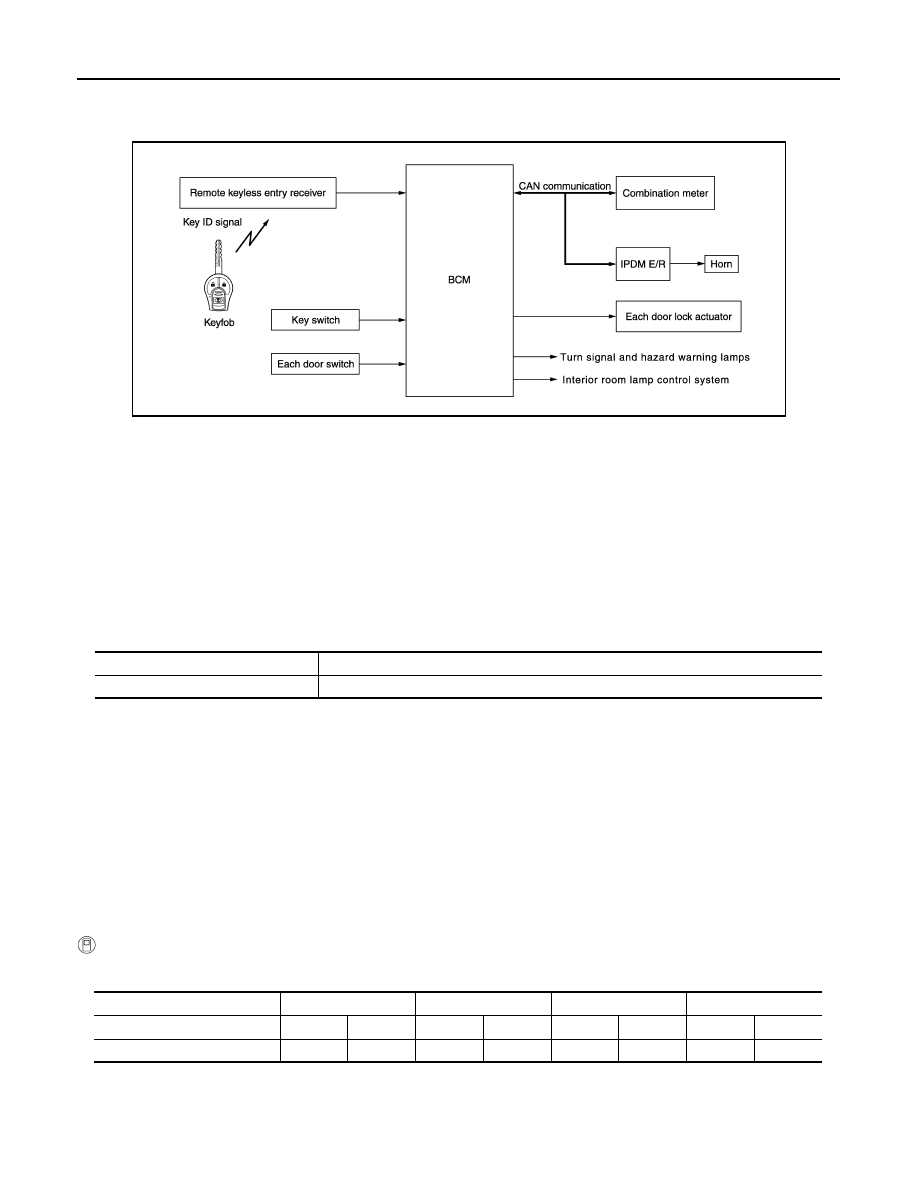
DLK-238
< SYSTEM DESCRIPTION >
[WITHOUT INTELLIGENT KEY SYSTEM]
REMOTE KEYLESS ENTRY SYSTEM
REMOTE KEYLESS ENTRY SYSTEM
System Diagram
INFOID:0000000009950680
System Description
INFOID:0000000009950681
DOOR LOCK AND UNLOCK OPERATION
• When door lock and unlock button of keyfob is pressed, door lock and unlock signal transmits from keyfob to
BCM via remote keyless entry receiver.
• When BCM receives the door lock and unlock signal, it operates door lock actuator, flashes the hazard lamp
(lock: 2 times, unlock: 1 time) and horn chirp signal to IPDM E/R at the same time as a reminder.
• IPDM E/R honks horn (lock: 1 time) as a reminder.
OPERATION CONDITION
If the following conditions are satisfied, door lock/unlock operation is performed if the keyfob is operated.
OPERATION AREA
To ensure that the keyfob works effectively, use within 100 cm (3 ft) range of each door, however the operable
range may differ according to surroundings.
SELECTIVE UNLOCK OPERATION
When door lock is unlocked, pressing LOCK button on keyfob once will lock all doors. When door lock is
locked, pressing UNLOCK button on keyfob will unlock driver side door.
HAZARD AND HORN REMINDER
When the doors are locked or unlocked by keyfob, power is supplied to sound horn and flash hazard warning
lamps as a reminder
The hazard and horn reminder has C mode (horn chirp mode) and S mode (non-horn chirp mode).
How to Change Hazard and Horn Reminder Modes
With CONSULT
Hazard reminder has modes 1, 2, 3 and 4, and horn reminder can be turned ON/OFF with any lock mode.
JMKIA3986GB
Remote controller operation
Operation condition
Lock/unlock
Key switch is off
Hazard reminder setting
Mode 1
Mode 2
Mode 3
Mode 4
Keyfob operation
Lock
Unlock
Lock
Unlock
Lock
Unlock
Lock
Unlock
Hazard warning lamp blink
—
—
—
Once
Twice
—
Twice
Once