Nissan Versa Note. Manual - part 503
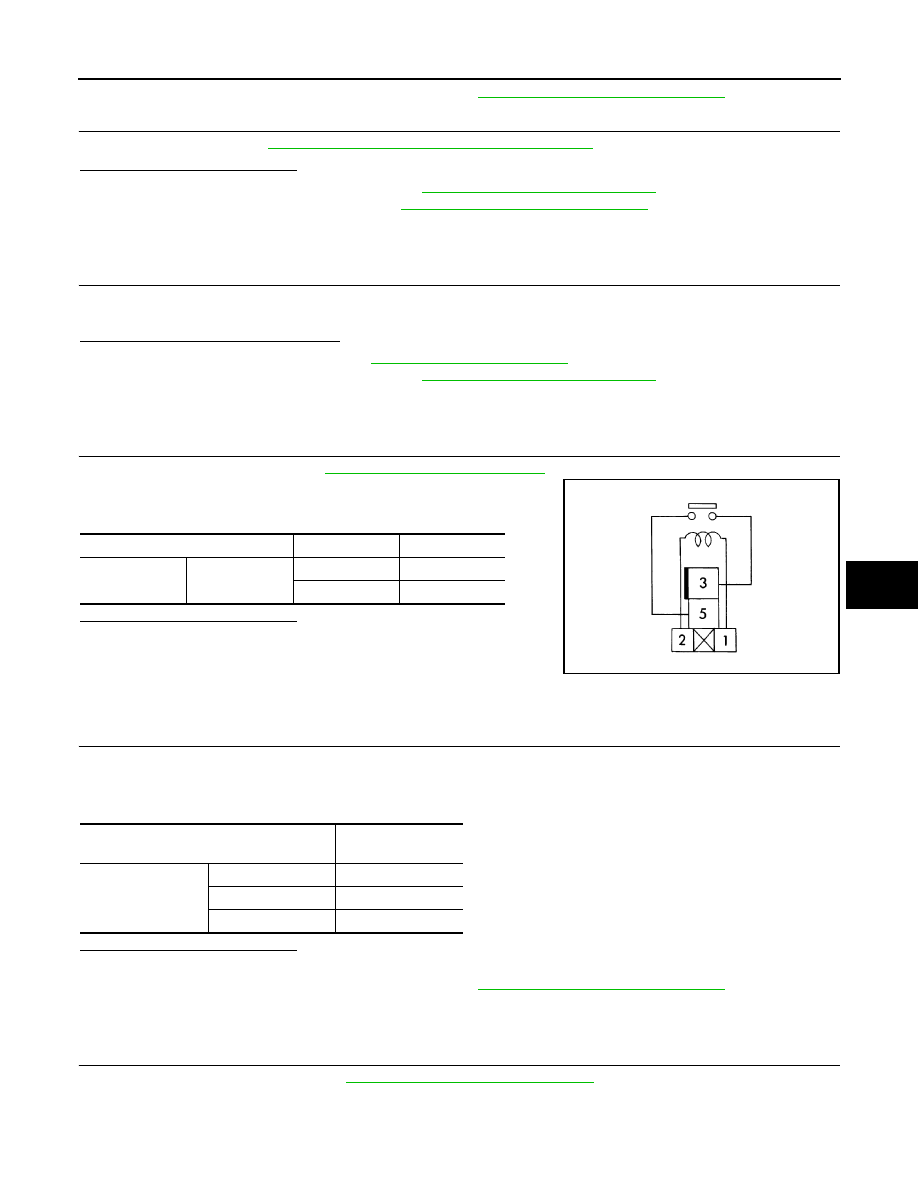
FRONT BLOWER MOTOR
HAC-47
< DTC/CIRCUIT DIAGNOSIS >
[MANUAL AIR CONDITIONING]
C
D
E
F
G
H
J
K
L
M
A
B
HAC
N
O
P
NO
>> Replace front blower motor resistor. Refer to
HAC-59, "Removal and Installation"
.
10.
CHECK FAN SWITCH
Check fan switch. Refer to
HAC-47, "Component Inspection (Fan Switch)"
.
Is the inspection result normal?
YES
>> Replace front blower motor. Refer to
VTL-9, "Removal and Installation"
.
NO
>> Replace front air control. Refer to
HAC-56, "Removal and Installation"
.
Component Inspection (Front Blower Motor)
INFOID:0000000009541005
1.
CHECK FRONT BLOWER MOTOR
1. Connect battery voltage to terminal 1 of front blower motor.
2. Connect ground to terminal 2 of front blower motor.
Does the front blower motor operate?
YES
>> Intermittent incident. Refer to
GI-41, "Intermittent Incident"
.
NO
>> Replace front blower motor. Refer to
VTL-9, "Removal and Installation"
.
Component Inspection (Blower Relay)
INFOID:0000000009541006
1.
CHECK BLOWER RELAY
1. Remove blower relay. Refer to
2. Check continuity between blower relay terminal 3 and 5 when
the voltage is supplied between terminal 1 and 2.
Is the inspection result normal?
YES
>> Inspection End.
NO
>> Replace blower relay.
Component Inspection (Front Blower Motor Resistor)
INFOID:0000000009541007
1.
CHECK FRONT BLOWER MOTOR RESISTOR
1. Disconnect front blower motor resistor connector.
2. Check resistance between front blower motor resistor terminals. Refer to applicable table for the normal
value.
Is the inspection result normal?
YES
>> Inspection End.
NO
>> Replace front blower motor resistor. Refer to
HAC-59, "Removal and Installation"
.
Component Inspection (Fan Switch)
INFOID:0000000009541008
1.
CHECK FAN SWITCH
1. Remove front air control. Refer to
HAC-56, "Removal and Installation"
2. Check continuity between front air control terminals.
Terminal
Voltage
Continuity
3
5
ON
Yes
OFF
No
JSIIA1551ZZ
Terminal
Resistance:
Ω
(Approx.)
3
1
0.54
4
1.56
2
3.07