Nissan Versa Note. Manual - part 130
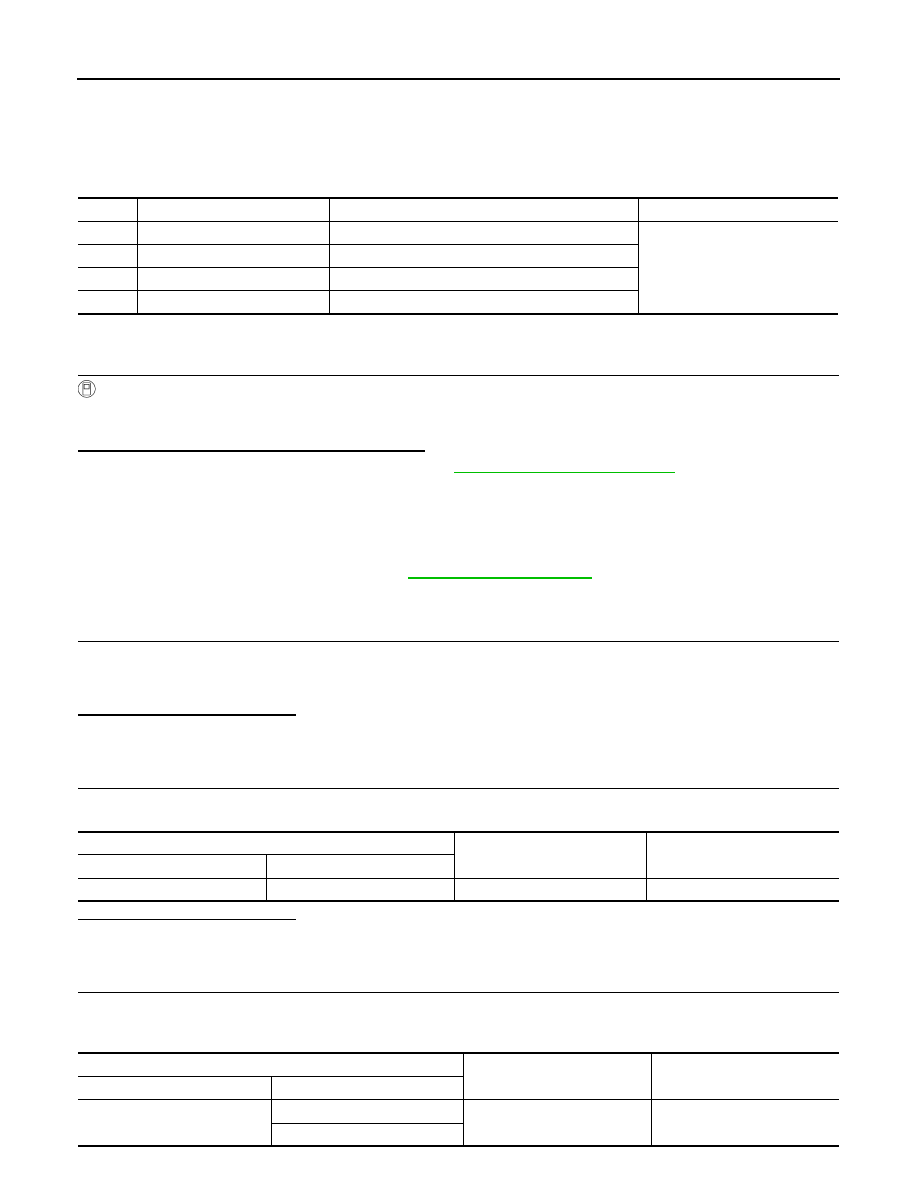
BRC-84
< DTC/CIRCUIT DIAGNOSIS >
[VDC/TCS/ABS]
C1164, C1165, C1166, C1167 CV/SV SYSTEM
C1164, C1165, C1166, C1167 CV/SV SYSTEM
DTC Logic
INFOID:0000000009637531
DTC DETECTION LOGIC
DTC CONFIRMATION PROCEDURE
1.
CHECK SELF DIAGNOSTIC RESULT
With CONSULT.
1. Turn ignition switch OFF to ON.
2. Perform self diagnostic result.
Is DTC C1164, C1165, C1166 or C1167 detected?
YES
>> Proceed to diagnosis procedure. Refer to
.
NO
>> Inspection End.
Diagnosis Procedure
INFOID:0000000009637532
Regarding Wiring Diagram information, refer to
1.
CONNECTOR INSPECTION
1. Turn ignition switch OFF.
2. Disconnect ABS actuator and electric unit (control unit) connector.
3. Check connector and terminals for deformation, disconnection, looseness or damage.
Is the inspection result normal?
YES
>> GO TO 2
NO
>> Repair or replace as necessary.
2.
CHECK ABS ACTUATOR AND ELECTRIC UNIT (CONTROL UNIT) BATTERY POWER SUPPLY
Check voltage between ABS actuator and electric unit (control unit) connector E33 terminal 25 and ground.
Is the inspection result normal?
YES
>> GO TO 3.
NO
>> Repair or replace malfunctioning components.
3.
CHECK ABS ACTUATOR AND ELECTRIC UNIT (CONTROL UNIT) GROUND CIRCUIT
Check continuity between ABS actuator and electric unit (control unit) connector E33 terminals 13, 38 and
ground.
DTC
Display Item
Malfunction detected condition
Possible causes
C1164
CV 1
When a malfunction is detected in cut valve 1.
• Harness or connector
• ABS actuator and electric unit
(control unit)
• Fusible link
• Battery power supply system
C1165
CV 2
When a malfunction is detected in cut valve 2.
C1166
SV 1
When a malfunction is detected in suction valve 1.
C1167
SV 2
When a malfunction is detected in suction valve 2.
ABS actuator and electric unit (control unit)
—
Voltage
(Approx.)
Connector
Terminal
E33
25
Ground
Battery voltage
ABS actuator and electric unit (control unit)
—
Continuity
Connector
Terminal
E33
13
Ground
Yes
38