Nissan Versa Note. Manual - part 55
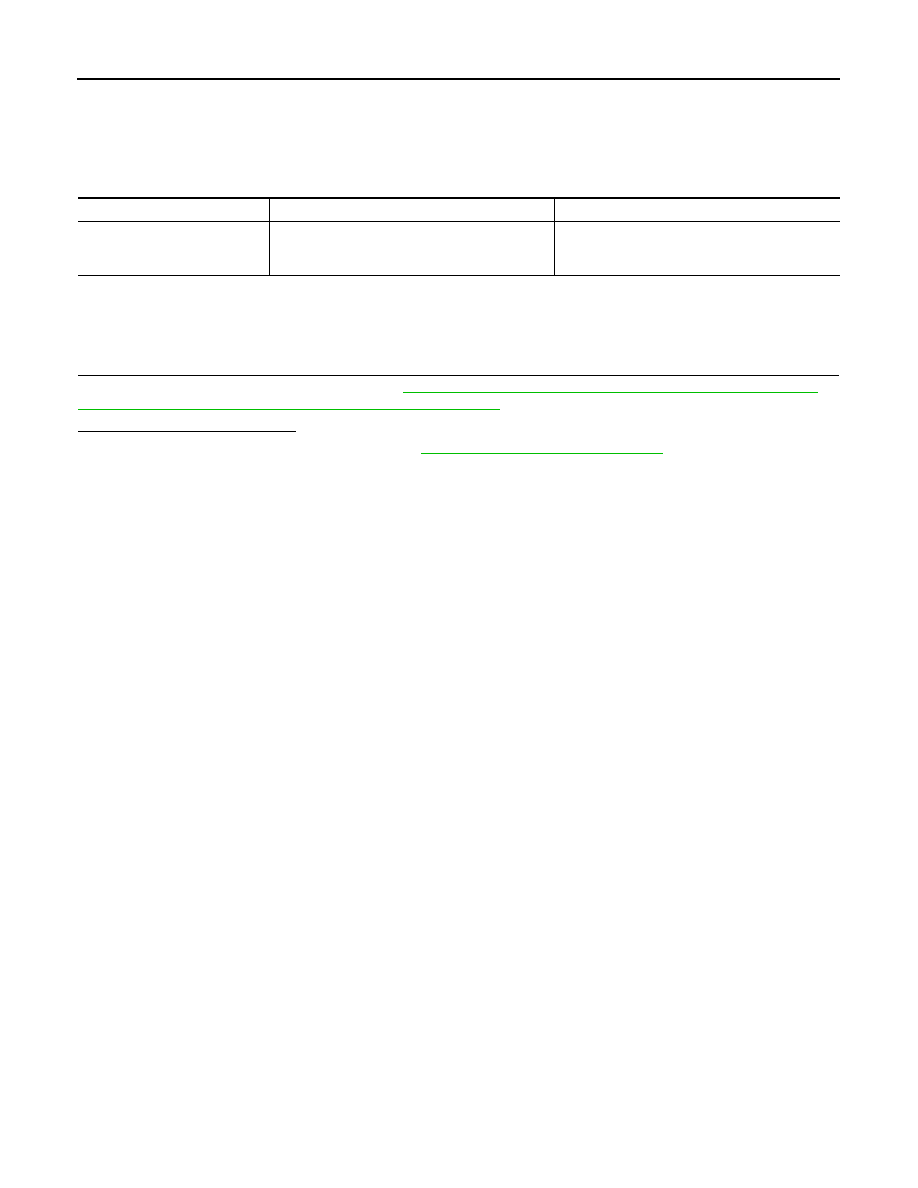
AV-212
< DTC/CIRCUIT DIAGNOSIS >
[NAVIGATION]
U12B1 POWER SUPPLY VOLTAGE
U12B1 POWER SUPPLY VOLTAGE
DTC Logic
INFOID:0000000009460027
DTC DETECTION LOGIC
Diagnosis Procedure
INFOID:0000000009460028
1.
CHECK CHARGING SYSTEM
Check the vehicle charging system. Refer to
CHG-14, "Work Flow (With EXP-800 NI or GR8-1200 NI)"
CHG-17, "Work Flow (Without EXP-800 NI or GR8-1200 NI)"
.
Is the inspection result normal?
YES
>> Replace the AV control unit. Refer to
AV-240, "Removal and Installation"
.
NO
>> Repair or replace the malfunctioning components.
CONSULT Display
DTC Detection Condition
Possible Cause
Supply Voltage Goes High >
16V for 20s
[U12B1]
AV control unit supply voltage exceeds upper lim-
its.
Charging system malfunction.