Nissan Rogue. Manual - part 278
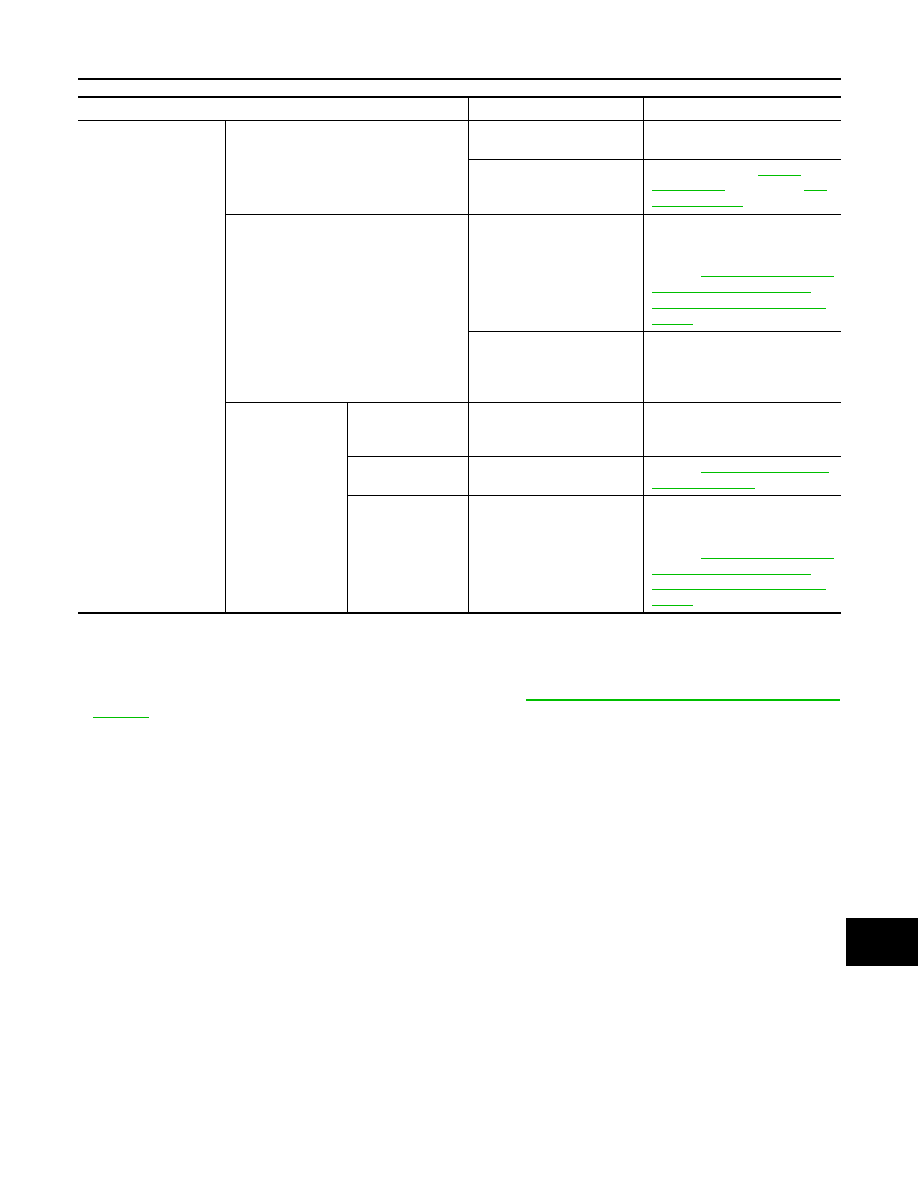
DAS
CHASSIS CONTROL
DAS-283
< SYMPTOM DIAGNOSIS >
[CHASSIS CONTROL]
C
D
E
F
G
H
I
J
K
L
M
B
N
P
A
Active Trace Control
INFOID:0000000011277457
NOTE:
• For the operational conditions of Active Trace Control, refer to
DAS-186, "System Description - Active Trace
.
• Perform the “Self Diagnostic Result” using CONSULT before the symptom diagnosis. Perform the trouble
diagnosis if any DTC is detected.
Symptom
Possible cause
Inspection item
Active Ride Control in-
operative/ineffective.
No Active Ride Control assist.
VDC OFF switch is engaged.
Turn VDC OFF switch to the OFF
position.
Engine or transmission
DTCs present.
Refer to EC DTCs
, or TM DTCs
as necessary.
Bumpy ride on bumpy road.
Certain roads, inclement
weather or driving condi-
tions.
System is functioning normally.
Confirm the condition with the
customer.
Refer to
for Chassis Control (Engine
Brake, Active Ride, and Active
Trace)"
• Road wheel tire condition
is abnormal.
• Road wheel tire size is ab-
normal.
Check the road wheel tire.
High vehicle pitch
on bumps.
Ineffective pitch
control.
• Wheel alignment.
• Steering malfunction.
Change Active Engine Brake se-
lection in the vehicle information
display to ON.
No pitch control.
Brake system malfunction.
Refer to
No engine torque
control on curves.
Certain roads, inclement
weather or driving condi-
tions.
System is functioning normally.
Confirm the condition with the
customer.
Refer to
for Chassis Control (Engine
Brake, Active Ride, and Active
Trace)"