Content .. 1243 1244 1245 1246 ..
Nissan Rogue. Manual - part 1245
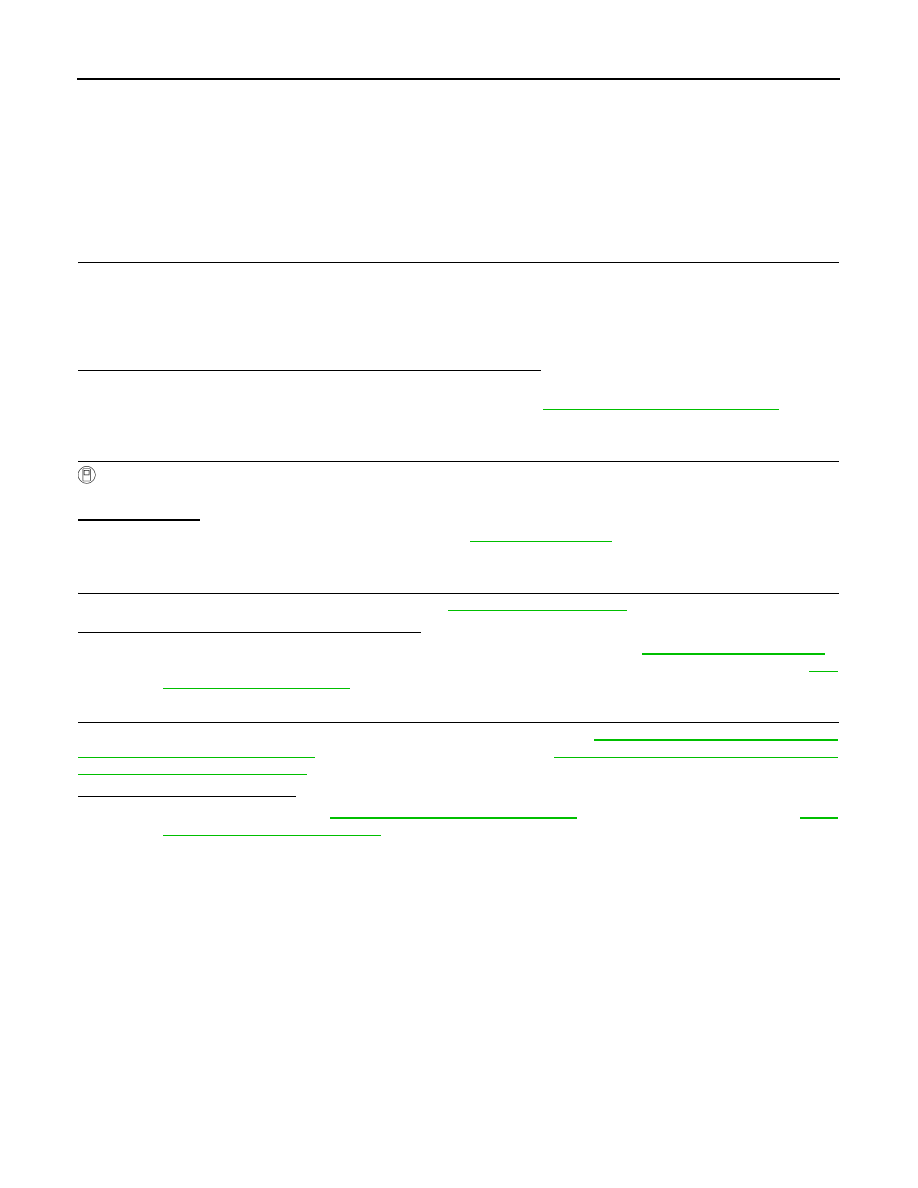
WT-56
< SYMPTOM DIAGNOSIS >
LOW TIRE PRESSURE WARNING LAMP BLINKS
LOW TIRE PRESSURE WARNING LAMP BLINKS
Description
INFOID:0000000011378270
When the ignition switch is turned ON, the low tire pressure warning lamp blinks. And then 1 minute later, low
tire pressure warning lamp turns ON.
Diagnosis Procedure
INFOID:0000000011378271
1.
CHECK TIRE PRESSURE SENSOR INSTALLATION
Check visually that tire pressure sensors are installed to each wheel correctly.
NOTE:
In the following case, tire pressure monitoring system (TPMS) does not function.
• Tire pressure sensor(s) are not installed.
• Tire pressure sensor(s) of other cars are installed.
Are the genuine NISSAN tire pressure sensors installed correctly?
YES
>> GO TO 2.
NO
>> Replace and/or Install tire pressure sensor(s). Refer to
WT-68, "Removal and Installation"
. GO TO
3.
2.
PERFORM SELF-DIAGNOSIS
With CONSULT
Perform “Self Diagnostic Result” for “AIR PRESSURE MONITOR”.
Is DTC detected?
YES
>> Perform DTC diagnosis procedure. Refer to
NO
>> GO TO 4.
3.
TIRE PRESSURE SENSOR ID REGISTRATION
Perform tire pressure sensor ID registration. Refer to
.
Is tire pressure sensor ID registration completed?
YES
>> Adjust the tire pressure for all wheels specified to the value. Refer to
NO
>> Perform diagnosis procedure of “ID REGISTRATION CANNOT BE COMPLETED”. Refer to
4.
CHECK BCM POWER SUPPLY AND GROUND CIRCUIT
Perform the diagnosis for BCM power supply and ground circuit. Refer to
(with Intelligent Key system) or
WT-50, "WITHOUT INTELLIGENT KEY
(without Intelligent Key system).
Is the inspection result normal?
YES
>> Replace BCM. Refer to
BCS-75, "Removal and Installation"
(with Intelligent Key system) or
135, "Removal and Installation"
(without Intelligent Key system).
NO
>> Repair or replace malfunctioning components.