Nissan Maxima. Manual - part 929
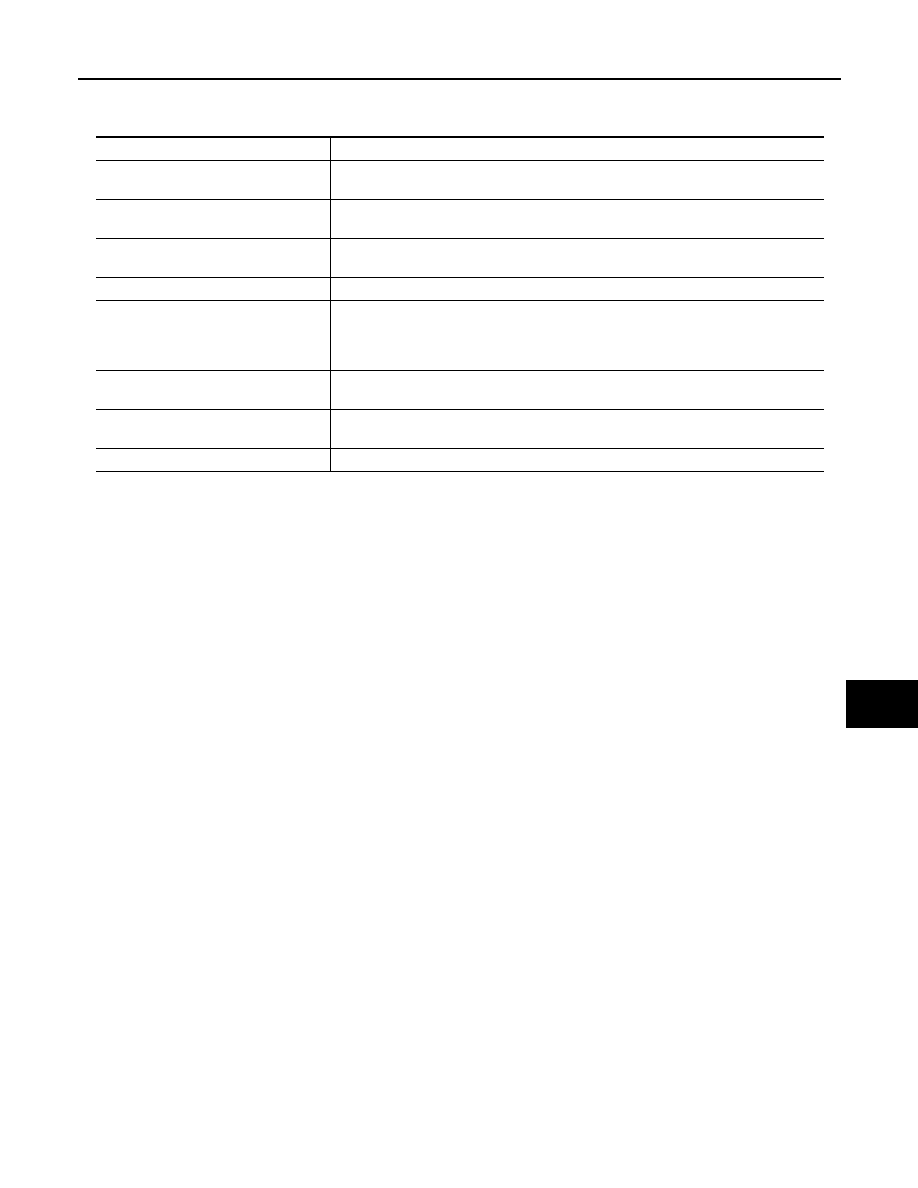
POWER WINDOW SYSTEM
PWC-13
< SYSTEM DESCRIPTION >
[LH&RH FRONT WINDOW ANTI-PINCH]
C
D
E
F
G
H
I
J
L
M
A
B
PWC
N
O
P
Component Description
INFOID:0000000010051193
Component
Function
BCM
• Supplies power supply to power window switch.
• Controls retained power.
Main power window and door lock/un-
lock switch
• Directly controls all power window motor of all doors.
• Controls anti-pinch operation of power window.
Power window and door lock/unlock
switch RH
• Controls power window motor of passenger door.
• Controls anti-pinch operation of power window.
Rear power window switch
• Controls power window motor of rear right and left doors.
Front power window motor
• Integrates the ENCODER POWER and WINDOW MOTOR.
• Starts operating with signals from main power window and door lock/unlock switch &
power window and door lock/unlock switch RH.
• Transmits power window motor rotation as a pulse signal to power window switch.
Rear power window motor
Starts operating with signals from main power window and door lock/unlock switch &
rear power window switch.
Front door lock assembly (key cylinder
switch)
Transmits operation condition of key cylinder switch to main power window and door
lock/unlock switch.
Front door switch
Detects door open/close condition and transmits to BCM.