Nissan Maxima. Manual - part 577
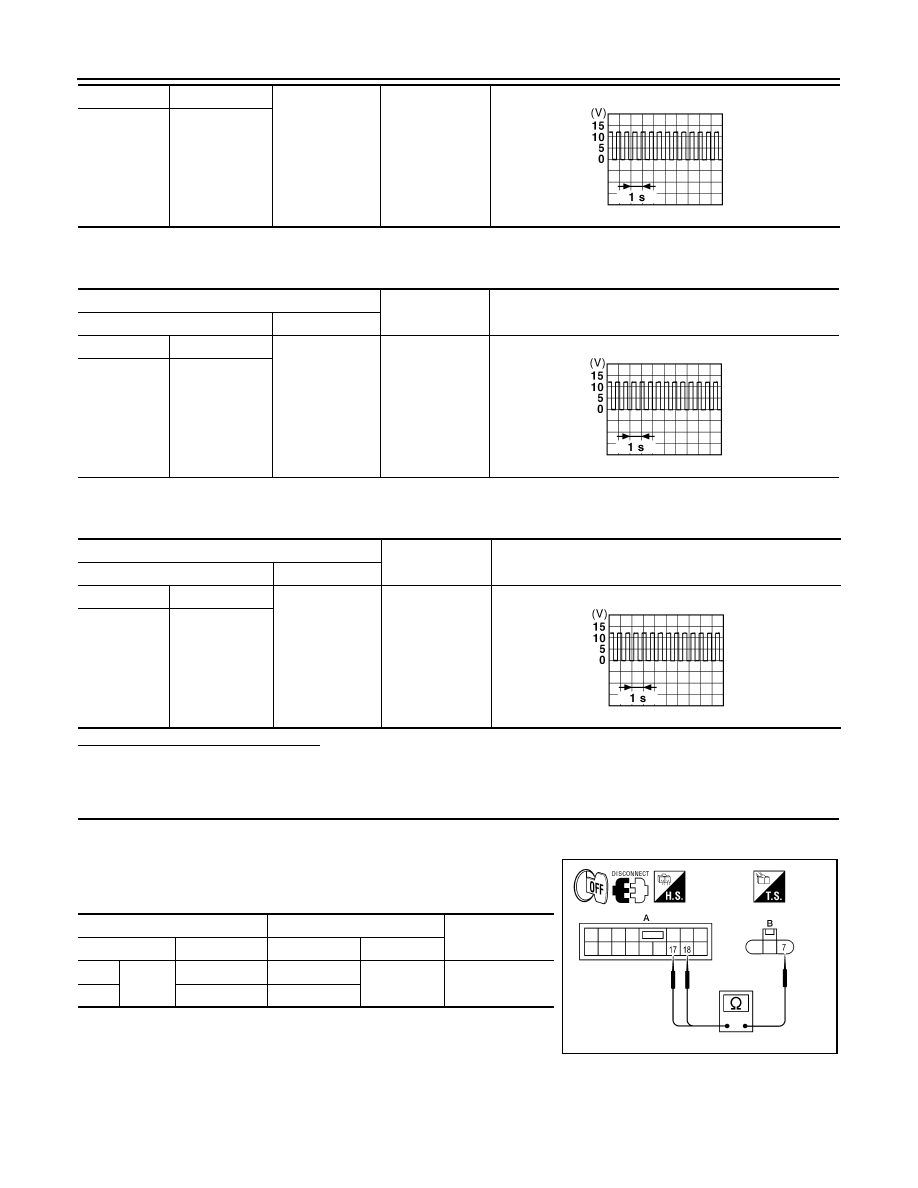
EXL-50
< DTC/CIRCUIT DIAGNOSIS >
[XENON TYPE]
TURN SIGNAL LAMP CIRCUIT
5. With turn signal switch operating, check the voltage between the rear combination lamp harness connec-
tor and ground.
6. With turn signal switch operating, check the voltage between the door mirror (if equipped with turn signals
in the mirrors) harness connector and ground.
Is the measurement value normal?
YES
>> GO TO 5.
NO
>> GO TO 3.
3.
CHECK TURN SIGNAL LAMP CIRCUIT FOR OPEN
1. Turn ignition switch OFF.
2. Disconnect BCM connector M17.
3. Check continuity between the BCM harness connector (A) and
the front combination lamp connector (B).
E217
LH
7
Ground
E224
RH
PKID0926E
(+)
(
−)
Voltage
Connector
Terminal
B30
LH
6
Ground
B45
RH
PKID0926E
(+)
(
−)
Voltage
Connector
Terminal
D4
LH
8
Ground
D107
RH
PKID0926E
A
B
Continuity
Connector
Terminal
Connector
Terminal
LH
M17
18
E217
7
Yes
RH
17
E224
AWLIA1653ZZ