Content .. 1101 1102 1103 1104 ..
Nissan Maxima. Manual - part 1103
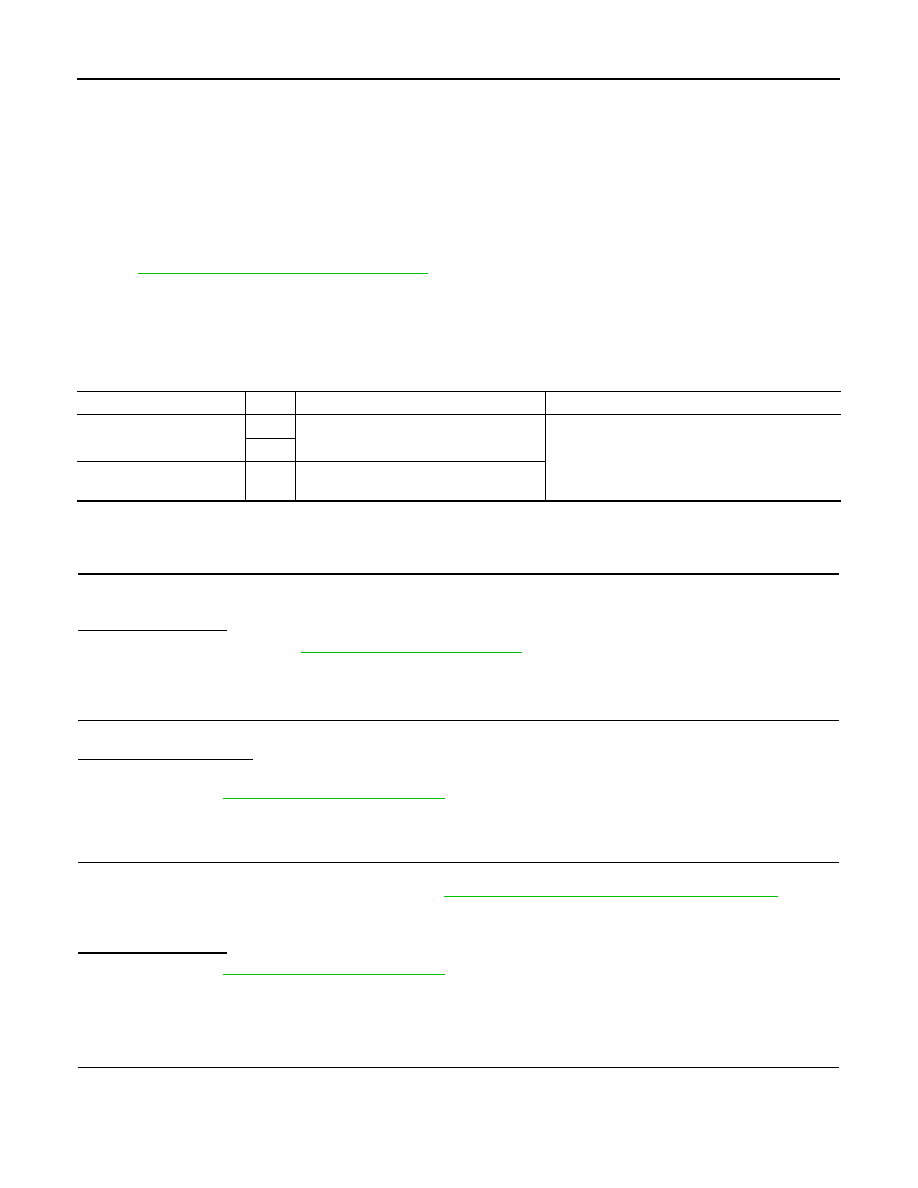
SRC-40
< DTC/CIRCUIT DIAGNOSIS >
B1033 – B1035 CRASH ZONE SENSOR
B1033 – B1035 CRASH ZONE SENSOR
Description
INFOID:0000000009466516
DTC B1033 – B1035 CRASH ZONE SENSOR
The crash zone sensor is wired to the air bag diagnosis sensor unit. The air bag diagnosis sensor unit will
monitor for opens and shorts in detected lines to the crash zone sensor.
PART LOCATION
SRC-7, "SRS Component Parts Location"
DTC Logic
INFOID:0000000009466517
DTC DETECTION LOGIC
With CONSULT
DTC CONFIRMATION PROCEDURE (With CONSULT)
1.
CHECK SELF-DIAG RESULT
1. Turn ignition switch ON.
2. Check for DTC using CONSULT.
Is the DTC detected?
YES (Current DTC)>>Refer to
YES (Past DTC)>>GO TO 2.
NO
>> Inspection End.
2.
ERASE SELF-DIAG RESULT
Erase the DTC using CONSULT.
Can the DTC be erased?
YES
>> Inspection End.
NO
>> Refer to
DTC CONFIRMATION PROCEDURE (Without CONSULT)
1.
CHECK SELF-DIAG RESULT
1. Turn ignition switch ON.
2. Check the air bag warning lamp status. Refer to
SRC-14, "Trouble Diagnosis without CONSULT"
NOTE:
SRS will not enter diagnosis mode if no malfunction is detected in user mode.
Is the DTC detected?
YES
>> Refer to
NO
>> Inspection End.
Diagnosis Procedure
INFOID:0000000009466518
1.
HARNESS CONNECTOR
Visually inspect all applicable harness connectors for the following:
• Visible damage to connector or terminal
• Loose terminal
• Poor connection
CONSULT name
DTC
DTC detecting condition
Repair order
CRASH ZONE SEN
[UNIT FAIL]
B1033 Crash zone sensor has malfunctioned.
1.
Visually check the wiring harness connection.
2.
Replace the harness if it has visible damage.
3.
Replace the crash zone sensor.
4.
Replace the air bag diagnosis sensor unit.
5.
Replace the related harness.
B1034
CRASH ZONE SEN
[COMM FAIL]
B1035
Crash zone sensor communication error.