Nissan Altima HL32 Hybrid. Manual - part 413
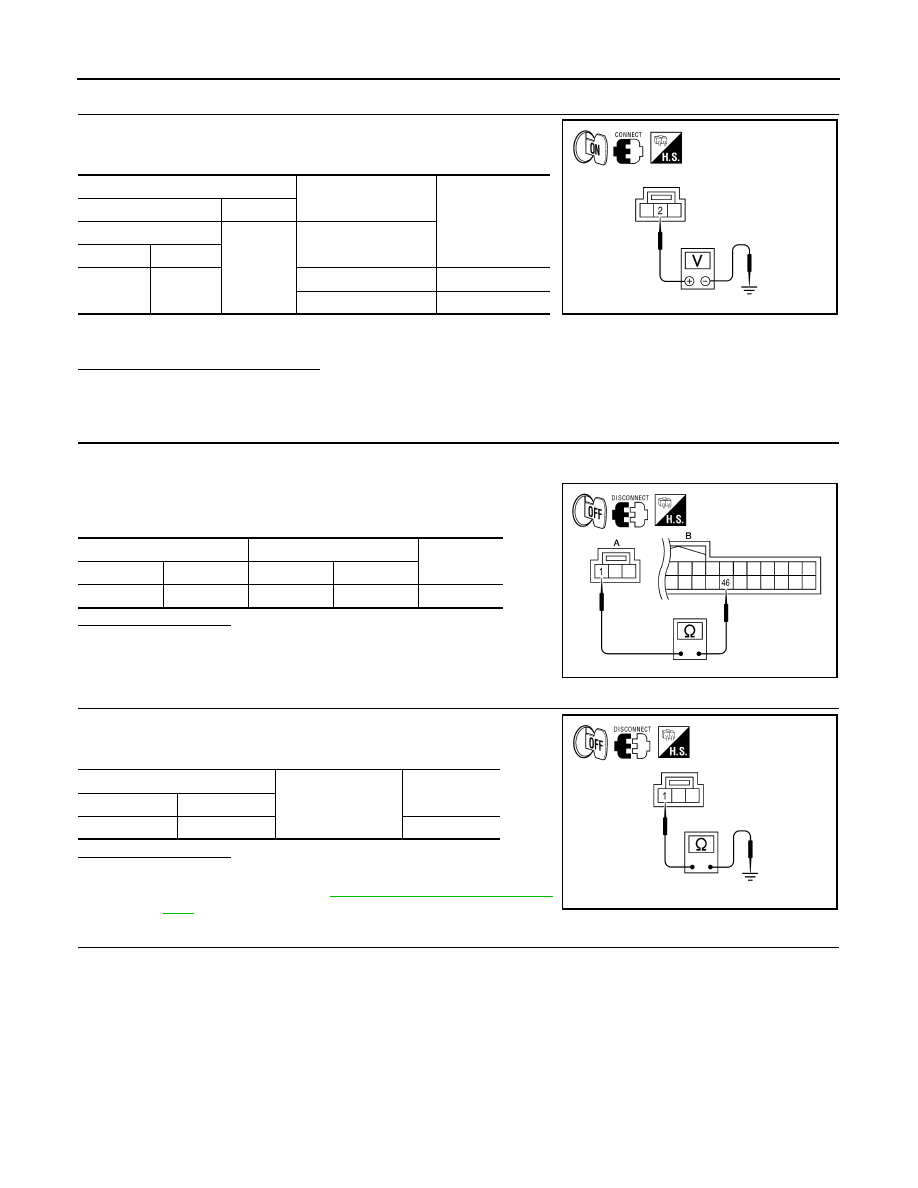
EXL-52
< COMPONENT DIAGNOSIS >
OPTICAL SENSOR
3.
CHECK OPTICAL SENSOR SIGNAL OUTPUT
With the optical sensor illuminating, check voltage between the opti-
cal sensor harness connector and ground.
*: Illuminate the optical sensor. The value may be less than the standard if brightness
is weak.
Is the measurement value normal?
YES
>> GO TO 7
NO
>> Replace the optical sensor.
4.
CHECK OPTICAL SENSOR POWER SUPPLY FOR OPEN CIRCUIT
1. Turn the ignition switch OFF.
2. Disconnect the optical sensor connector and BCM connector.
3. Check continuity between the optical sensor harness connector
and the BCM harness connector.
Does continuity exist?
YES
>> GO TO 5
NO
>> Repair the harnesses or connectors.
5.
CHECK OPTICAL SENSOR POWER SUPPLY FOR SHORT CIRCUIT
Check the continuity between the optical sensor harness connector
and the ground.
Does continuity exist?
YES
>> Repair the harnesses or connectors.
NO
BCS-87, "Removal and Installa-
.
6.
CHECK OPTICAL SENSOR GROUND FOR OPEN CIRCUIT
1. Turn the ignition switch OFF.
2. Disconnect the optical sensor connector and BCM connector.
Terminals
Condition
Voltage
(+)
(
−)
Optical sensor
Ground
Optical sensor
Connector
Terminal
M66
2
When illuminating
3.1V or more *
When shutting off light
0.6V or less
ALLIA0132ZZ
A
B
Continuity
Connector
Terminal
Connector
Terminal
M66
1
M18
46
Yes
ALLIA0133ZZ
Optical sensor
Ground
Continuity
Connector
Terminal
M66
1
No
ALLIA0134ZZ