Content .. 1026 1027 1028 1029 ..
Nissan Altima HL32 Hybrid. Manual - part 1028
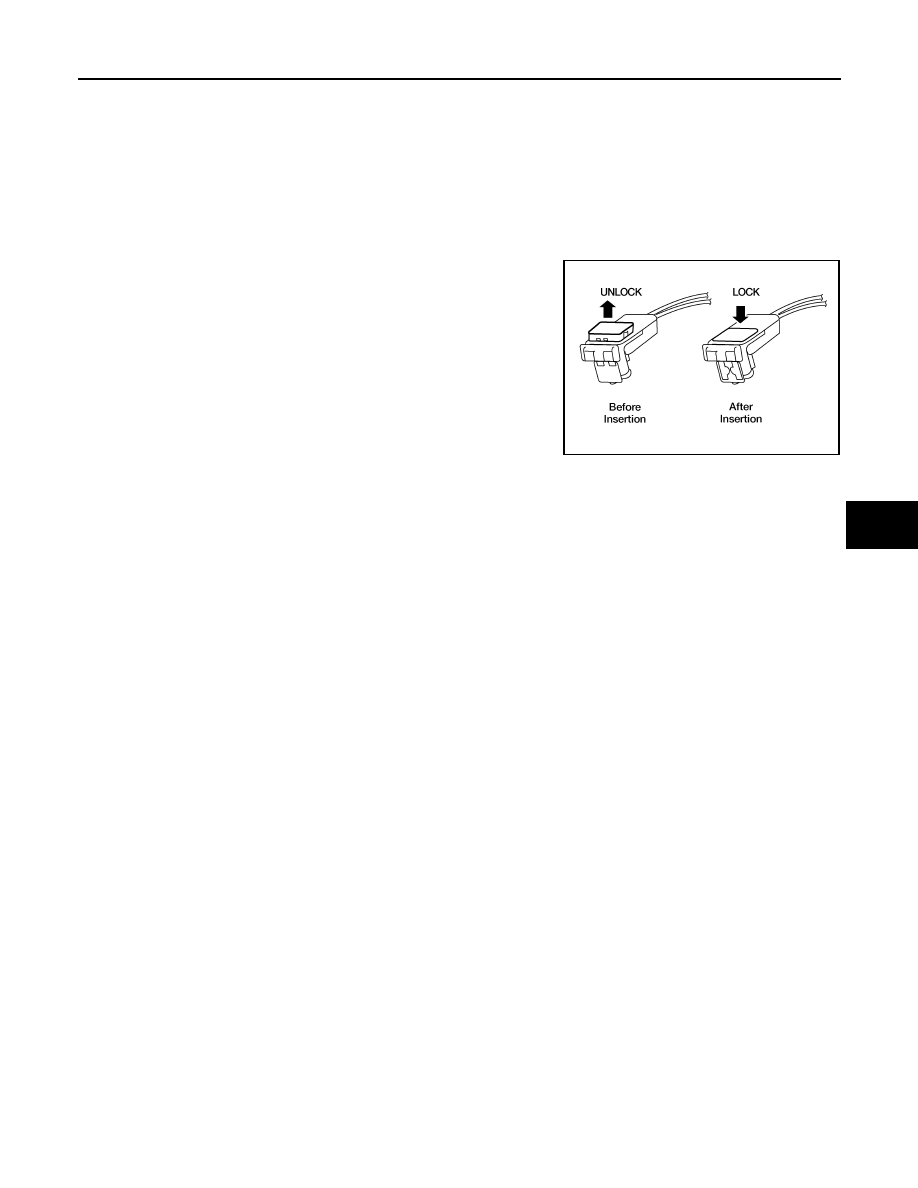
SRS AIR BAG SYSTEM
SRC-9
< FUNCTION DIAGNOSIS >
C
D
E
F
G
I
J
K
L
M
A
B
SRC
N
O
P
Direct-connect SRS Component Connectors
INFOID:0000000004215163
The following SRS components use direct-connect style harness connectors.
• Driver front air bag module
• Passenger front air bag module
• LH side curtain air bag module
• RH side curtain air bag module
• Front LH seat belt pre-tensioner
• Front RH seat belt pre-tensioner
Always pull up to release locking tab prior to removing connector from SRS component.
Always push down to lock locking tab after installing connector to
SRS component. When locked, the locking tab is level with the con-
nector housing.
WHIA0103E