Content .. 1002 1003 1004 1005 ..
Nissan Altima HL32 Hybrid. Manual - part 1004
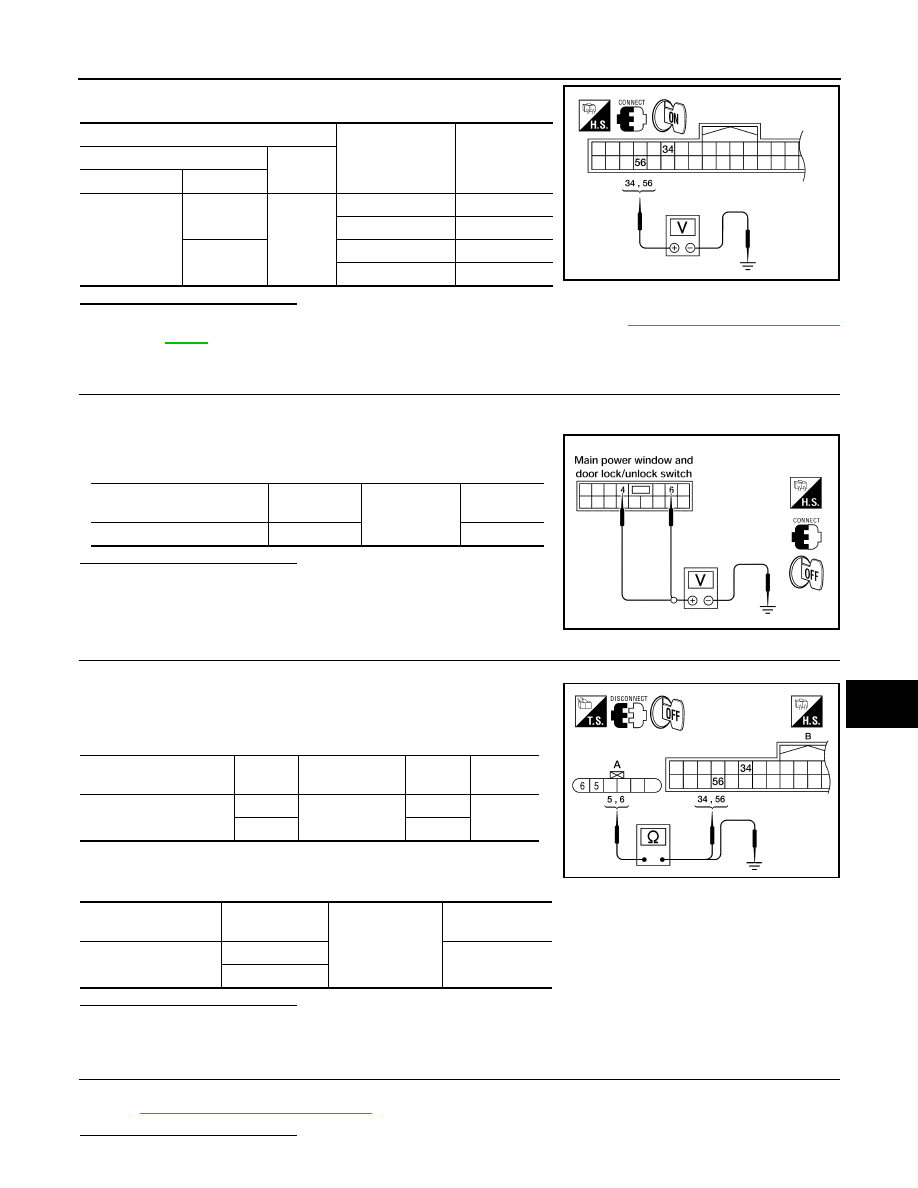
KEY CYLINDER SWITCH
SEC-89
< COMPONENT DIAGNOSIS >
[INTELLIGENT KEY SYSTEM]
C
D
E
F
G
H
I
J
L
M
A
B
SEC
N
O
P
2. Check voltage between BCM connector and ground.
Is the inspection result normal?
YES
>> Replace main power window and door lock/unlock switch. Refer to
.
NO
>> GO TO 2
2.
CHECK DOOR KEY CYLINDER SWITCH GROUND CIRCUIT
1. Turn ignition switch OFF.
2. Disconnect front door lock assembly LH (key cylinder switch) connector.
3. Check continuity between front door lock assembly LH (key cyl-
inder switch) connector and ground.
Is the inspection result normal?
YES
>> GO TO 3
NO
>> Repair or replace harness.
3.
CHECK DOOR KEY CYLINDER SIGNAL CIRCUIT
1. Disconnect BCM connector M18.
2. Check continuity between front door lock assembly LH (key cyl-
inder switch) connector D(10) terminals 5, 6 and BCM connector
M18 (B) terminals 34, 35.
3. Check continuity between front door lock assembly LH (key cyl-
inder switch) connector D10 (A) terminals 5, 6 and ground.
Is the inspection result normal?
YES
>> GO TO 4
NO
>> Repair or replace harness.
4.
CHECK DOOR KEY CYLINDER SWITCH
Check door key cylinder switch.
SEC-90, "Component Inspection"
.
Is the inspection result normal?
Terminals
Key position
Voltage (V)
(Approx.)
(+)
(–)
BCM connector
Terminal
M18
56
Ground
Lock
0
Neutral / Unlock
Battery voltage
34
Unlock
0
Neutral / Lock
Battery voltage
ALKIA0349ZZ
Front door lock assembly LH
connector
Terminal
Ground
Continuity
D10
4
Yes
LIIA0566E
Front door lock assembly
LH connector
Terminal
BCM connector
Terminal
Continuity
A: D10
5
B: M18
34
Yes
6
56
Front door lock assem-
bly LH connector
Terminal
Ground
Continuity
A: D10
5
No
6
ALKIA0350ZZ