Nissan Altima HL32 Hybrid. Manual - part 86
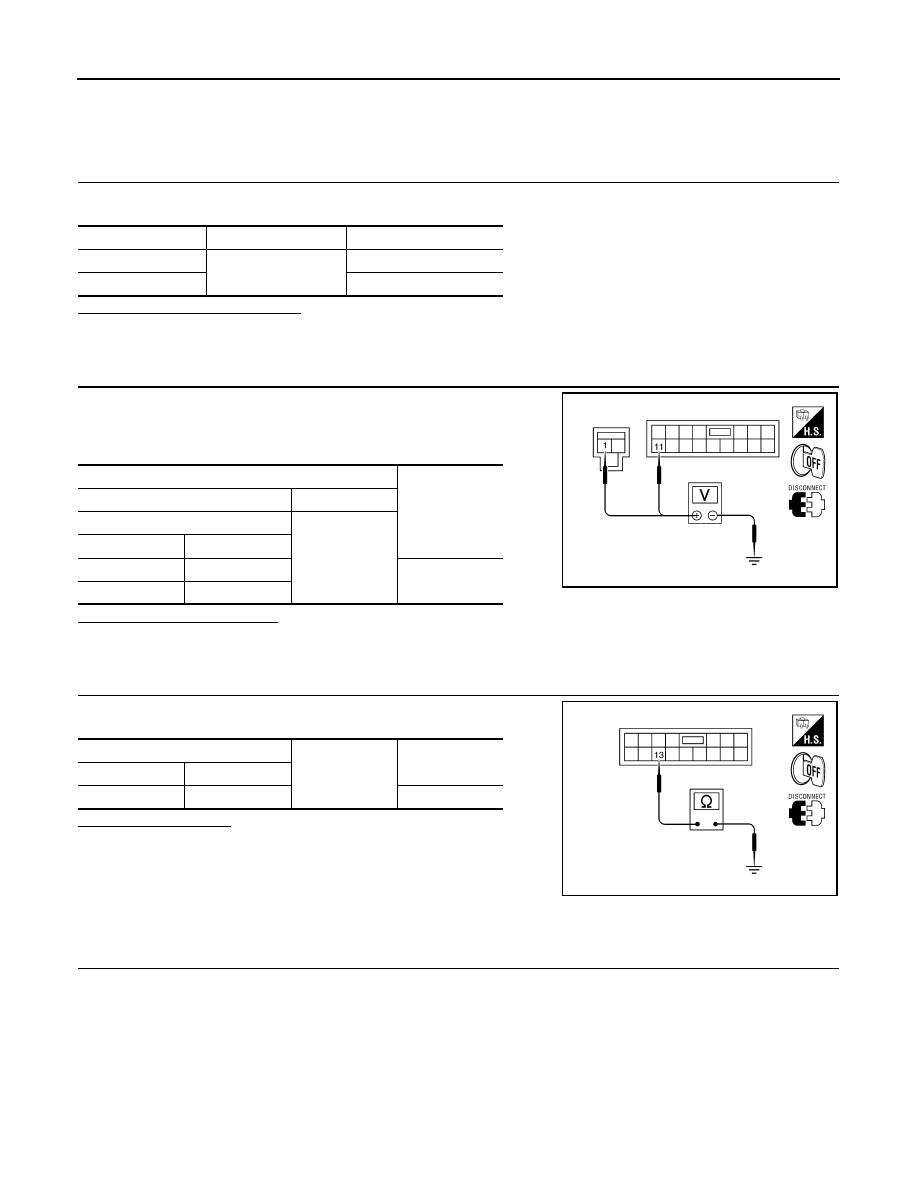
BCS-42
< COMPONENT DIAGNOSIS >
[BCM]
POWER SUPPLY AND GROUND CIRCUIT
POWER SUPPLY AND GROUND CIRCUIT
Diagnosis Procedure
INFOID:0000000004218993
1.
CHECK FUSE AND FUSIBLE LINK
Check if the following BCM fuse or fusible link are blown.
Is the fuse or fusible link blown?
YES
>> Replace the blown fuse or fusible link after repairing the affected circuit.
NO
>> GO TO 2
2.
CHECK POWER SUPPLY CIRCUIT
1. Turn ignition switch OFF.
2. Disconnect BCM.
3. Check voltage between BCM harness connector and ground.
Is the measurement normal?
YES
>> GO TO 3
NO
>> Repair or replace harness.
3.
CHECK GROUND CIRCUIT
Check continuity between BCM harness connector and ground.
Does continuity exist?
YES
>> Inspection End.
NO
>> Repair or replace harness.
Special Repair Requirement
INFOID:0000000004218994
1.
REQUIRED WORK WHEN REPLACING BCM
Initialize control unit. Refer to CONSULT-III operation manual.
>> Work End.
Terminal No.
Signal name
Fuse and fusible link No.
1
Battery power supply
J
11
10
Terminals
Voltage
(Approx.)
(+)
(
−)
BCM
Ground
Connector
Terminal
M16
1
Battery voltage
M17
11
ALCIA0025ZZ
BCM
Ground
Continuity
Connector
Terminal
M17
13
Yes
ALCIA0024ZZ