Nissan Sentra. Manual - part 475
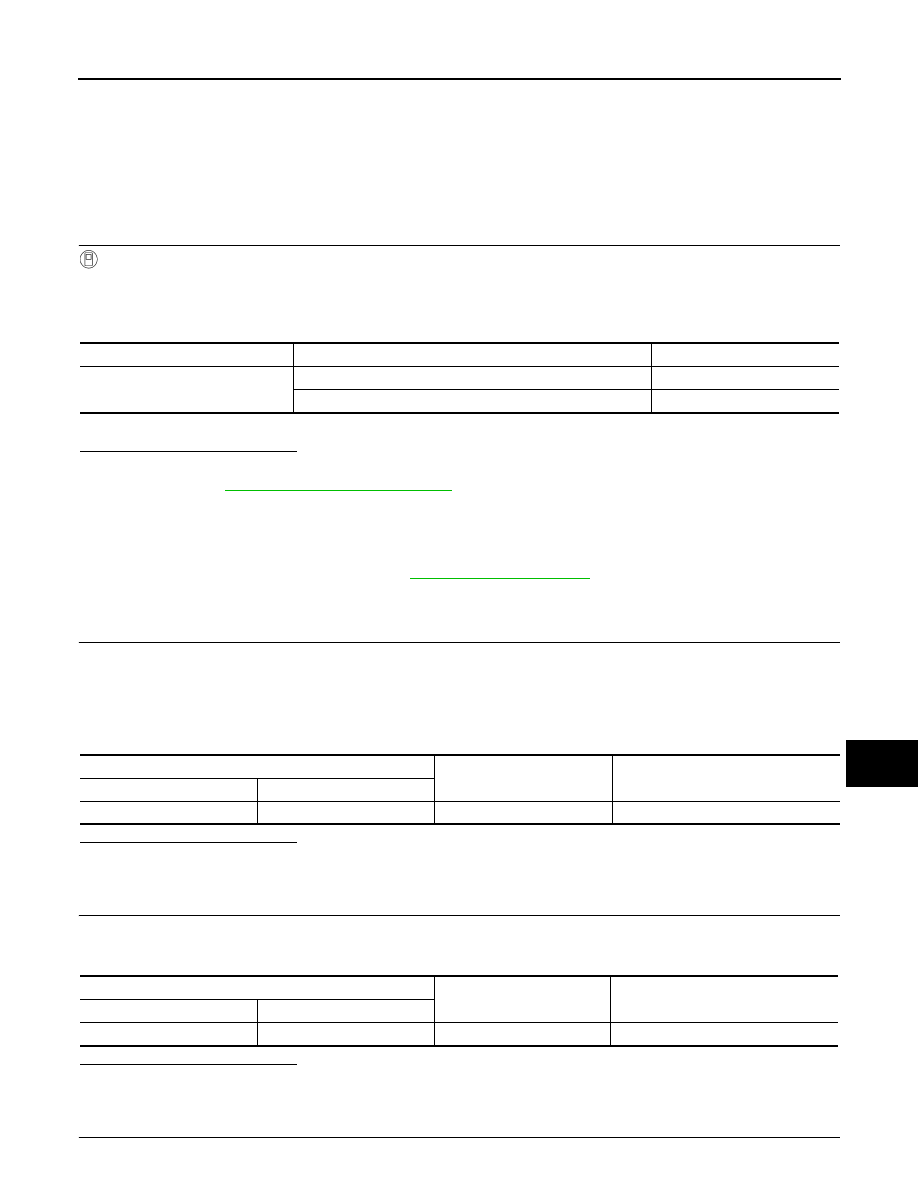
OPTICAL SENSOR
EXL-103
< DTC/CIRCUIT DIAGNOSIS >
C
D
E
F
G
H
I
J
K
M
A
B
EXL
N
O
P
OPTICAL SENSOR
Description
INFOID:0000000009757525
The optical sensor measures ambient light and transmits the optical sensor signal to the BCM.
Component Function Check
INFOID:0000000009757526
1.
CHECK OPTICAL SENSOR SIGNAL BY CONSULT
CONSULT
1. Turn the ignition switch ON.
2. Select OPTI SEN of BCM (HEAD LAMP) DATA MONITOR item.
3. Turn the lighting switch to AUTO.
*: Illuminates the optical sensor. The value may be less than the standard value if brightness is weak.
Is the inspection result normal?
YES
>> Optical sensor is normal.
NO
>> Refer to
EXL-103, "Diagnosis Procedure"
.
Diagnosis Procedure
INFOID:0000000009757527
Regarding Wiring Diagram information, refer to
.
1.
CHECK OPTICAL SENSOR POWER SUPPLY INPUT
1. Turn the ignition switch OFF.
2. Disconnect the optical sensor harness connector.
3. Turn the ignition switch ON.
4. Turn the lighting switch to AUTO.
5. Check the voltage between the optical sensor harness connector and ground.
Is the inspection result normal?
YES
>> GO TO 2.
NO
>> GO TO 3.
2.
CHECK OPTICAL SENSOR GROUND CIRCUIT
1. Turn the ignition switch OFF.
2. Check continuity between the optical sensor harness connector and ground.
Is the inspection result normal?
YES
>> GO TO 4.
NO
>> GO TO 5.
3.
CHECK OPTICAL SENSOR POWER SUPPLY FOR OPEN CIRCUIT
Monitor item
Condition
Voltage
OPTI SEN (DTCT)
When outside of vehicle is bright
3.1V or more *
When outside of vehicle is dark
0.6V or less
(+)
(
−)
Voltage
(Approx.)
Connector
Terminal
M72
1
Ground
5 V
(+)
(
−)
Continuity
Connector
Terminal
M72
3
Ground
Yes