Nissan Sentra. Manual - part 368
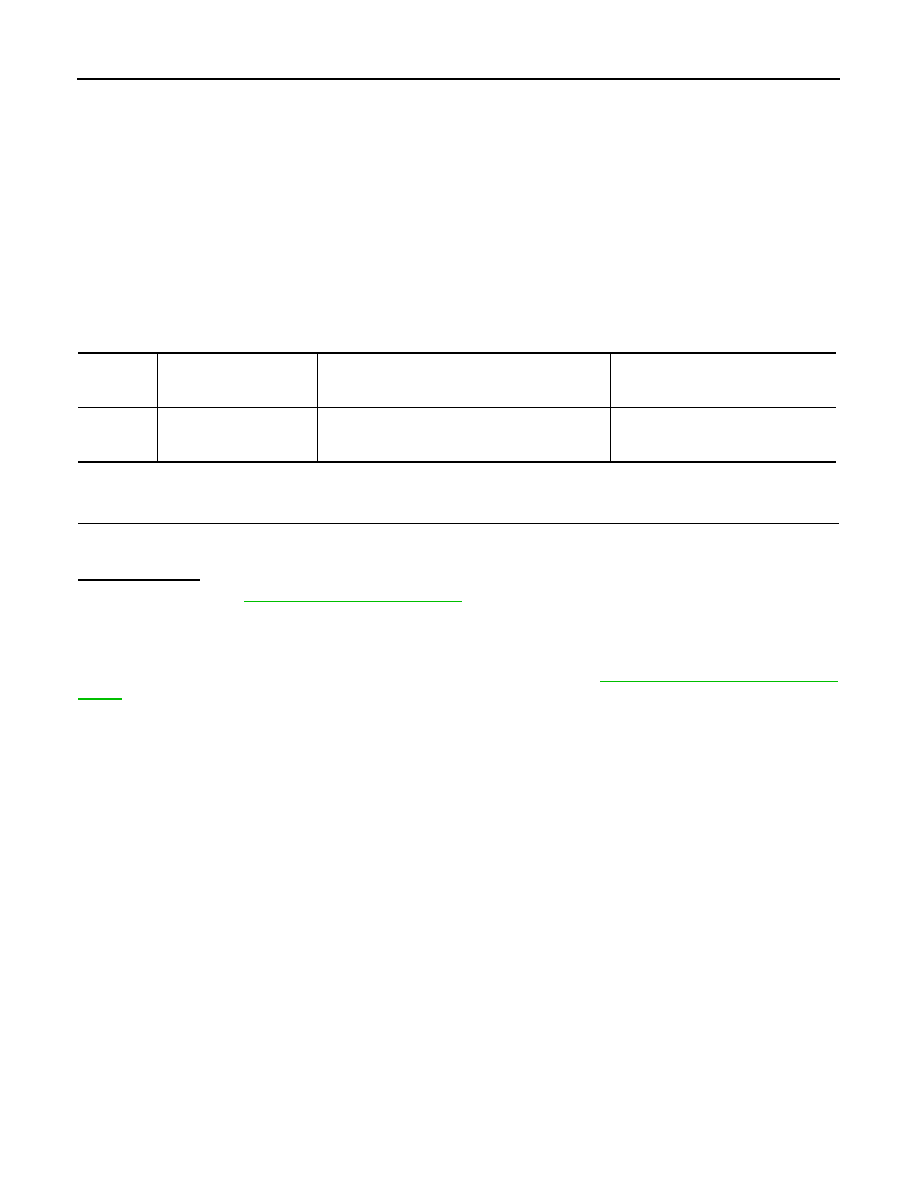
EC-168
< DTC/CIRCUIT DIAGNOSIS >
[MRA8DE]
U0101 CAN COMM CIRCUIT
U0101 CAN COMM CIRCUIT
Description
INFOID:0000000009758422
CAN (Controller Area Network) is a serial communication line for real time application. It is an on-vehicle mul-
tiplex communication line with high data communication speed and excellent error detection ability. Many elec-
tronic control units are equipped onto a vehicle, and each control unit shares information and links with other
control units during operation (not independent). In CAN communication, control units are connected with 2
communication lines (CAN H line, CAN L line) allowing a high rate of information transmission with less wiring.
Each control unit transmits/receives data but selectively reads required data only.
DTC Logic
INFOID:0000000009758423
DTC DETECTION LOGIC
DTC CONFIRMATION PROCEDURE
1.
PERFORM DTC CONFIRMATION PROCEDURE
1. Turn ignition switch ON and wait at least 3 seconds.
2. Check DTC.
Is DTC detected?
YES
>> Proceed to
.
NO
>> INSPECTION END
Diagnosis Procedure
INFOID:0000000009758424
Perform the trouble diagnosis for CAN communication system. Refer to
LAN-16, "Trouble Diagnosis Flow
.
DTC No.
CONSULT screen terms
(Trouble diagnosis con-
tent)
DTC detecting condition
Possible cause
U0101
LOST COMM (TCM)
(Lost communication with
TCM)
When ECM is not transmitting or receiving CAN
communication signal of OBD (emission-related
diagnosis) with TCM for 2 seconds or more.
CAN communication line between
TCM and ECM