Nissan Sentra. Manual - part 283
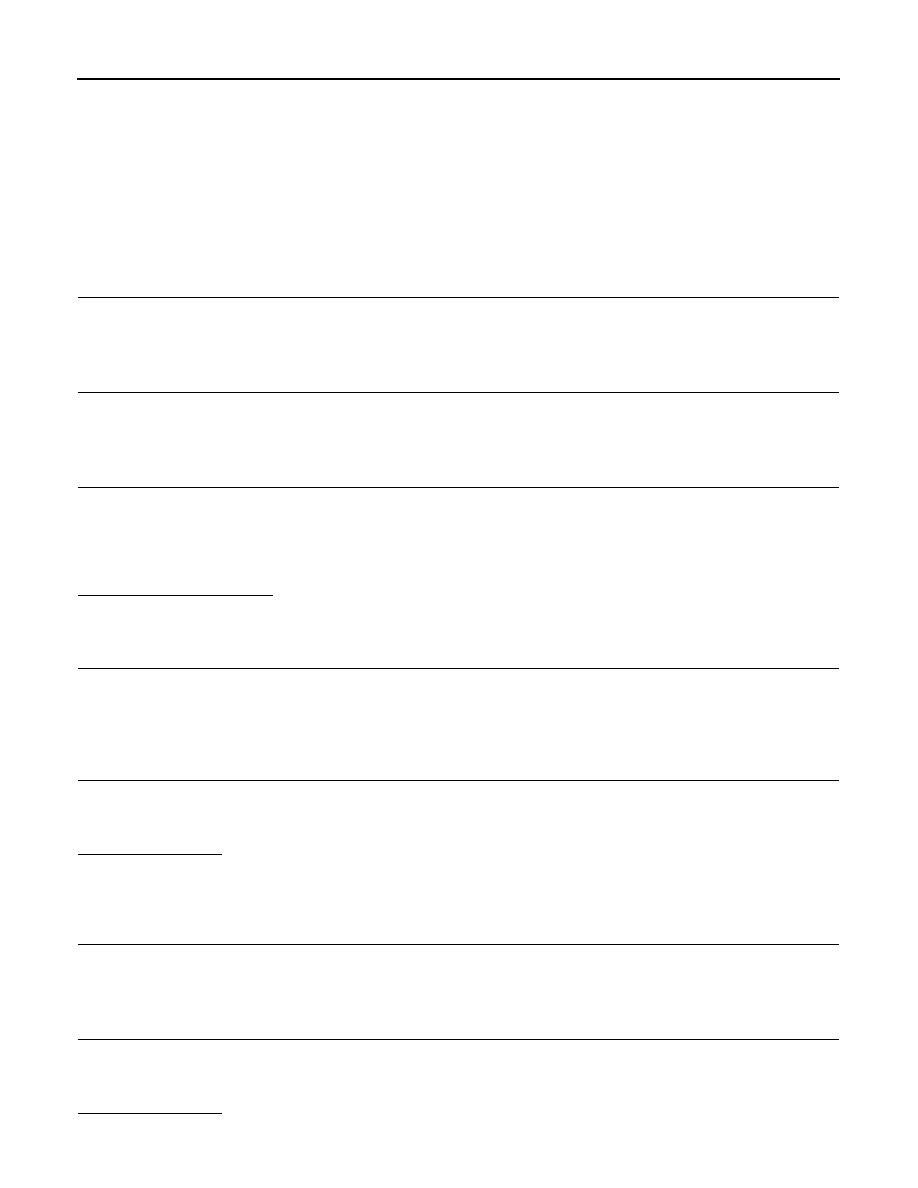
DLK-248
< BASIC INSPECTION >
[WITHOUT INTELLIGENT KEY SYSTEM]
KEYFOB ID REGISTRATION
KEYFOB ID REGISTRATION
Description
INFOID:0000000009756550
Perform the following procedure after BCM is replaced or when new keyfob ID is registered
NOTE:
When registering the keyfob ID, perform only one procedure to simultaneously register both ID (IMMOBI-
LIZER ID and keyfob ID).
Work Procedure
INFOID:0000000009756551
1.
STEP 1
Close all doors.
>> GO TO 2.
2.
STEP 2
Preform lock operation by door lock and unlock switch.
>> GO TO 3.
3.
STEP 3
1. Remove and insert the key into the ignition key cylinder 6 times within 10 seconds (turning
the key switch from OFF to ON counts as 1 time).
2. All doors unlock automatically.
NOTE:
On the sixth key insertion, keep the key in the ignition key cylinder with the key switch ON.
Do all unlock automatically?
YES
>> GO TO 4.
NO
>> GO TO 1.
4.
STEP 4
Turn ignition switch to ACC within 3 seconds after all doors unlock and perform lock operation by door lock
and unlock switch.
>> GO TO 5.
5.
STEP 5
1. Press the lock or unlock button of the keyfob to be added.
2. All doors unlock simultaneously.
3. Key ID is registered.
Is key ID registered?
YES-1 >> When adding a keyfob: GO TO 6.
YES-2 >> When ending registration: GO TO 8.
NO
>> GO TO 1.
6.
STEP 6
Preform lock operation by door lock and unlock switch.
>> GO TO 7.
7.
STEP 7
1. Press the lock or unlock button of the keyfob to be added.
2. All doors unlock simultaneously.
3. Key ID is registered.
Is key ID registered?
YES-1 >> When adding a keyfob: GO TO 6.