Nissan Leaf. Manual - part 986
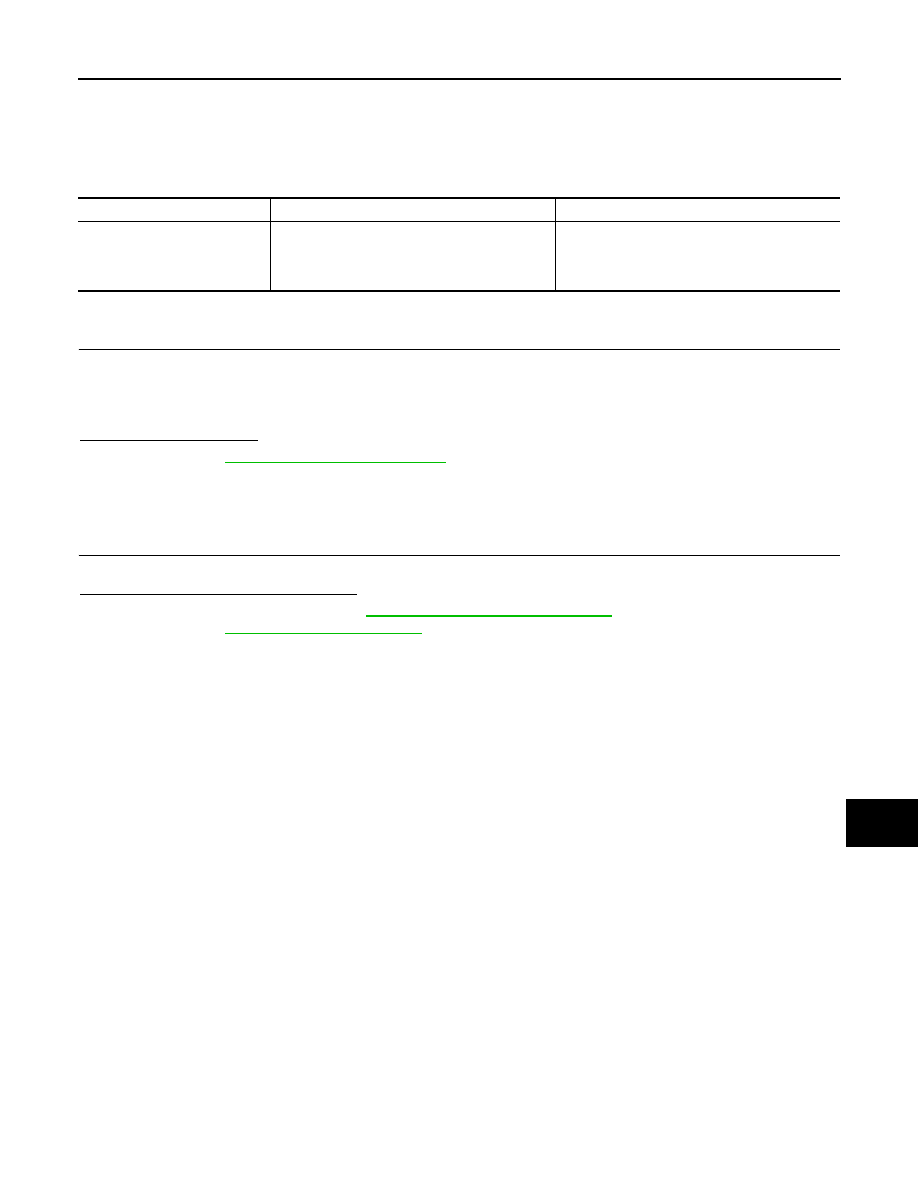
PCS
B2099 IGNITION RELAY OFF STUCK
PCS-27
< DTC/CIRCUIT DIAGNOSIS >
[IPDM E/R]
C
D
E
F
G
H
I
J
K
L
B
A
O
P
N
B2099 IGNITION RELAY OFF STUCK
DTC Logic
INFOID:0000000010120300
DTC DETECTION LOGIC
DTC CONFIRMATION PROCEDURE
1.
PERFORM DTC CONFIRMATION
1. Turn ignition switch ON.
2. Turn ignition switch OFF and wait 1 second or more.
3. Turn ignition switch ON.
4. Perform “Self Diagnostic Result” of “IPDM E/R” using CONSULT.
Is DTC B2099 displayed?
YES
>> Refer to
NO
>> Inspection End.
Diagnosis Procedure
INFOID:0000000010120301
1.
PERFORM SELF DIAGNOSTIC RESULT
Perform “Self Diagnostic Result” of “IPDM E/R” using CONSULT.
Is display history of DTC B2099 CRNT?
YES
>> Replace IPDM E/R. Refer to
PCS-29, "Removal and Installation"
.
NO
>> Refer to
GI-53, "Intermittent Incident"
.
CONSULT Display
DTC Detection Condition
Possible Cause
IGN RELAY OFF
[B2099]
The ignition relay OFF is detected for 1 second at
ignition switch ON
(CPU monitors the status at the contact and exci-
tation coil circuits of the ignition relay inside it)
IPDM E/R