Nissan Leaf. Manual - part 571
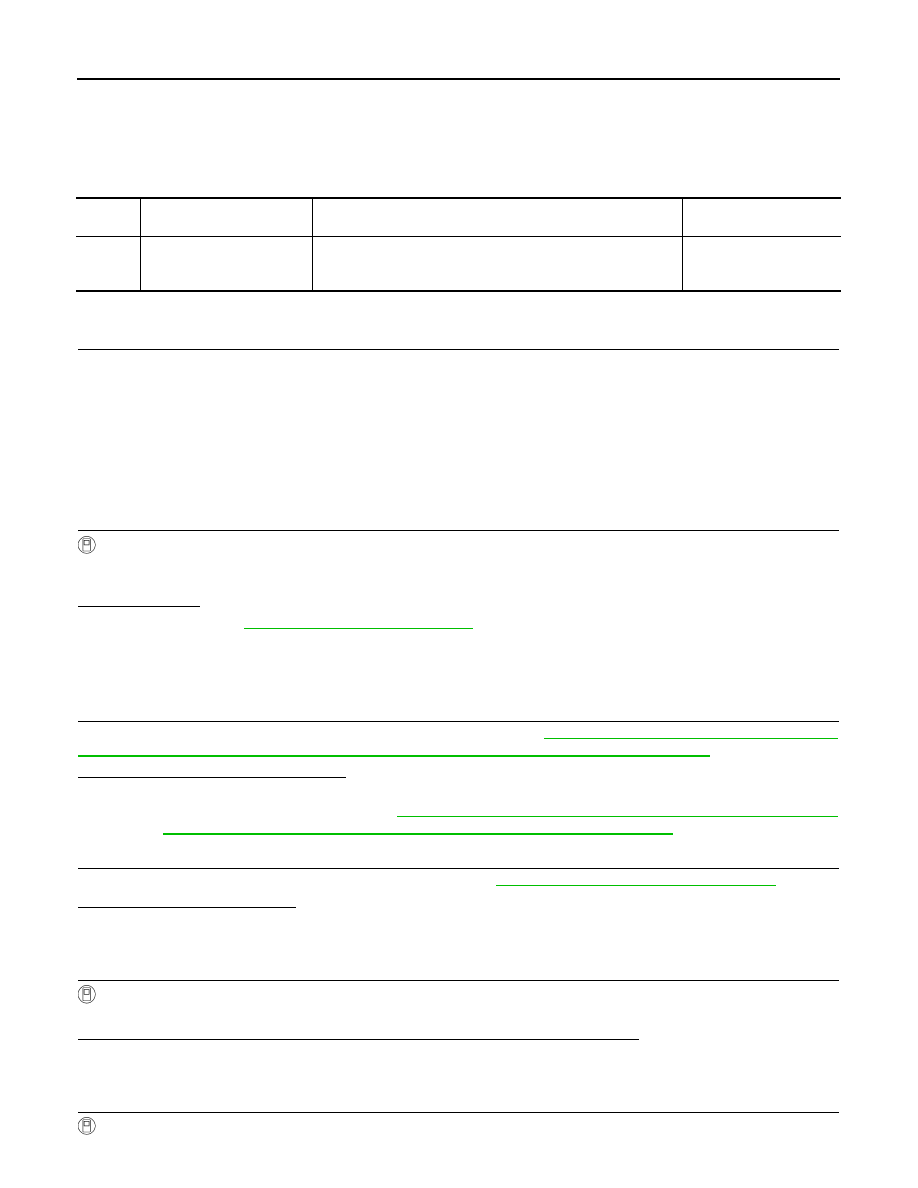
EVC-308
< DTC/CIRCUIT DIAGNOSIS >
P31B8 EV SYSTEM CAN COMMUNICATION
P31B8 EV SYSTEM CAN COMMUNICATION
DTC Logic
INFOID:0000000010120777
DTC DETECTION LOGIC
DTC CONFIRMATION PROCEDURE
1.
PRECONDITIONING
• Turn power switch OFF and wait at least 90 seconds.
CAUTION:
During this period, never perform vehicle handling such as opening and closing of doors. If some
kind of vehicle handling is performed, then wait another 90 seconds or more from the time of the
vehicle handling.
• Make sure that 12V battery voltage is 11 V or more.
>> GO TO 2.
2.
PERFORM DTC CONFIRMATION PROCEDURE
With CONSULT
1. Turn power switch ON and wait at least 10 seconds.
2. Check DTC.
Is DTC detected?
YES
>> Proceed to
EVC-308, "Diagnosis Procedure"
NO
>> INSPECTION END
Diagnosis Procedure
INFOID:0000000010120778
1.
CHECK TCU CONDITION
Check that the TCU activation is performed normally. Refer to
AV-575, "ADDITIONAL SERVICE WHEN
USING TELEMATICS SYSTEM FOR THE FIRST TIME/RE-SUBSCRIPTION : Description"
Is TCU activation performed normally?
YES
>> GO TO 2.
NO
>> Perform TCU activation. Refer to
AV-575, "ADDITIONAL SERVICE WHEN USING TELEMATICS
SYSTEM FOR THE FIRST TIME/RE-SUBSCRIPTION : Work Procedure"
.
2.
PERFORM TROUBLE DIAGNOSIS FOR CAN COMMUNICATION
Perform trouble diagnosis for CAN communication. Refer to
LAN-17, "Trouble Diagnosis Flow Chart"
Is the inspection result normal?
YES
>> GO TO 3.
NO
>> Repair or replace error-detected parts.
3.
CHECK SELF-DIAGNOSTIC RESULT IN VCM
With CONSULT
Check self-diagnostic result in “EV/HEV”.
Is any EV system CAN error (U1000 excluded) other than DTC P31B8 detected?
YES
>> GO TO 4.
NO
>> GO TO 5.
4.
REPLACE VCM
With CONSULT
DTC
CONSULT screen terms
(Trouble diagnosis content)
DTC detecting condition
Possible cause
P31B8
COMMUNICATION ERROR
(Communication error)
When VCM detects an error signal that is received from TCU via
CAN communication
• CAN communication
• TCU
• VCM