Nissan Leaf. Manual - part 466
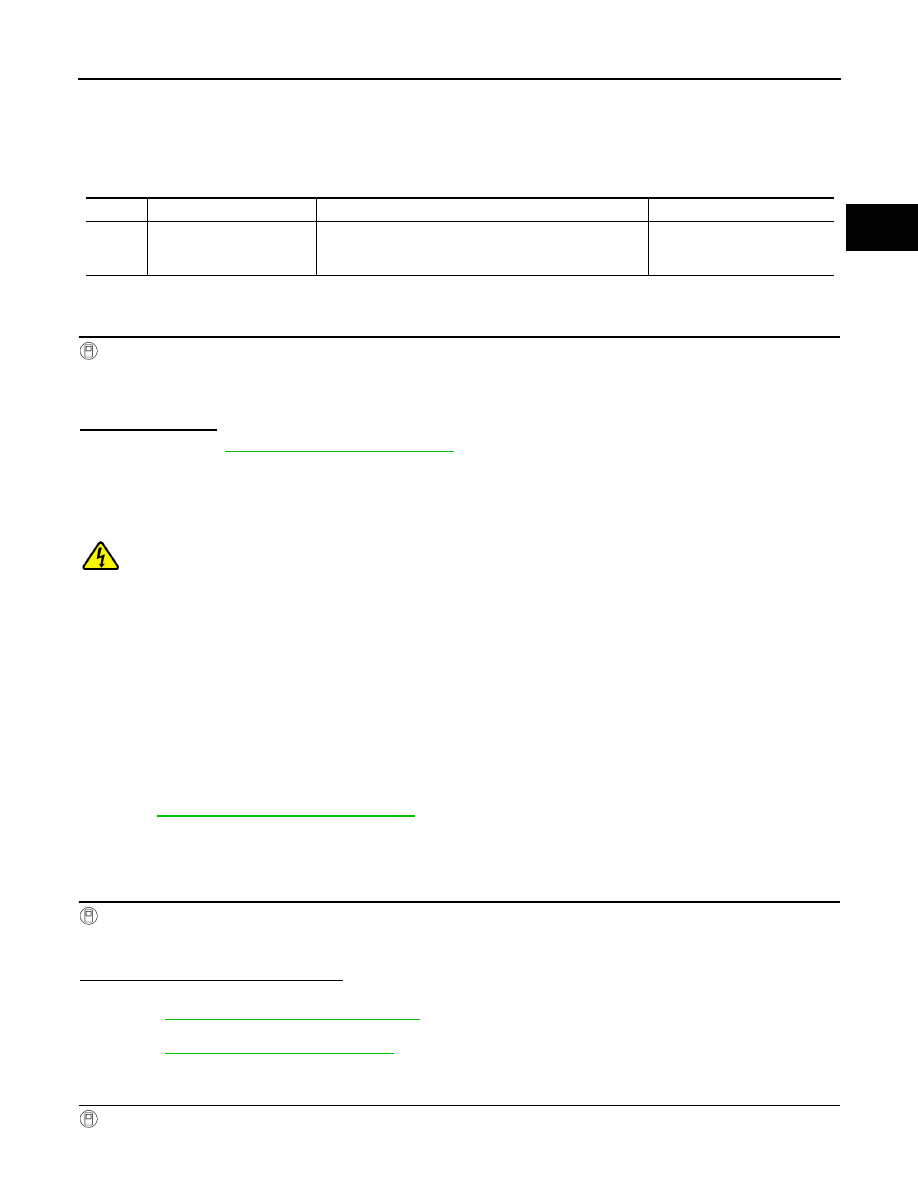
P33E6 CELL CONTROLLER
EVB-147
< DTC/CIRCUIT DIAGNOSIS >
D
E
F
G
H
I
J
K
L
M
A
B
EVB
N
O
P
P33E6 CELL CONTROLLER
DTC Logic
INFOID:0000000010121150
DTC DETECTION LOGIC
DTC CONFIRMATION PROCEDURE
1.
PERFORM DTC CONFIRMATION PROCEDURE
With CONSULT
1. Turn power switch ON and wait for 10 seconds or more.
2. Select “Self Diagnostic Result” of “HV BAT”.
3. Check DTC.
Is P33E6 detected?
YES
>> Refer to
EVB-147, "Diagnosis Procedure"
NO
>> INSPECTION END
Diagnosis Procedure
INFOID:0000000010121151
DANGER:
Since hybrid vehicles and electric vehicles contain a high voltage battery, there is the risk of
electric shock, electric leakage, or similar accidents if the high voltage component and vehicle are
handled incorrectly. Be sure to follow the correct work procedures when performing inspection and
maintenance.
WARNING:
• Be sure to remove the service plug in order to disconnect the high voltage circuits before perform-
ing inspection or maintenance of high voltage system harnesses and parts.
• The removed service plug must always be carried in a pocket of the responsible worker or placed in
the tool box during the procedure to prevent the plug from being connected by mistake.
• Be sure to wear insulating protective equipment consisting of glove, shoes, face shield and glasses
before beginning work on the high voltage system.
• Never allow workers other than the responsible person to touch the vehicle containing high voltage
parts. To keep others from touching the high voltage parts, these parts must be covered with an insu-
lating sheet except when using them.
• Refer to
EVB-7, "High Voltage Precautions"
.
CAUTION:
Never bring the vehicle into the READY status with the service plug removed unless otherwise
instructed in the Service Manual. A malfunction may occur if this is not observed.
1.
CHECK SELF-DIAGNOSIS RESULTS OF LI-ION BATTERY CONTROLLER
With CONSULT
1. Select “Self Diagnostic Result” of “HV BAT”.
2. Check to see if “P0A1F”, “P3062” or “P33ED” is detected simultaneously with “P33E6”.
Is P0A1F, P3062 or P33ED detected?
YES-1 >> When “P0A1F” or “P3062” are detected simultaneously, Replace Li-ion battery controller. Refer to
EVB-181, "Removal and Installation"
YES-2 >> When “P33ED” is detected simultaneously, perform the diagnosis procedure of “P33ED”. Refer to
EVB-156, "Diagnosis Procedure"
NO
>> GO TO 2.
2.
CHECK FREEZE FRAME DATA (FFD)
With CONSULT
1. Check “FFD” when DTC is detected.
DTC
Trouble diagnosis name
DTC detecting condition
Possible causes
P33E6
CELL CONTROLLER
With the power switch ON and no load condition, the dif-
ference between the maximum voltage and minimum volt-
age exceeds the allowable range.
• Li-ion battery controller
• Module