Nissan Leaf. Manual - part 373
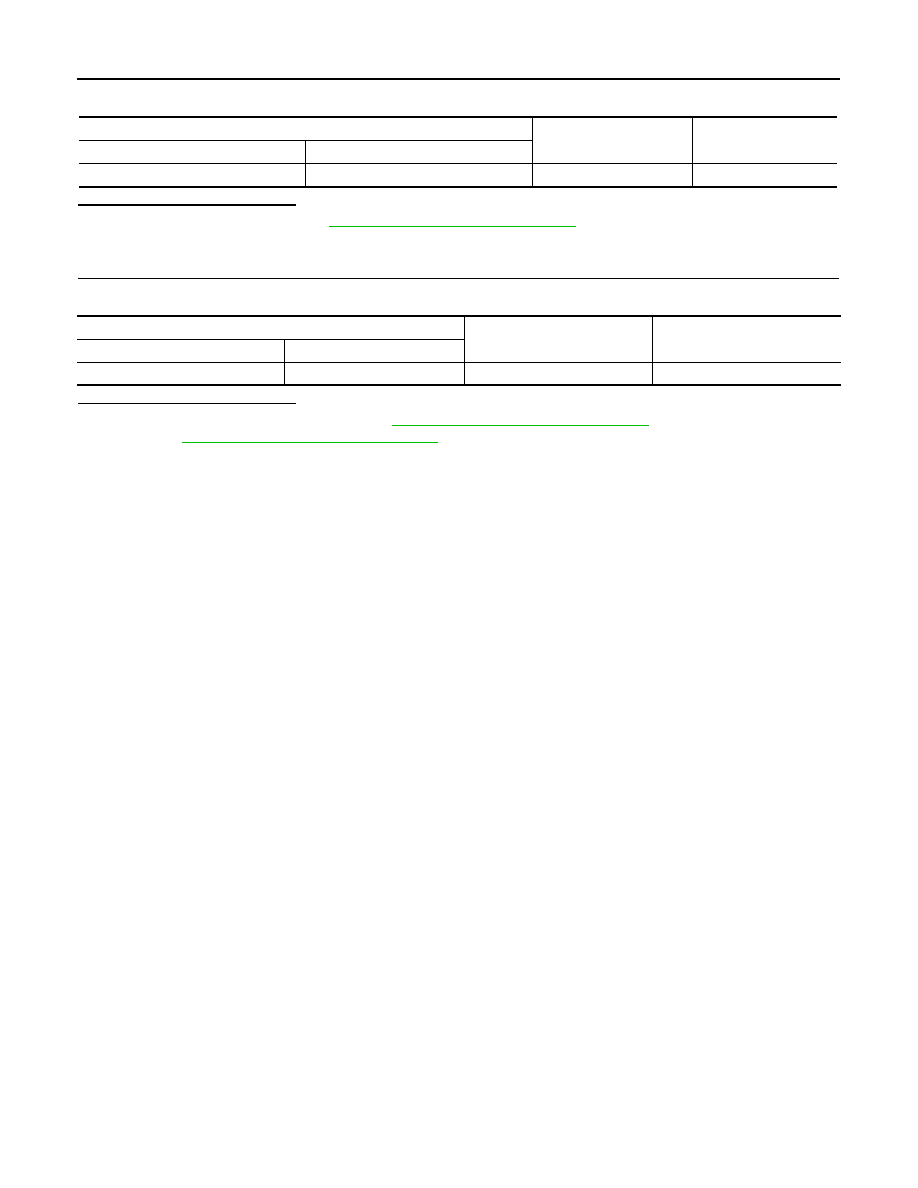
DEF-26
< DTC/CIRCUIT DIAGNOSIS >
REAR WINDOW DEFOGGER SWITCH
4. Check continuity between BCM harness connector and ground.
Is the inspection result normal?
YES
>> Replace BCM. Refer to
BCS-72, "Removal and Installation"
NO
>> Repair or replace harness.
3.
CHECK REAR WINDOW DEFOGGER SWITCH GROUND CIRCUIT
Check continuity between A/C auto amp. harness connector and ground.
Is the inspection result normal?
YES
>> Replace A/C auto amp. Refer to
HAC-187, "Removal and Installation"
(auto A/C with heat pump)
or
HAC-347, "Removal and Installation"
NO
>> Repair or replace harness.
BCM
Ground
Continuity
Connector
Terminal
M24
15
Ground
No
A/C auto amp.
Ground
Continuity
Connector
Terminal
M55
10
Ground
Yes