Nissan Leaf. Manual - part 281
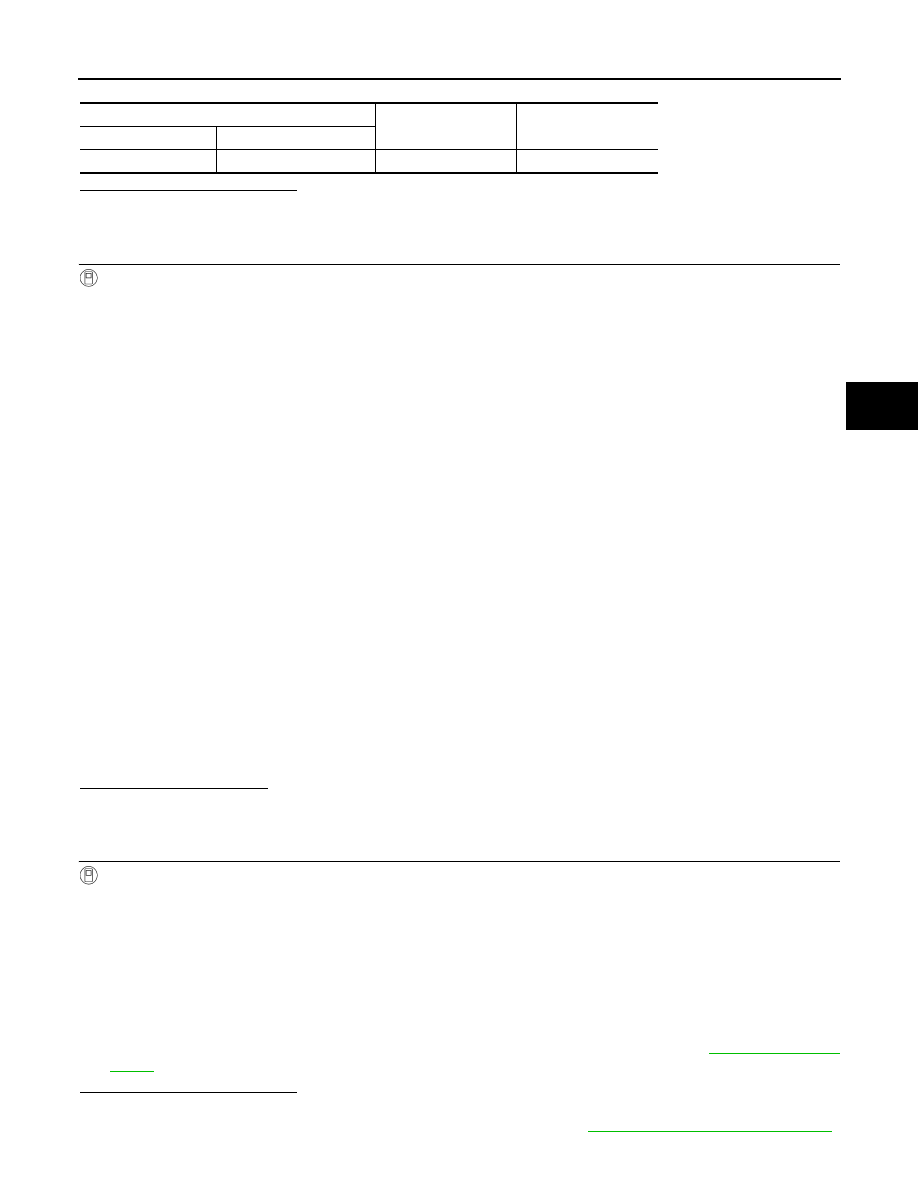
C1AD0 BRAKE POWER SUPPLY BACKUP UNIT
BR-445
< DTC/CIRCUIT DIAGNOSIS >
C
D
E
G
H
I
J
K
L
M
A
B
BR
N
O
P
Is the inspection result normal?
YES
>> GO TO 13.
NO
>> Repair or replace error-detected parts and GO TO 12.
12.
PERFORM SELF-DIAGNOSIS (5)
With CONSULT
1. Connect the electrically-driven intelligent brake unit harness connector.
2. Connect 12V battery cable to negative terminal.
3. Turn the power switch OFF to ON without depressing the brake pedal.
CAUTION:
Never set the vehicle to READY.
4. Repeat step 3 two or more times.
CAUTION:
Be sure to wait for 5 seconds or more after turning the power switch OFF.
5. Turn the power switch OFF to exit CONSULT, and disconnect CONSULT from data link connector.
6. Close all doors (including back door), check that the room lamp is OFF, get out of the vehicle, and wait for
3 minutes or more with all doors closed.
CAUTION:
Never operate the vehicle while waiting.
7. Turn the power switch ON without depressing the brake pedal.
CAUTION:
Never set the vehicle to READY.
8. Start CONSULT and erase self-diagnosis result of “BRAKE”.
9. Turn the power switch OFF to exit CONSULT, and disconnect CONSULT from data link connector.
10. Close all doors (including back door), check that the room lamp is OFF, get out of the vehicle, and wait for
3 minutes or more with all doors closed.
CAUTION:
Never operate the vehicle while waiting.
11. Turn the power switch ON without depressing the brake pedal.
CAUTION:
Never set the vehicle to READY.
12. Depress brake pedal by 100 mm (3.94 in) or more, and hold the position for 5 seconds or more.
13. Release brake pedal.
14. Start CONSULT and perform “BRAKE” self-diagnosis.
Is DTC “C1AD0” detected?
YES
>> GO TO 13.
NO
>> INSPECTION END
13.
CHECK DATA MONITOR
With CONSULT
1. Connect the electrically-driven intelligent brake unit harness connector.
2. Connect 12V battery cable to negative terminal.
3. Turn the power switch OFF to ON without depressing the brake pedal.
CAUTION:
Never set the vehicle to READY.
4. Repeat step 3 two or more times.
CAUTION:
Be sure to wait for 5 seconds or more after turning the power switch OFF.
5. Start CONSULT and select “BRAKE”, “DATE MONITOR” according this order.
6. Check the “MOTOR POWER SUPPLY” and “CONTROL MODULE POWER”. Refer to
.
Is the inspection result normal?
YES
>> GO TO 14.
NO
>> Replace the electrically-driven intelligent brake unit. Refer to
BR-510, "Removal and installation"
Electrically-driven intelligent brake unit
—
Continuity
Connector
Terminal
E34
32
Ground
Existed