Content .. 1211 1212 1213 1214 ..
Nissan Leaf. Manual - part 1213
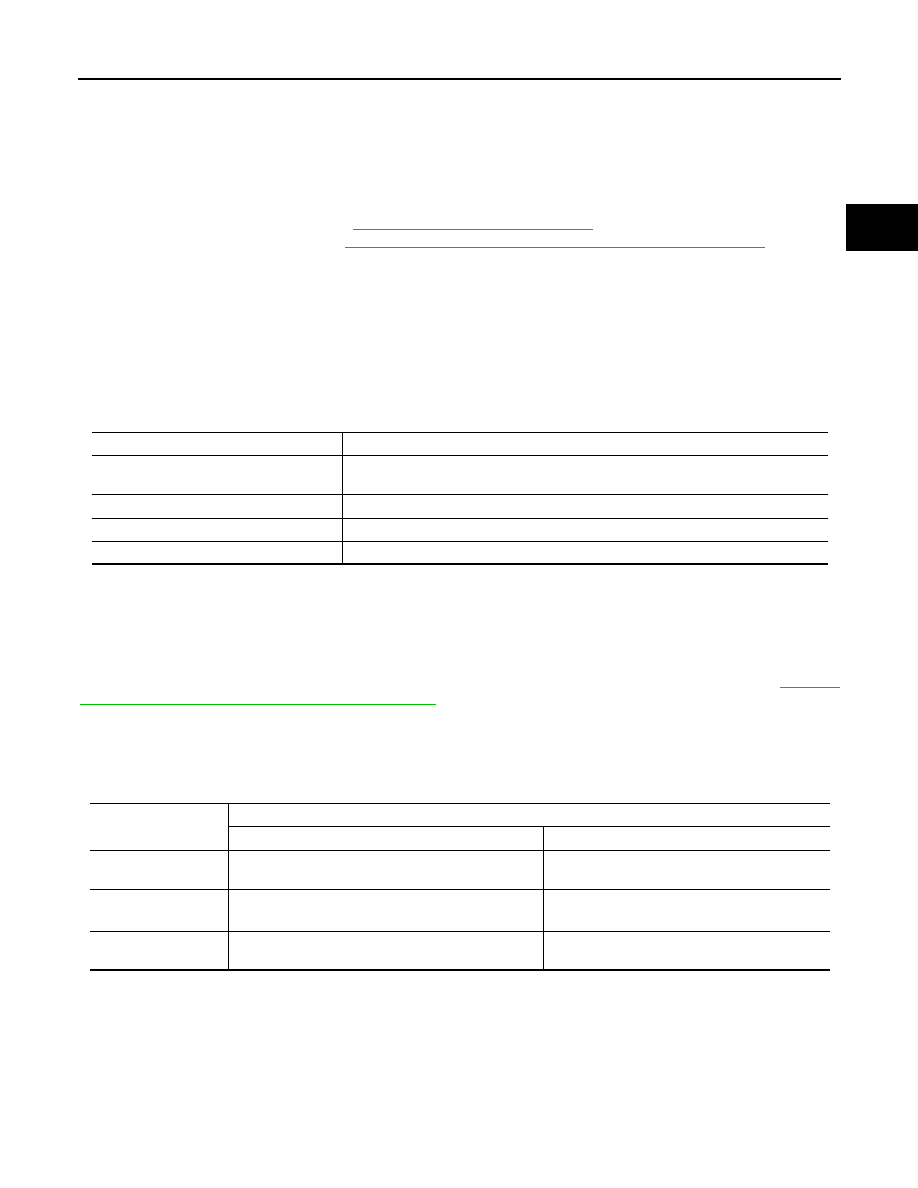
SYSTEM
VC-19
< SYSTEM DESCRIPTION >
D
E
F
G
H
I
J
K
L
M
A
B
VC
N
O
P
NOTE:
• When the battery temperature is ambient temperature, charging stops after approximately 30 minutes.
• When the battery temperature is low or high, charging stops after a maximum of 60 minutes.
• If charging stops before charging is complete, additional charging by quick charge can be performed again.
CHARGING STATUS INDICATOR AND CHARGING SOUND SYSTEM
The charge connector connection status and charge receiving status can be checked with the charging status
indicator and the electronic sound from the Vehicle Sound for Pedestrians (VSP).
• For charging status indicator, refer to
VC-15, "Charging Status Indicator"
.
• For charging sound system, refer to
VSP-22, "CHARGE SOUND SYSTEM : System Description"
CHARGE PORT CONTROL
CHARGE PORT CONTROL : System Description
INFOID:0000000010121214
DESCRIPTION
The full range of charge port control is performed by the VCM. This includes charge connector lock/unlock
control which automatically locks the charge connector during normal charging and at other times, and charge
port light control which automatically turns ON the LED illumination inside the port to improve charge port visi-
bility when the charge connector is inserted or removed.
CHARGE CONNECTOR LOCK/UNLOCK CONTROL
Function Description
Charge connector lock/unlock control automatically locks the charge connector according to the charging type
to prevent tampering during charging.
The VCM detects the status of the charge connector lock switch and charge port, and controls the charge con-
nector lock actuator according to the mode and vehicle conditions. For details of control, refer to
"CHARGE PORT CONTROL : System Description"
Lock Mode
Three lock modes can be selected according to the charging type. The mode can be changed by operating the
charge connector lock switch that is located on the switch panel on the left side of the driver's seat. The
selected mode can also be checked on the vehicle information display.
*: Also locks when only timer A/C, remote A/C, or de-ice control is operating.
Unlock
When the following operations are performed, the charge connector lock is temporarily released.
• Operation of the charge port lid opener button on the Intelligent Key
• Pressing of the charge port lid opener switch
CAUTION:
If the charge connector is not disconnected, it is locked again automatically after 30 seconds.
Operation Timing Chart
Control
Description
Charge connector lock/unlock control
Automatically locks and unlocks the charge connector when the normal charge con-
nector is connected and during normal charging.
Charge port light control
Automatically turns the LED lighting inside the charge port ON/OFF.
Charge port lid open control
Performs unlocking of the charge port lid.
Answer-back control
Checks operation of charge connector lock/unlock control.
Lock mode
(Switch position)
Basic operation
Lock
Unlock
LOCK mode
Normal charge connector is always locked when con-
nected.
Unlock operation
AUTO mode
Locked only during the period of time from start to end
of normal charging.
*
• When normal charging is completed
• Unlock operation
UNLOCK mode
(Neutral position)
Does not lock.
—