Content .. 1076 1077 1078 1079 ..
Nissan Leaf. Manual - part 1078
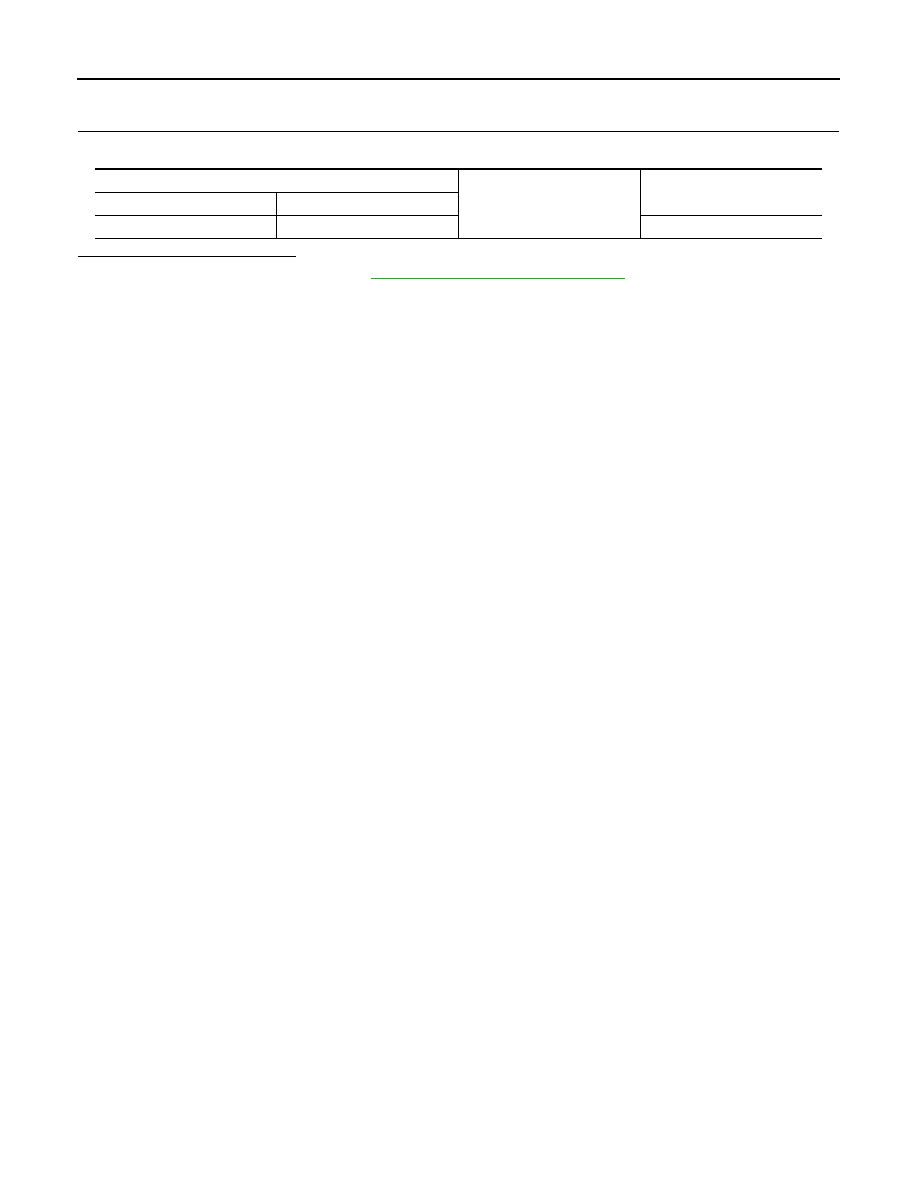
SEC-74
< DTC/CIRCUIT DIAGNOSIS >
[WITH INTELLIGENT KEY SYSTEM]
B2196 DONGLE UNIT
NO
>> Repair or replace harness.
3.
CHECK DONGLE UNIT GROUND CIRCUIT
Check continuity between dongle unit harness connector and ground.
Is the inspection result normal?
YES
>> Replace dongle unit. Refer to
SEC-117, "Removal and Installation"
.
NO
>> Repair or replace harness.
Dongle unit
Ground
Continuity
Connector
Terminal
M91
4
Yes