Nissan Xterra. Manual - part 194
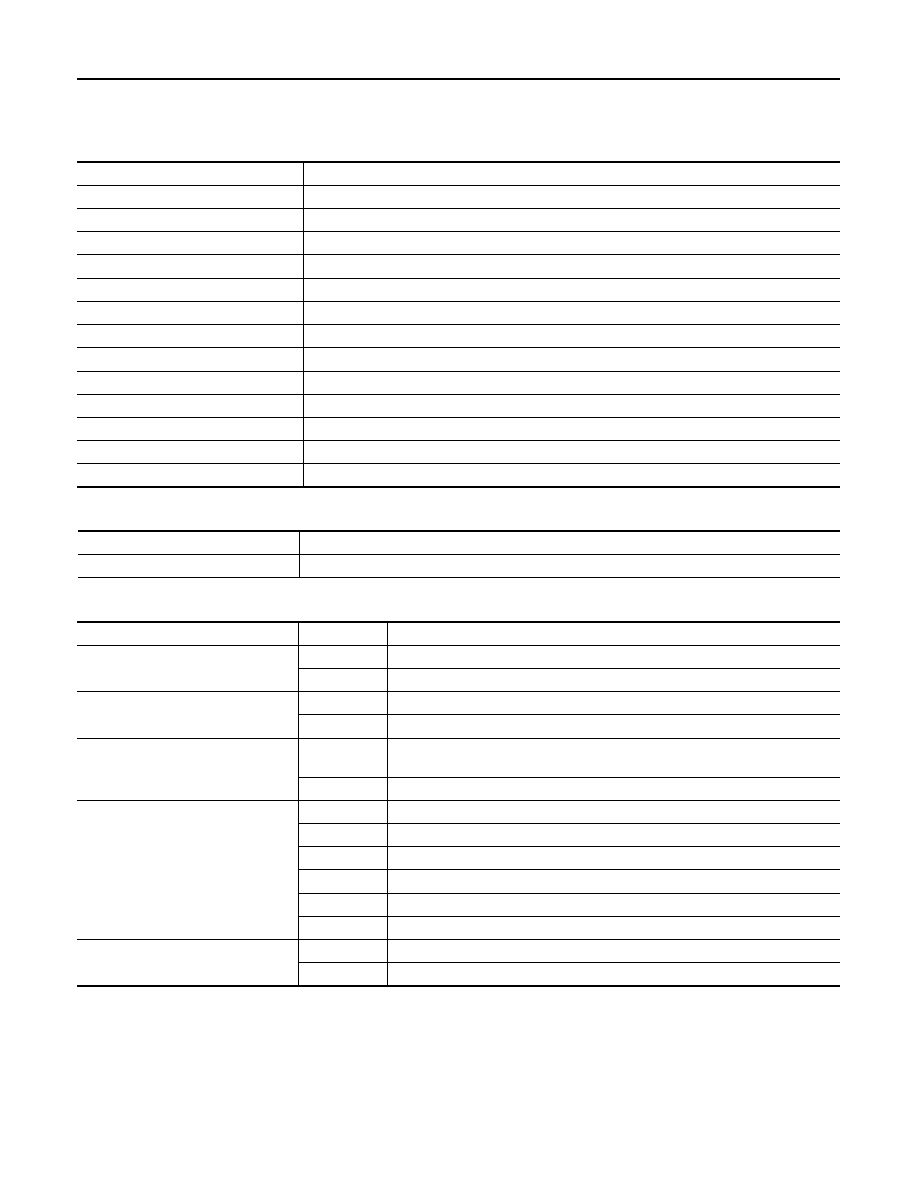
DLK-18
< SYSTEM DESCRIPTION >
DIAGNOSIS SYSTEM (BCM)
DOOR LOCK : CONSULT Function (BCM - DOOR LOCK)
INFOID:0000000010246237
DATA MONITOR
ACTIVE TEST
WORK SUPPORT
* : Initial setting
MULTI REMOTE ENT
MULTI REMOTE ENT : CONSULT Function (BCM - MULTI REMOTE ENT)
INFOID:0000000010246238
DATA MONITOR
Monitor Item [Unit]
Description
IGN ON SW [On/Off]
Indicates condition of ignition switch ON position.
KEY ON SW [On/Off]
Indicates condition of key switch.
CDL LOCK SW [On/Off]
Indicates condition of lock signal from door lock and unlock switch.
CDL UNLOCK SW [On/Off]
Indicates condition of unlock signal from door lock and unlock switch.
DOOR SW-DR [On/Off]
Indicates condition of front door switch LH.
DOOR SW-AS [On/Off]
Indicates condition of front door switch RH.
DOOR SW-RR [On/Off]
Indicates condition of rear door switch RH.
DOOR SW-RL [On/Off]
Indicates condition of rear door switch LH.
BACK DOOR SW [On/Off]
Indicates condition of back door switch.
KEY CYL LK-SW [On/Off]
Indicates condition of lock signal from door key cylinder switch.
KEY CYL UN-SW [On/Off]
Indicates condition of unlock signal from door key cylinder switch.
KEYLESS LOCK [On/Off]
Indicates condition of lock signal from keyfob.
KEYLESS UNLOCK [On/Off]
Indicates condition of unlock signal from keyfob.
Test Item
Description
DOOR LOCK
This test is able to check door lock operation [OTR ULK/DR UNLK/ALL ULK/ALL LCK].
Support Item
Setting
Description
DOOR LOCK-UNLOCK SET
On*
Automatic door locks function ON.
Off
Automatic door locks function OFF.
ANTI-LOCK OUT SET
Off
Anti lock out function OFF.
On*
Anti lock out function ON.
AUTOMATIC DOOR LOCK SELECT
SHIFT OUT
OF P
Doors lock automatically when shifted out of park (P).
VH SPD*
Doors lock automatically when vehicle speed reaches 24 km/h (15 mph).
AUTOMATIC DOOR UNLOCK
SELECT
MODE6
Drivers door unlocks automatically when key is removed.
MODE5
Drivers door unlocks automatically when shifted into park (P).
MODE4
Drivers door unlocks automatically when ignition is switched from ON to OFF.
MODE3*
Doors unlock automatically when key is removed.
MODE2
Doors unlock automatically when shifted into park (P).
MODE1
Doors unlock automatically when ignition is switched from ON to OFF.
AUTOMATIC LOCK/UNLOCK
SELECT
On*
Automatic lock/unlock function ON.
Off
Automatic lock/unlock function OFF.