Nissan Xterra. Manual - part 93
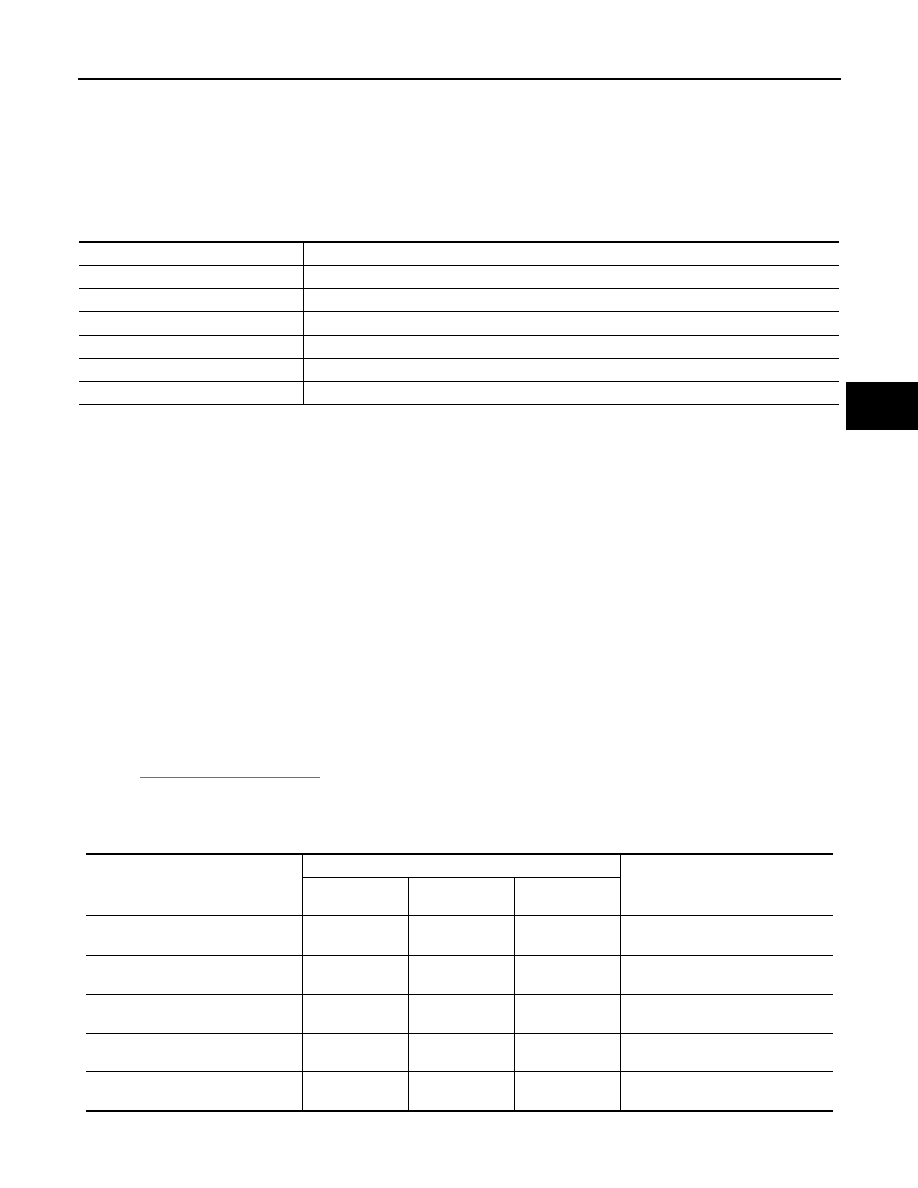
DIAGNOSIS SYSTEM [ABS ACTUATOR AND ELECTRIC UNIT (CONTROL
UNIT)]
BRC-29
< SYSTEM DESCRIPTION >
[TYPE 1]
C
D
E
G
H
I
J
K
L
M
A
B
BRC
N
O
P
DIAGNOSIS SYSTEM [ABS ACTUATOR AND ELECTRIC UNIT (CONTROL
UNIT)]
CONSULT Function (ABS)
INFOID:0000000009482581
FUNCTION
CONSULT can display each diagnostic item using the following direct diagnostic modes.
SELF DIAGNOSTIC RESULT
Operation Procedure
1. Before performing the self-diagnosis, start engine and drive vehicle at 30 km/h (19 MPH) or more for
approximately 1 minute.
How to Erase Self-diagnosis Results
1. After erasing DTC memory, start engine and drive vehicle at 30 km/h (19 MPH) or more for approximately
1 minute as the final inspection, and make sure that the ABS warning lamp, VDC OFF indicator lamp,
SLIP indicator lamp and brake warning lamp turn OFF.
CAUTION:
If memory cannot be erased, perform applicable diagnosis.
NOTE:
• When the wheel sensor malfunctions, after inspecting the wheel sensor system, the ABS warning lamp,
SLIP indicator lamp and brake warning lamp will not turn OFF even when the system is normal unless
the vehicle is driving at approximately 30 km/h (19 MPH) or more for approximately 1 minute.
• Brake warning lamp will turn ON in case of parking brake operation (when switch is ON) or of brake fluid
level switch operation (when brake fluid is insufficient).
• VDC OFF switch should not stay “ON” position.
Display Item List
DATA MONITOR
Direct Diagnostic Mode
Description
ECU Identification
The ABS actuator and electric unit (control unit) part number is displayed.
Self Diagnostic Result
The ABS actuator and electric unit (control unit) self diagnostic results are displayed.
Data Monitor
The ABS actuator and electric unit (control unit) input/output data is displayed in real time.
Active Test
The ABS actuator and electric unit (control unit) activates outputs to test components.
Work support
The settings for ABS actuator and electric unit (control unit) functions can be changed.
CAN Diag Support Mntr
The result of transmit/receive diagnosis of CAN communication is displayed.
Item
(Unit)
Data monitor item selection
Remarks
ECU INPUT
SIGNALS
MAIN
SIGNALS
SELECTION
FROM MENU
FR LH SENSOR
(km/h, mph)
×
×
×
Wheel speed calculated by front LH
wheel sensor signal is displayed.
FR RH SENSOR
(km/h, mph)
×
×
×
Wheel speed calculated by front RH
wheel sensor signal is displayed.
RR LH SENSOR
(km/h, mph)
×
×
×
Wheel speed calculated by rear LH
wheel sensor signal is displayed.
RR RH SENSOR
(km/h, mph)
×
×
×
Wheel speed calculated by rear RH
wheel sensor signal is displayed.
DECEL G-SEN
(G)
×
×
×
Longitudinal acceleration detected
by decel G-sensor is displayed.