Nissan March K13. Manual - part 628
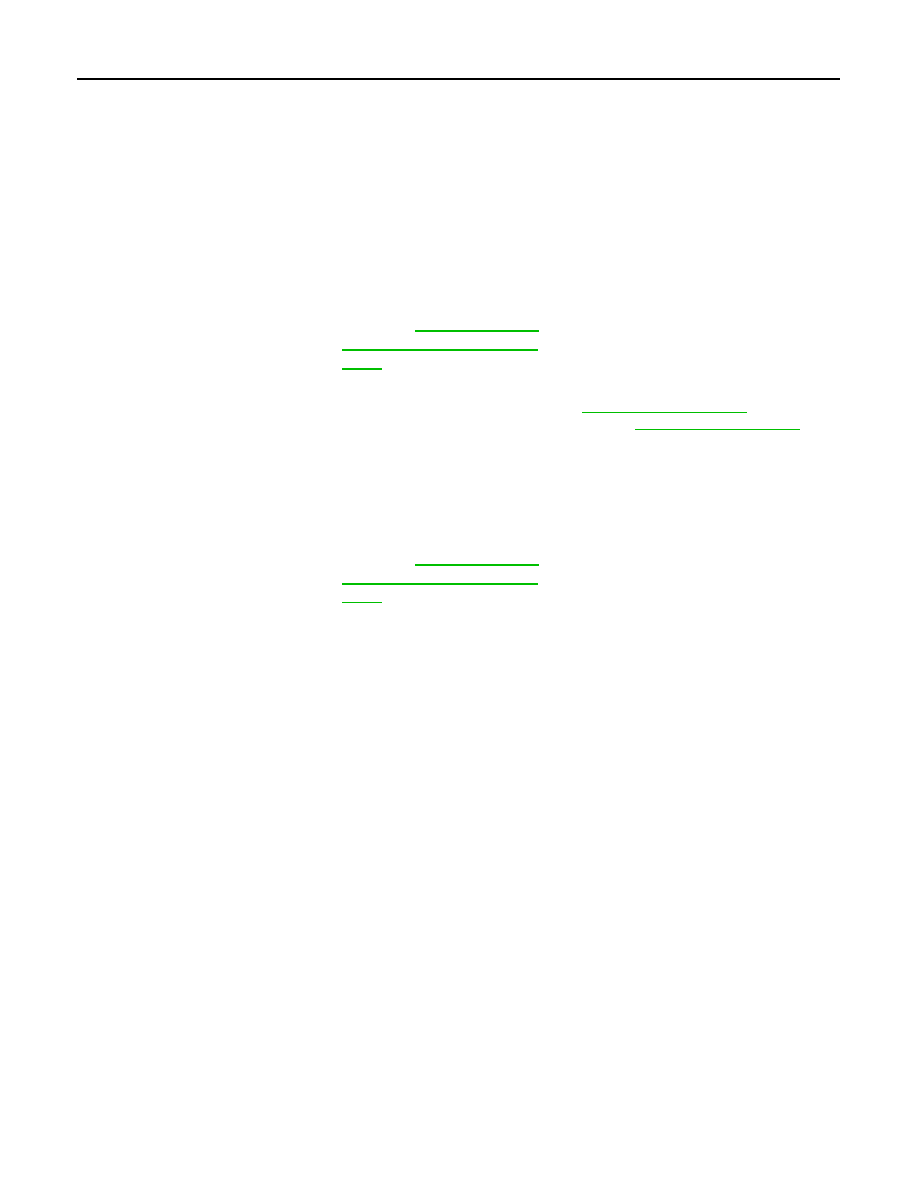
ST-8
< PERIODIC MAINTENANCE >
STEERING WHEEL
PERIODIC MAINTENANCE
STEERING WHEEL
Inspection
INFOID:0000000006038909
STEERING WHEEL AXIAL END PLAY
1.
Check installation conditions of steering gear assembly, front suspension assembly, axle and steering col-
umn assembly.
2.
Check if movement exists when steering wheel is moved up and down, to the left and right and to the axial
direction.
3.
Check the following items when steering wheel axial end play is out of the standard.
• Check the steering column assembly mounting condition. Refer to
• Check steering gear assembly mounting condition for looseness. Refer to
.
STEERING WHEEL PLAY
1.
Turn steering wheel so that front wheels come to the straight-ahead position.
2.
Start engine and lightly turn steering wheel to the left and right until front wheels start to move.
3.
Measure steering wheel movement on the outer circumference.
4.
Check the following items when steering wheel play is out of the standard.
• Check backlash for each joint of steering column assembly.
• Check installation condition of steering gear assembly.
Steering wheel axial end
play
: Refer to
Wheel Axial End Play and
Play"
.
Steering wheel play on the
outer circumference
: Refer to
Wheel Axial End Play and
Play"
.