Nissan March K13. Manual - part 617
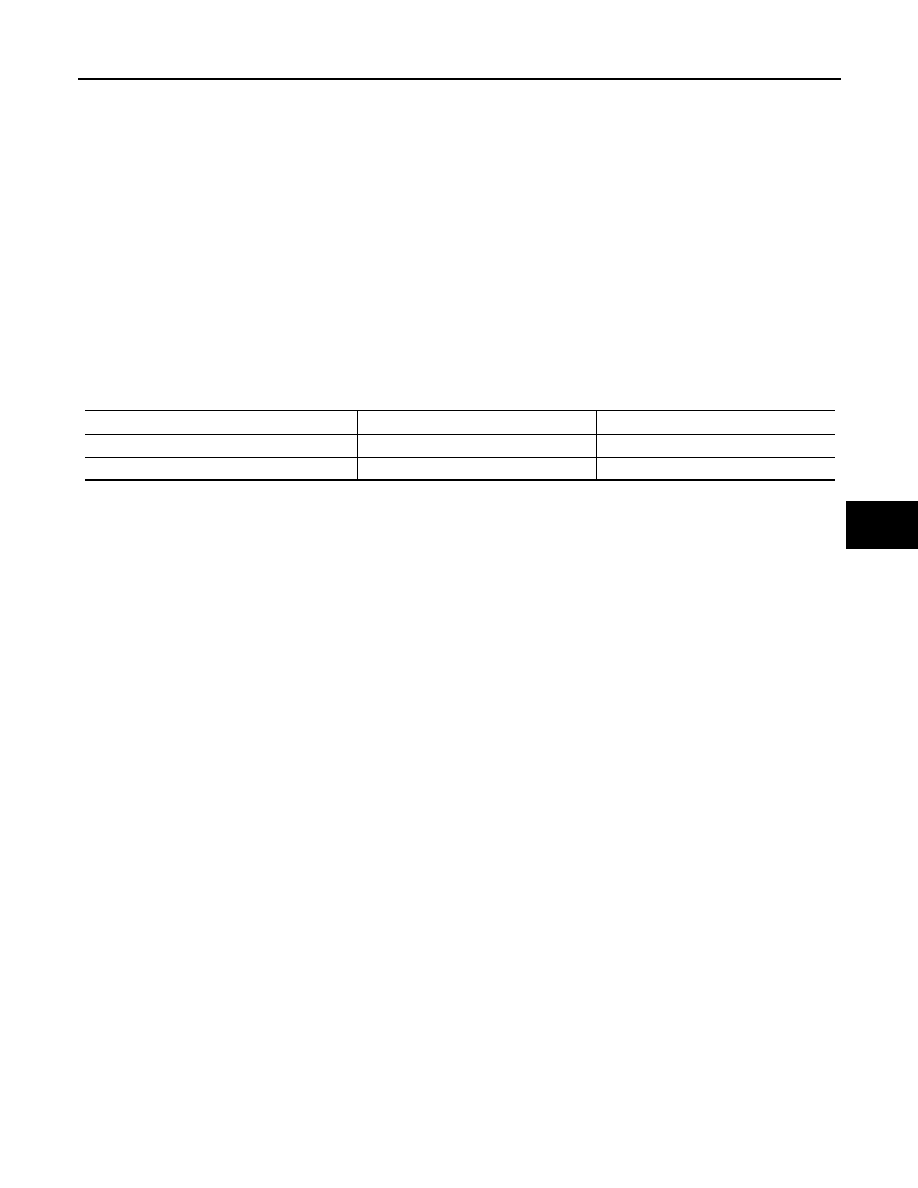
DIAGNOSIS SYSTEM (AIR BAG)
SRC-7
< SYSTEM DESCRIPTION >
C
D
E
F
G
I
J
K
L
M
A
B
SRC
N
O
P
DIAGNOSIS SYSTEM (AIR BAG)
Description
INFOID:0000000005911191
CAUTION:
• Never use electrical test equipment on any circuit related to the SRS unless instructed in this Ser-
vice Manual. SRS wiring harnesses can be identified by yellow and/or orange harnesses or harness
connectors.
• Never repair, splice or modify the SRS wiring harness. If the harness is damaged, replace it with a
new one.
• Keep ground portion clean.
DIAGNOSIS FUNCTION
• The SRS self-diagnostic results can be read with air bag warning lamp and/or CONSULT-III.
• The user mode is exclusively prepared for the customer (driver). This mode warns the driver of a system
malfunction through the operation of the air bag warning lamp.
• The diagnosis mode allows the technician to locate and inspect the malfunctioning part.
• The mode applications for the air bag warning lamp and CONSULT-III are as per the following items.
×
: Application, —: Not application
On Board Diagnosis Function
INFOID:0000000005911192
ON-BOARD DIAGNOSIS
There are two self diagnosis functions with air bag warning lamp per the following items.
• USER MODE
• DIAGNOSIS MODE
METHOD OF STARTING
• Diagnosis mode changes from user mode to diagnosis mode when changing operation is performed.
• In user mode, when SRS air bag warning lamp is not blinking, changing to diagnosis mode by ignition switch
operation is not possible.
• In diagnosis mode, when repair is complete and system is normal, the mode changes to user mode when
ignition switch is turned from OFF to ON.
Procedure to Change Diagnosis Mode
1.
Turn ignition switch from OFF to ON.
2.
SRS air bag lamp turns ON for 7 second and turns OFF, then turn ignition switch OFF within 1second after
the lamp turns OFF.
3.
After turning ignition switch OFF, wait for 3 seconds or more.
4.
Repeat operation 1 to 3 for 2 times so that operation 1 to 3 is repeated for 3times in total.
5.
Turn ignition switch from OFF to ON. Diagnosis mode changes.
USER MODE
In USER MODE, air bag warning lamp on combination meter blinks when a malfunction is detected and warns
the customer (driver).
How to Read Air Bag Warning Lamp
1.
Turn the ignition switch from OFF to ON, and check that the air bag warning lamp blinks.
2.
Compare the air bag warning lamp blinking pattern with the examples.
Air Bag Warning Lamp Examples
Diagnosis tool
User mode
Diagnosis mode
Air bag warning lamp
×
×
CONSULT-III
–
×