Nissan March K13. Manual - part 95
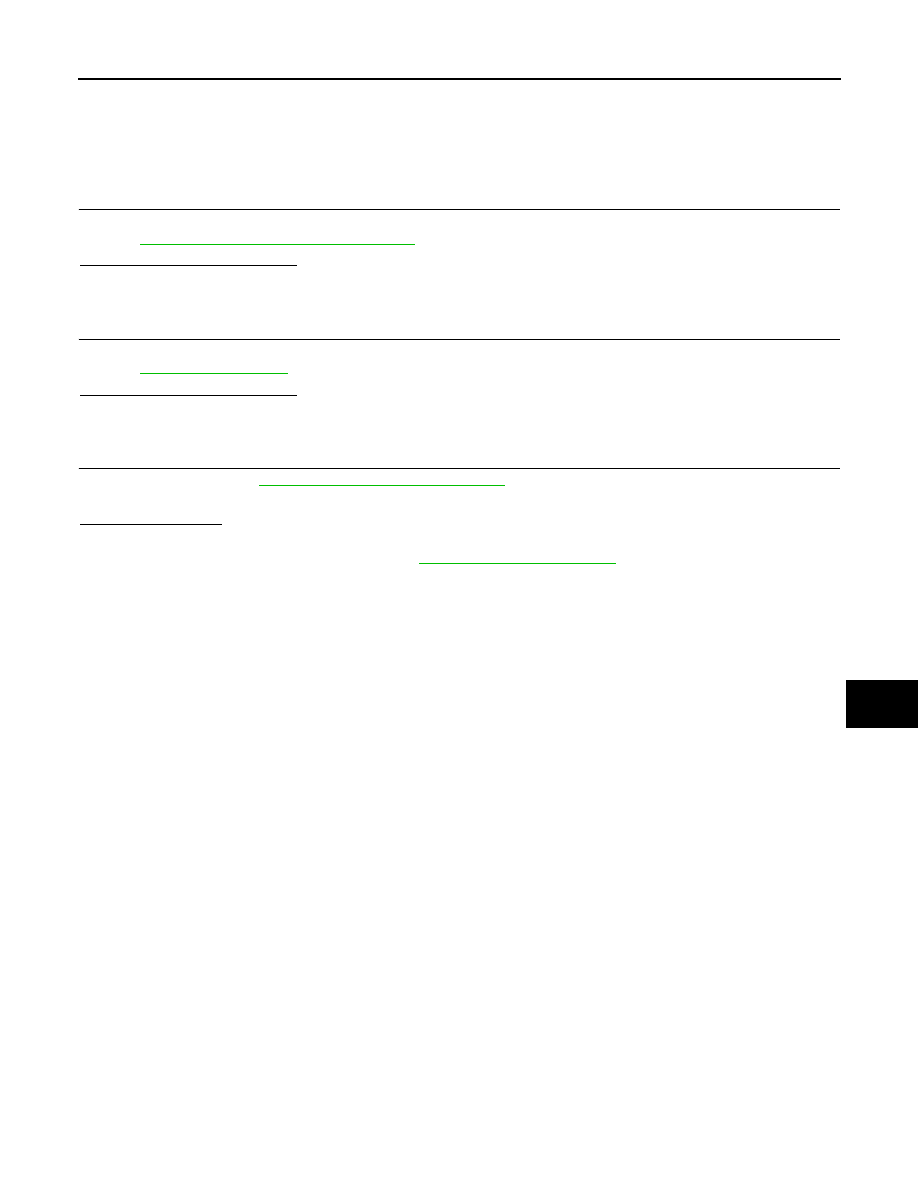
DOOR DOES NOT LOCK/UNLOCK WITH DOOR REQUEST SWITCH
DLK-91
< SYMPTOM DIAGNOSIS >
[WITH INTELLIGENT KEY SYSTEM]
C
D
E
F
G
H
I
J
L
M
A
B
DLK
N
O
P
BACK DOOR : Description
INFOID:0000000005948936
All doors do not lock/unlock using back door request switch.
BACK DOOR : Diagnosis Procedure
INFOID:0000000005948937
1.
CHECK BACK DOOR REQUEST SWITCH
Check back door request switch.
Refer to
DLK-66, "Component Function Check"
.
Is the inspection result normal?
YES
>> GO TO 2.
NO
>> Repair or replace the malfunctioning parts.
2.
CHECK OUTSIDE KEY ANTENNA
Check outside key antenna (rear bumper).
Refer to
Is the inspection result normal?
YES
>> GO TO 3.
NO
>> Repair or replace the malfunctioning parts.
3.
REPLACE BCM
• Replace BCM. Refer to
BCS-57, "Removal and Installation"
.
• Confirm the operation after replacement.
Is the result normal?
YES
>> INSPECTION END
NO
>> Check intermittent incident. Refer to
GI-33, "Intermittent Incident"
.