Nissan Pathfinder (2012 year). Manual - part 107
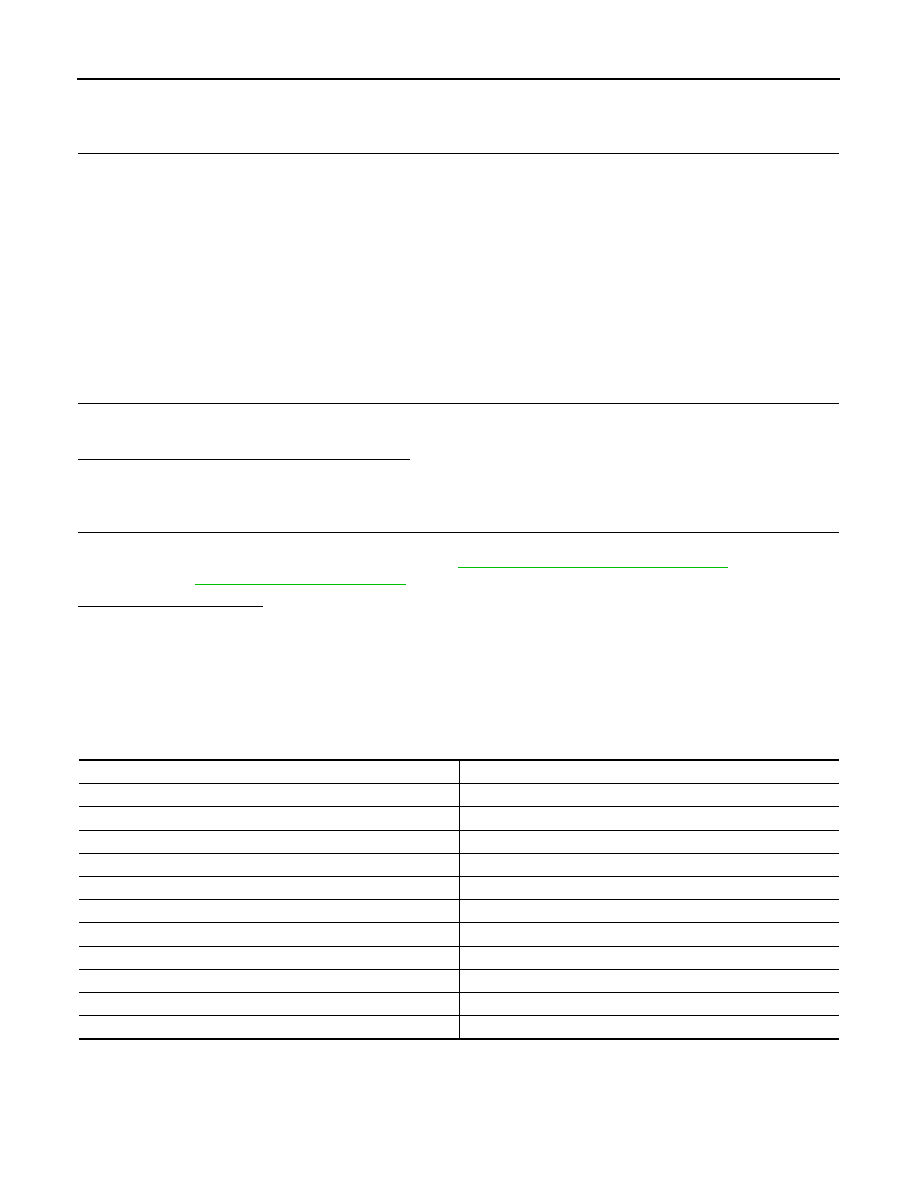
BRC-122
< BASIC INSPECTION >
[TYPE 2]
INSPECTION AND ADJUSTMENT
>> GO TO 2
2.
PERFORM THE NEUTRAL POSITION ADJUSTMENT FOR THE STEERING ANGLE SENSOR
1. On the CONSULT screen, touch “WORK SUPPORT” and “ST ANGLE SENSOR ADJUSTMENT” in order.
2. Touch “START”.
CAUTION:
Do not touch steering wheel while adjusting steering angle sensor.
3. After approximately 10 seconds, touch “END”.
NOTE:
After approximately 60 seconds, it ends automatically.
4. Turn ignition switch OFF, then turn it ON again.
CAUTION:
Be sure to perform above operation.
>> GO TO 3
3.
CHECK DATA MONITOR
1. Run vehicle with front wheels in straight-ahead position, then stop.
2. Select “DATA MONITOR”. Then make sure “STR ANGLE SIG” is within 0
±
2.5
°
.
Is the steering angle within the specified range?
YES
>> GO TO 4
NO
>> Perform the neutral position adjustment for the steering angle sensor again, GO TO 1
4.
ERASE THE SELF-DIAGNOSIS MEMORY
Erase the self-diagnosis memory of the ABS actuator and electric unit (control unit) and ECM.
• ABS actuator and electric unit (control unit): Refer to
BRC-138, "CONSULT Function (ABS)"
• ECM: Refer to
.
Are the memories erased?
YES
>> Inspection End.
NO
>> Check the items indicated by the self-diagnosis.
CALIBRATION OF DECEL G SENSOR
CALIBRATION OF DECEL G SENSOR : Description
INFOID:0000000007356822
Refer to the table below to determine if calibration of the decel G sensor is required.
×
: Required –: Not required
CALIBRATION OF DECEL G SENSOR : Special Repair Requirement
INFOID:0000000007356823
CALIBRATION OF DECEL G SENSOR
CAUTION:
To calibrate the decel G sensor, make sure to use CONSULT
Situation
Calibration of decel G sensor
Removing/Installing ABS actuator and electric unit (control unit)
—
Replacing ABS actuator and electric unit (control unit)
×
Removing/Installing steering components
—
Replacing steering components
—
Removing/Installing suspension components
—
Replacing suspension components
—
Change tires to new ones
—
Tire rotation
—
Adjusting wheel alignment
—
Removing/Installing yaw rate/side/decel G sensor
×
Replacing yaw rate/side/decel G sensor
×
August 2012
2012 Pathfinder