Nissan Pathfinder (2010 year). Manual - part 52
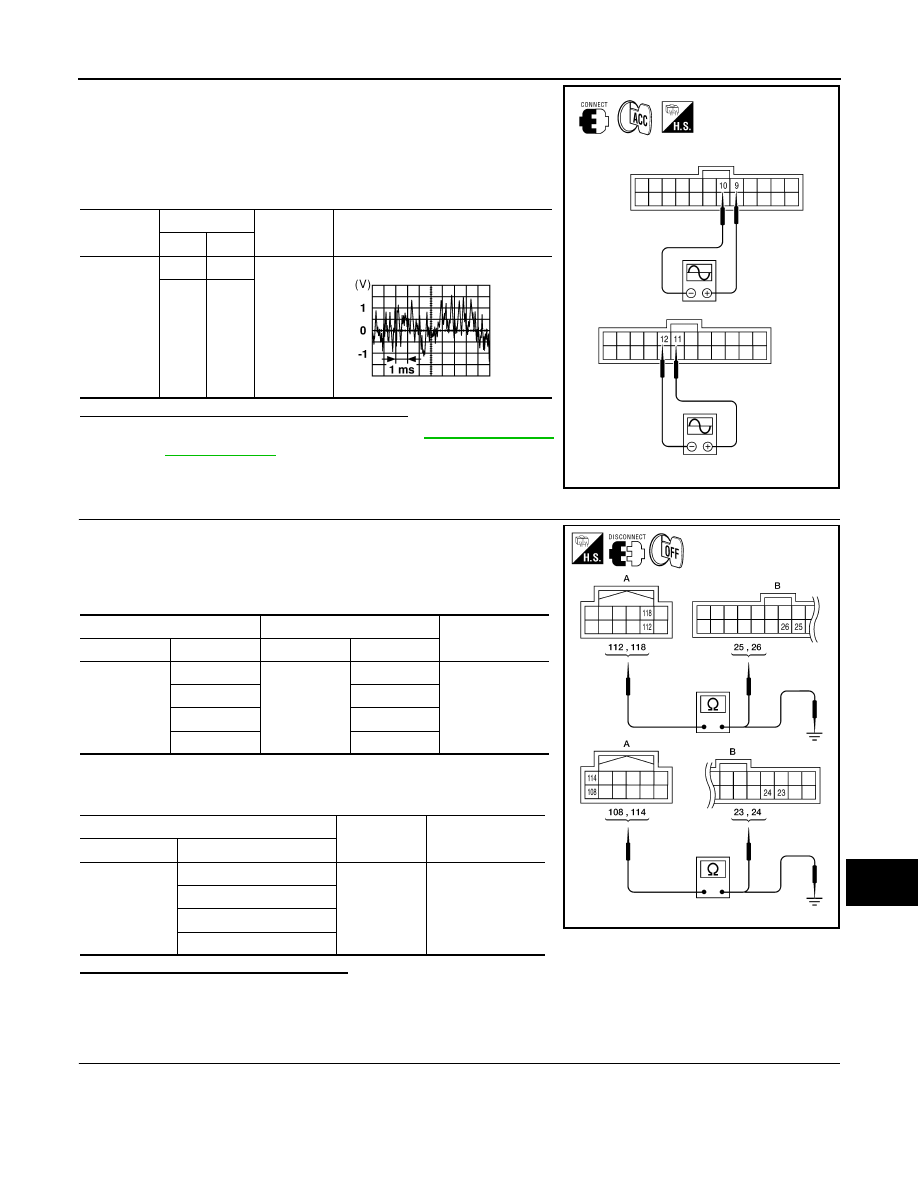
AV
REAR TWEETER
AV-223
< COMPONENT DIAGNOSIS >
[BOSE AUDIO WITHOUT NAVIGATION]
C
D
E
F
G
H
I
J
K
L
M
B
A
O
P
1. Connect BOSE speaker amp. connectors and suspect tweeter
connector.
2. Turn ignition switch to ACC.
3. Push “POWER” switch.
4. Check the signal between BOSE speaker amp. harness connec-
tors B75 terminals with CONSULT-III or oscilloscope.
Are audio signal voltage readings as specified?
YES
>> Replace suspect tweeter. Refer to
.
NO
>> GO TO 3
3.
HARNESS CHECK
1. Disconnect AV control unit connector M69 and BOSE speaker
amp. connector B75.
2. Check continuity between AV control unit harness connector
M69 (A) and BOSE speaker amp. harness connector B75 (B).
3. Check continuity between AV control unit harness connector
M69 (A) and ground.
Are the continuity results as specified?
YES
>> GO TO 4
NO
>> • Check connector housings for disconnected or loose terminals.
• Repair harness or connector.
4.
REAR TWEETER SIGNAL CHECK
Connector
Terminals
Condition
Reference
signal
(+)
(-)
B75
9
10
Receive
audio sig-
nal
11
12
ALNIA0534GB
SKIA0177E
A
B
Continuity
Connector
Terminal
Connector
Terminal
M69
112
B75
26
Yes
118
25
108
24
114
23
A
—
Continuity
Connector
Terminal
M69
112
Ground
No
118
108
114
ALNIA0535GB
2010 Pathfinder
2010 Pathfinder