Nissan Pathfinder (2009 year). Manual - part 158
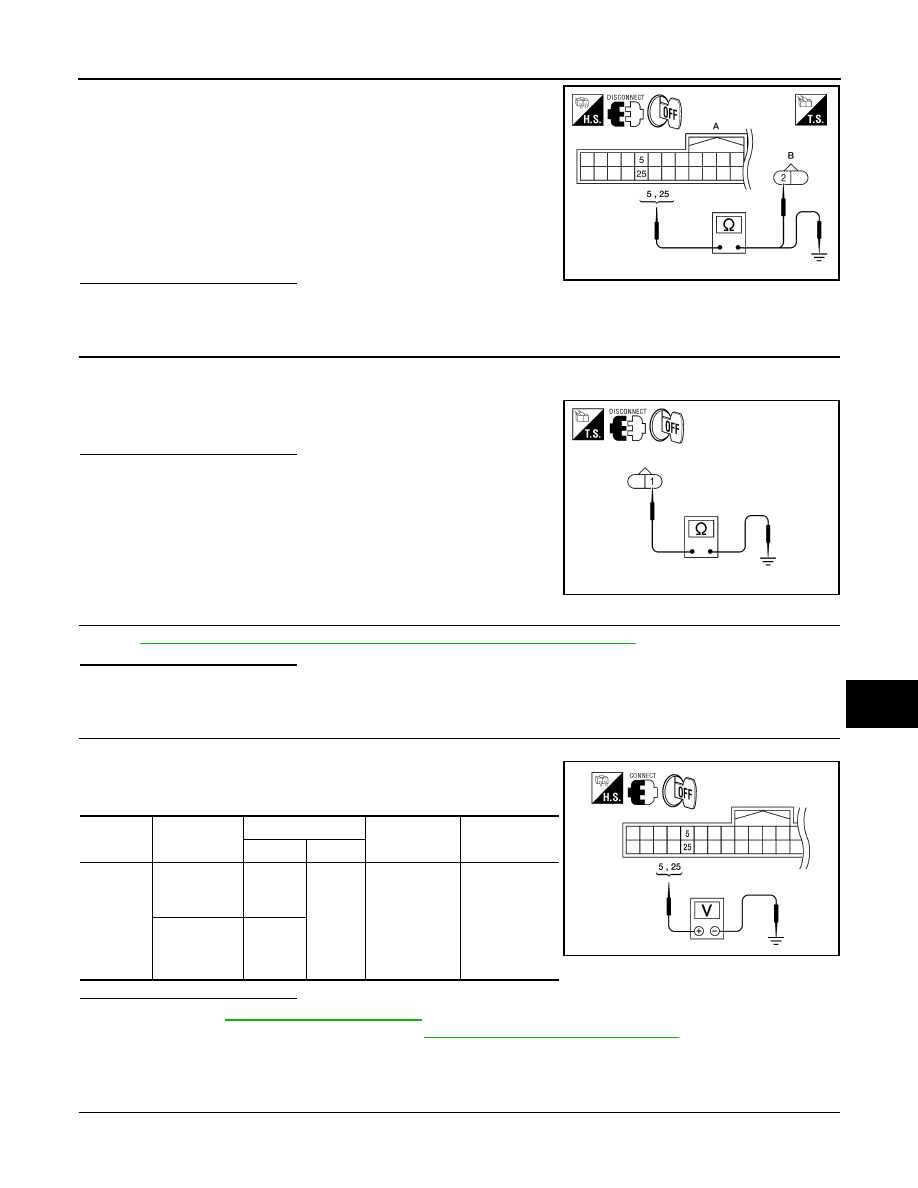
DOOR REQUEST SWITCH
DLK-73
< COMPONENT DIAGNOSIS >
[WITH INTELLIGENT KEY SYSTEM]
C
D
E
F
G
H
I
J
L
M
A
B
DLK
N
O
P
4.
Check continuity between Intelligent Key unit harness connector
(A) M70 terminals 5 (driver door), 25 (passenger door) and
ground.
Is the inspection result normal?
YES
>> GO TO 3
NO
>> Repair or replace harness between Intelligent Key unit and front door request switch.
3.
CHECK FRONT DOOR REQUEST SWITCH GROUND CIRCUIT
Check continuity between front door request switch harness connector D16 (driver door), D116 (passenger
door) terminal 1 and ground.
Is the inspection result normal?
YES
>> GO TO 4
NO
>> Repair or replace door request switch ground circuit.
4.
CHECK FRONT DOOR REQUEST SWITCH OPERATION
DLK-73, "FRONT DOOR REQUEST SWITCH : Component Inspection"
Is the inspection result normal?
YES
>> GO TO 5
NO
>> Replace front door request switch.
5.
CHECK FRONT DOOR REQUEST SWITCH SIGNAL
1.
Connect Intelligent Key unit connector.
2.
Check voltage between Intelligent Key unit harness connector
M70 terminals 5, 25 and ground.
Is the inspection result normal?
YES
>> Refer to
GI-49, "Intermittent Incident"
.
NO
>> Replace Intelligent Key unit. Refer to
SEC-119, "Removal and Installation"
FRONT DOOR REQUEST SWITCH : Component Inspection
INFOID:0000000003938174
1.
CHECK FRONT DOOR REQUEST SWITCH OPERATION
1.
Turn ignition switch OFF.
Driver side
5 - 2
: Continuity should exist.
Passenger side
25 - 2
: Continuity should exist.
5 - Ground
: Continuity should not exist.
25 - Ground
: Continuity should not exist.
ALKIA1188ZZ
1 - Ground
: Continuity should exist.
ALKIA1189ZZ
Connector
Item
Terminals
Condition
Voltage (V)
(Approx.)
(+)
(–)
M70
Front door re-
quest switch
LH
5
Ground
Door request
switch is
pressed
↓
Door request
switch is re-
leased
0
↓
Battery voltage
Front door re-
quest switch
RH
25
WIIA1183E
2009 Pathfinder