Nissan Pathfinder (2009 year). Manual - part 82
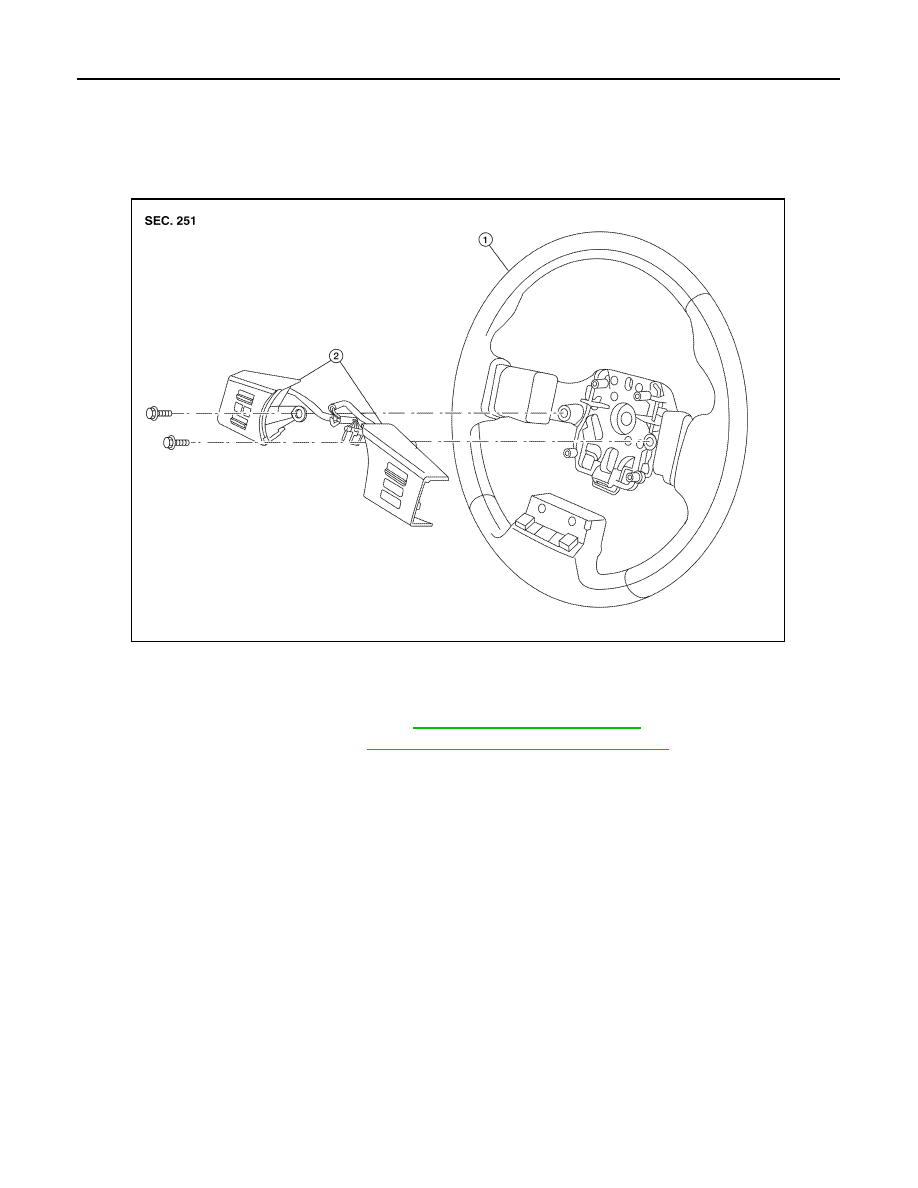
AV-468
< ON-VEHICLE REPAIR >
[BOSE AUDIO WITH NAVIGATION]
STEERING SWITCH
STEERING SWITCH
Removal and Installation
INFOID:0000000003939299
Removal and Installation
REMOVAL
1.
Remove the driver air bag module. Refer to
SR-5, "Removal and Installation"
2.
Remove the steering wheel. Refer to
ST-12, "On-Vehicle Inspection and Service"
3.
Remove the steering wheel rear cover.
4.
Remove the steering wheel audio control switch assembly screws.
5.
Disconnect the steering wheel audio control switches connector and remove the steering wheel audio
control switches.
INSTALLATION
Installation is in the reverse order of removal.
1. Steering wheel
2.
Steering wheel audio control switches
ALNIA0357ZZ
2009 Pathfinder