Nissan Teana J32. Manual - part 321
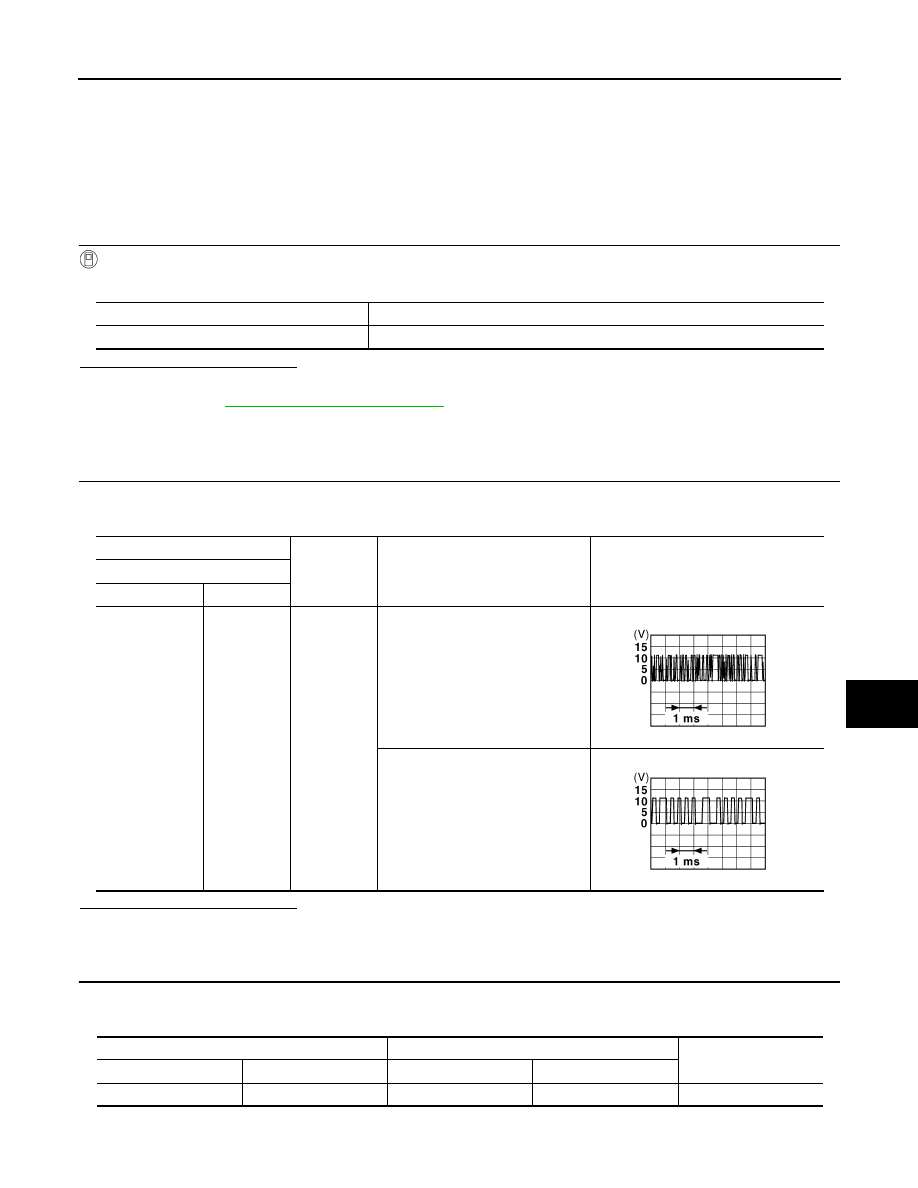
REMOTE KEYLESS ENTRY RECEIVER
DLK-67
< COMPONENT DIAGNOSIS >
[WITH INTELLIGENT KEY SYSTEM]
C
D
E
F
G
H
I
J
L
M
A
B
DLK
N
O
P
REMOTE KEYLESS ENTRY RECEIVER
Description
INFOID:0000000003794867
Receives Intelligent Key operation and transmits to BCM.
Component Function Check
INFOID:0000000003794868
1.
CHECK FUNCTION
With CONSULT-III
Check remote keyless entry receiver (“RKE OPE COUN1”) in Data Monitor mode with CONSULT-III.
Is the inspection result normal?
YES
>> Remote keyless entry receiver is OK.
NO
>> Refer to
.
Diagnosis Procedure
INFOID:0000000003794869
1.
CHECK REMOTE KEYLESS ENTRY RECEIVER OUTPUT SIGNAL
1.
Turn ignition switch OFF.
2.
Check signal between remote keyless entry receiver harness connector and ground with oscilloscope.
Is the inspection result normal?
YES
>> GO TO 2.
NO
>> GO TO 3.
2.
CHECK REMOTE KEYLESS ENTRY RECEIVER CIRCUIT 1
1.
Disconnect BCM connector and remote keyless entry receiver connector.
2.
Check continuity between BCM harness connector and remote keyless entry receiver harness connector.
3.
Check continuity between BCM harness connector and ground.
Monitor item
Condition
RKE OPE COUN1
Checks whether value changes when operating Intelligent Key.
(+)
(–)
Condition
Signal
(Reference value)
Remote keyless entry receiver
Connector
Terminal
M78
2
Ground
Waiting
(All doors closed)
When signal is received
(All doors closed)
JMKIA0064GB
JMKIA0065GB
BCM
Remote keyless entry receiver
Continuity
Connector
Terminal
Connector
Terminal
M122
83
M78
2
Existed